Exam Details
Exam Code
:TDA-C01Exam Name
:Tableau Certified Data AnalystCertification
:Tableau CertificationsVendor
:TableauTotal Questions
:117 Q&AsLast Updated
:Jun 29, 2025
Tableau Tableau Certifications TDA-C01 Questions & Answers
-
Question 71:
CORRECT TEXT
Open the link to Book1 found on the desktop. Open the sales dashboard.
Add the Sales by State sheet in a Show/Hide button to the right side of the dashboard.
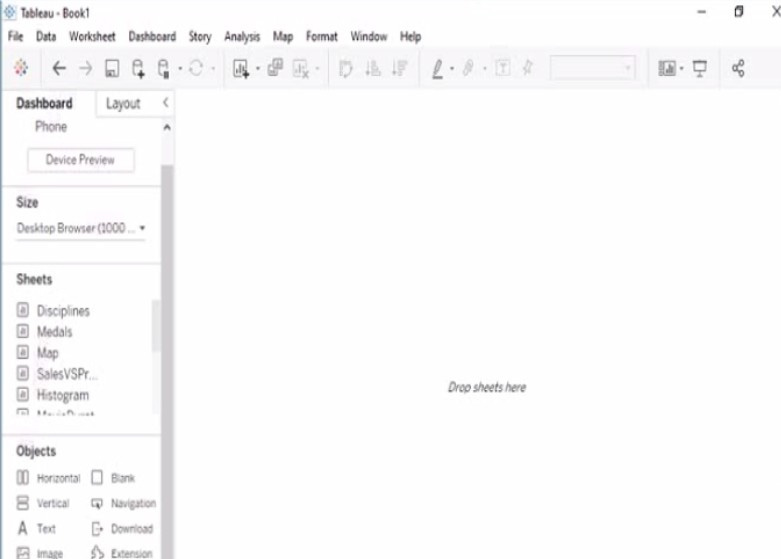
A. Check the steps below in explanation.
-
Question 72:
CORRECT TEXT
Open the link to Book1 found on the desktop. Open Disciplines worksheet.
Filter the table to show the Top 10 NOC based on the number of medals won.
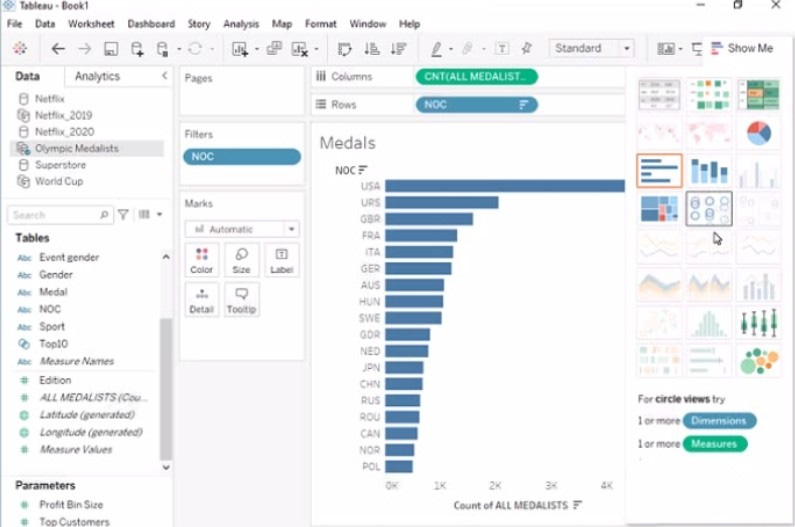
A. Check the steps below in explanation.
-
Question 73:
CORRECT TEXT
Open the link to Book1 found on the desktop. Open the Line worksheet.
Modify the chart to show only main and max values of both measures in each region.
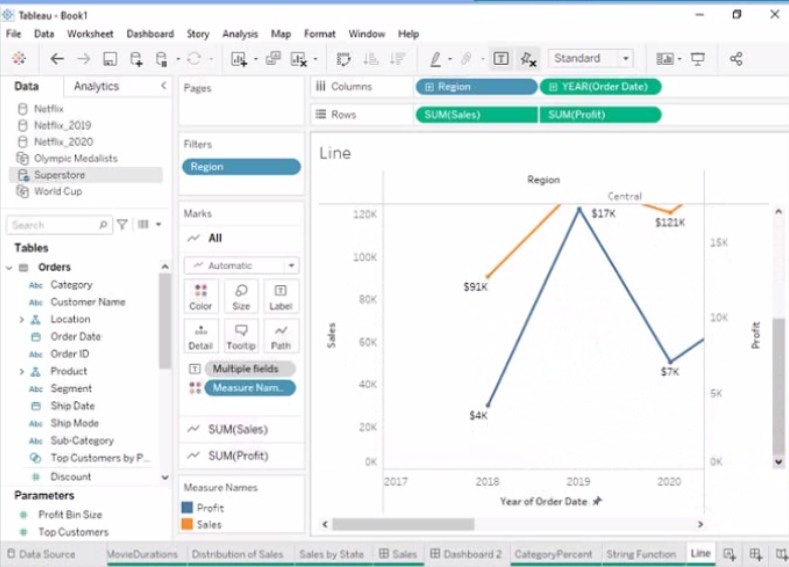
A. Check the steps below in explanation.
-
Question 74:
CORRECT TEXT
Open the link to Book1 found on the desktop. Open the CategoryPercentage worksheet.
Modify the bar chart show the percentage of sales for each Subcategory within every Category. The total percentage for every Category must be 100%.
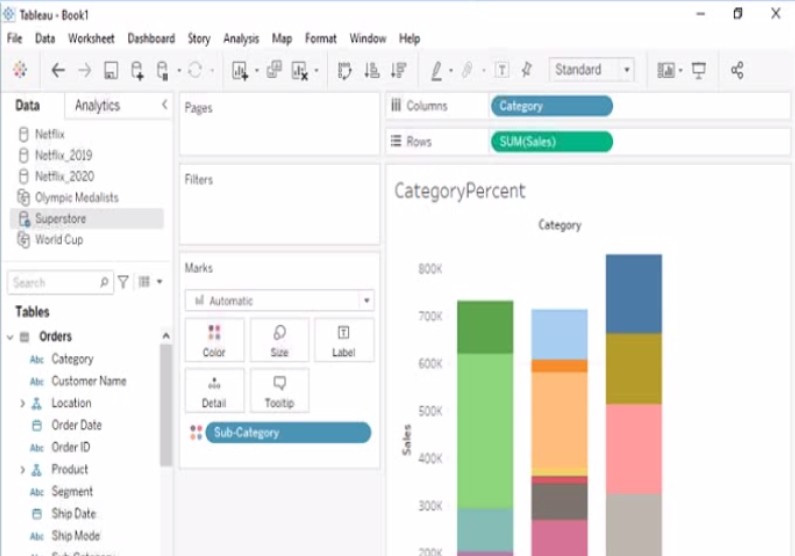
A. Check the steps below in explanation.
-
Question 75:
CORRECT TEXT
Open the Link to Book1 found on the desktop. Open Map worksheet and use Superstore data source.
Create a filed map to show the distribution of total Sales by State across the United States.
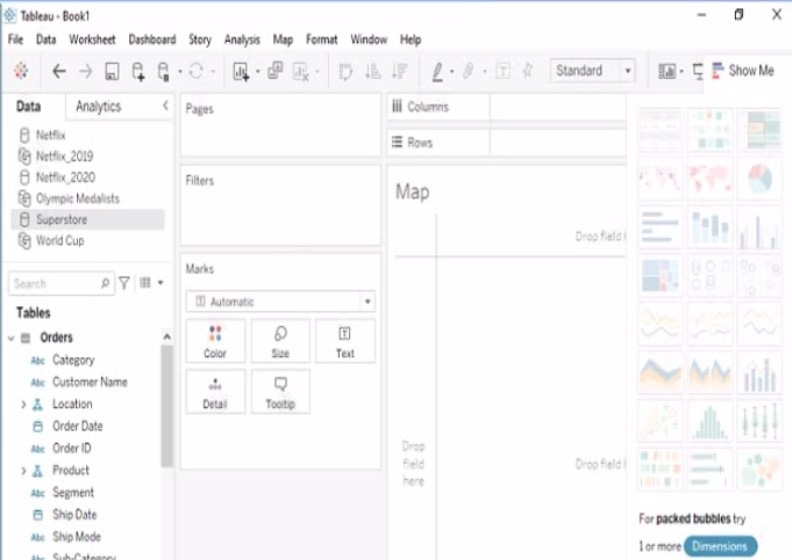
A. Check the steps below in explanation.
-
Question 76:
CORRECT TEXT
Open the link to Book1 found on the desktop. Open the Movie Durations worksheet.
Replace the existing data source with the Netflix_2019 data source.
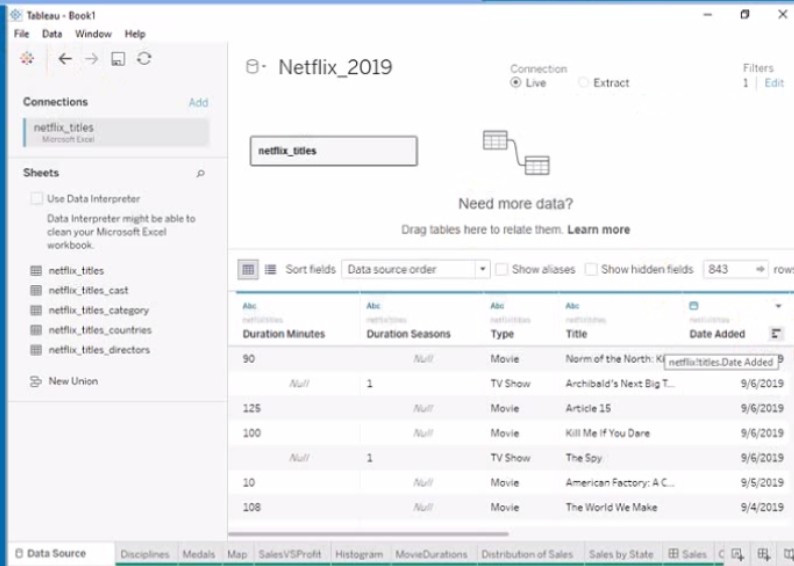
A. Check the steps below in explanation.
-
Question 77:
CORRECT TEXT
Open the link to Book1 found on the desktop. Open the Histogram worksheet and use the Superstone data source.
Create a histogram on the Quantity field by using bin size of 3.
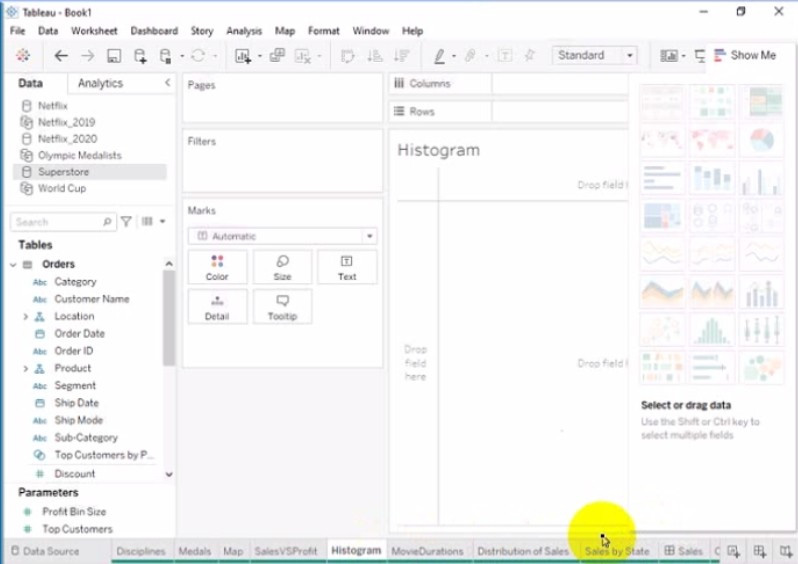
A. Check the steps below in explanation.
-
Question 78:
CORRECT TEXT
Open the link to Book1 found on the desktop. Open SalesVSProfit worksheet.
Add a distribution band on Profit to show the standard deviation from- 1 to 1.
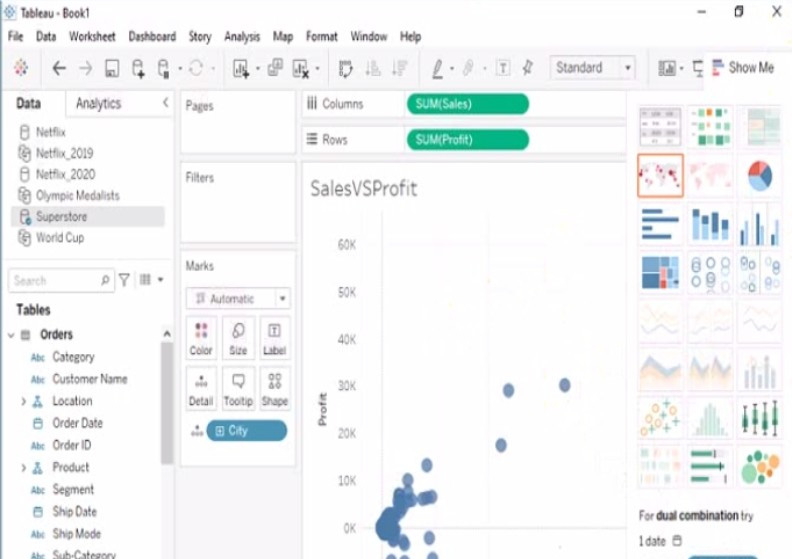
A. Check the steps below in explanation.
-
Question 79:
CORRECT TEXT
Open the link to Book1 found on the desktop. Open Disciplines worksheet.
Filter the table to show the members of the Top10 set and the members of the Bottom10 set. There should be a total of 20 rows.
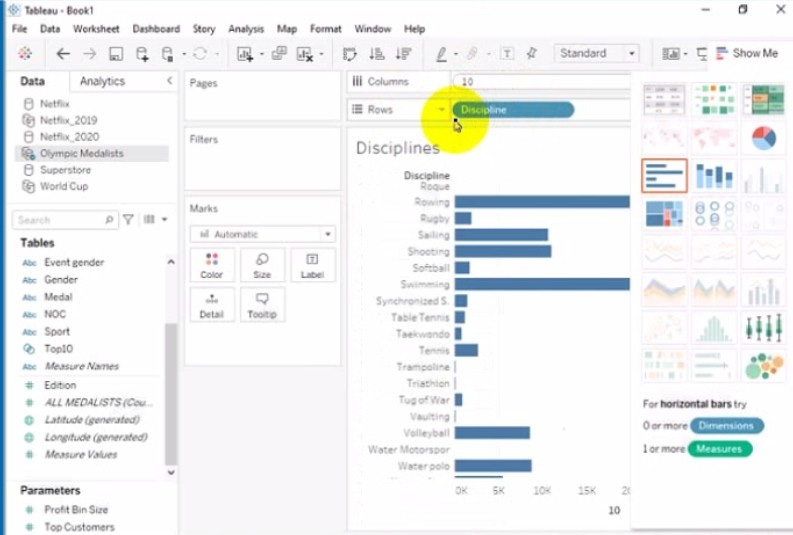
A. Check the steps below in explanation.
-
Question 80:
CORRECT TEXT
Open the link to Book1 found on the desktop. Use the Superstore data source.
Split the Customer Name field into two fields named First Name and Last Name.
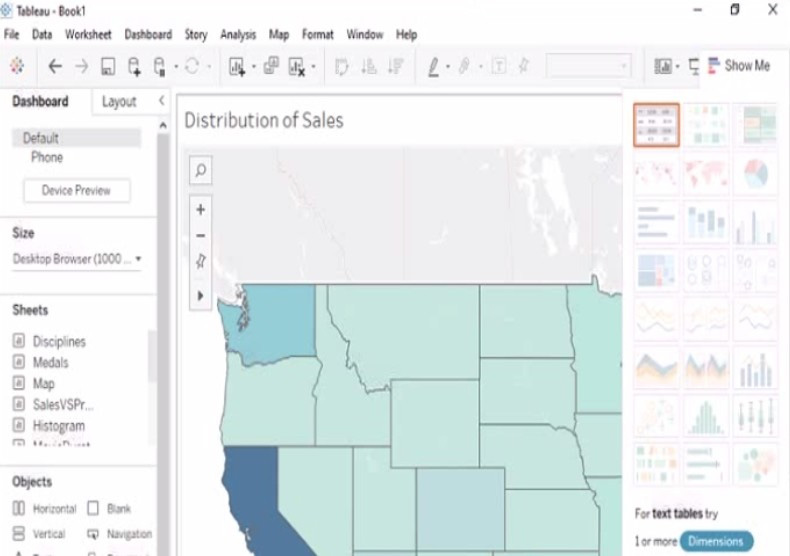
A. Check the steps below in explanation.
Tips on How to Prepare for the Exams
Nowadays, the certification exams become more and more important and required by more and more enterprises when applying for a job. But how to prepare for the exam effectively? How to prepare for the exam in a short time with less efforts? How to get a ideal result and how to find the most reliable resources? Here on Vcedump.com, you will find all the answers. Vcedump.com provide not only Tableau exam questions, answers and explanations but also complete assistance on your exam preparation and certification application. If you are confused on your TDA-C01 exam preparations and Tableau certification application, do not hesitate to visit our Vcedump.com to find your solutions here.