Exam Details
Exam Code
:MS-740Exam Name
:Troubleshooting Microsoft TeamsCertification
:Microsoft CertificationsVendor
:MicrosoftTotal Questions
:114 Q&AsLast Updated
:Mar 12, 2024
Microsoft Microsoft Certifications MS-740 Questions & Answers
-
Question 51:
A prepaway company has Microsoft 365 E5 licenses.
Users report that they cannot access the Power BI app within the Teams app.
You need to resolve the issue.
Which three actions should you perform? Each correct answer presents part of the solution.
NOTE: Each correct selection is worth one point.
A. In the Teams app store, confirm that the Power BI app is not blocked.
B. Add Power BI to the custom apps Allowed list.
C. Ensure that the assigned app setup policy is assigned to the users.
D. Disable the Conditional Access policy to limit Power BI access in Teams.
E. Assign an app permission policy to users. Ensure that the policy does not block Power BI.
-
Question 52:
You manage a company's Microsoft Teams environment.
Members of a team cannot send emails to a channel's email address.
You need to determine the cause of the issue.
What are two possible causes? Each correct answer presents a complete solution.
NOTE: Each correct selection is worth one point.
A. The email has more than 10 file attachments.
B. The channel's associated SharePoint folder was renamed.
C. The channel email address is part of a distribution list.
D. Email integration is not enabled.
E. The email contains more than 25 inline images.
-
Question 53:
A company plans to grant a team named Human Resources access to a custom app called App1. The company plans to block users from adding any other third-party apps to the team.
Users report that they are unable to add App1 to the team.
You need to make sure that users can access App1.
Which three actions should you perform? Each correct answer presents part of the solution.
NOTE: Each correct selection is worth one point.
A. Run the following PowerShell command: Grant-CsTeamsAppPermissionPolicy-Identity "HR Team" -PolicyNameHRAppPermissionPolicy
B. Run the following PowerShell command: Grant-CsTeamsAppSetupPolicy-Identity "HR Team" -PolicyNameHRAppSetupPolicy
C. On the Manage apps page, ensure that App1 is allowed at the org level.
D. Create a custom app permission policy.
E. Create a custom app setup policy.
-
Question 54:
A prepaway company uses Microsoft Teams.
You need to prevent users from using a specific app within Teams.
What are two possible ways to achieve this goal? Each correct answer presents a complete solution.
NOTE: Each correct selection is worth one point.
A. On the Permission policies page of the Teams admin center, create a custom policy and assign the policy to users.
B. On the Enterprise applications page in the Azure Active Directory admin center, disable the app.
C. On the Users page of the Azure Active Directory admin center, disable the app.
D. On the Manage apps page of the Teams admin center, disable the app.
E. On the Setup policies page of the Teams admin center, create a custom policy and assign the policy to users.
-
Question 55:
An organization's users work with third-party apps in Microsoft Teams.
New employees are not able to find and install third-party apps.
You need to resolve the issue.
What should you do?
A. In the Org-wide app settings section of the Teams admin center, enable Allow third-party apps.
B. Assign an app permission policy that allows third-party apps.
C. In the Org-wide app settings section of the Teams admin center, enable Allow interaction with custom apps.
-
Question 56:
You are an administrator in an organization. You share files in chats with other users.
The users report that they are unable to access the files. Users see an error message as shown in the image:
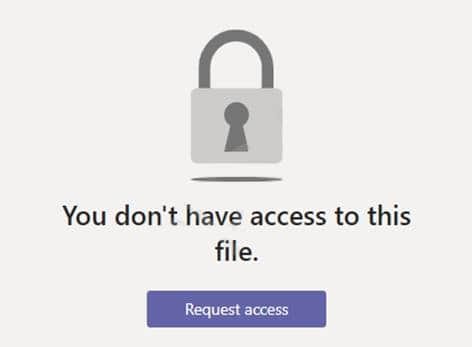
You need to resolve the issue by updating the OneDrive for Business settings for the users. You navigate to the settings page for the Team's SharePoint site collection. What should you do?
A. Enable Limited-access user permission lockdown mode.
B. Enable document sets.
C. Disable Limited-access user permission lockdown mode.
D. Disable site policy.
-
Question 57:
User1 shares a Microsoft Word document with User2 during a Microsoft Teams chat session.
User2 is unable to make any changes to the document.
You need to determine the root cause of the issue.
What is the cause?
A. User2 does not have a Microsoft SharePoint license.
B. A sensitivity label has been applied to the shared file.
C. The Microsoft Office package is not activated on User2's device.
D. User2 has view-only permissions for the document.
-
Question 58:
A prepaway company assigns Microsoft 365 E3 licenses to all users. The company configures a Conditional Access policy.
UserA initiates a one-to-one Microsoft Teams chat with UserB. UserA reports that they cannot share files with UserB. All other users within the company can share files in one-to-one chats.
You need to resolve the issue.
What should you do?
A. Disable and re-enable the SharePoint online license assigned to UserA.
B. Assign UserA a Microsoft 365 E5 license to replace the E3 license.
C. Check permissions and sign in access for UserA's OneDrive account.
D. Turn off the Conditional Access policy for UserA.
-
Question 59:
You are managing the Teams environment for a tenant with Microsoft Cloud App Security (MCAS) enabled. All users of the tenant can share and download files via Microsoft Teams person-to-person (P2P) private chat.
User1 can share files but when trying to download files shared by colleagues, the notification The files didn't download. appears in the bottom right corner of the screen.
You need to determine the cause of this issue.
What is the cause of this issue?
A. User1 has a Microsoft Information Protection policy in place.
B. User1 has a Conditional Access session policy in place.
C. User1 has a Conditional Access session policy in place.
D. User1 has a data loss prevention (DLP) policy in place.
-
Question 60:
An organization has E5 licenses without audio conferencing.
When a user sends a chat message from the Microsoft Teams desktop app the messages are not delivered to recipients. When the user sends a chat message by using the Teams mobile app the messages are delivered.
You need to resolve the issue.
Which three actions should you perform? Each correct answer presents a complete solution.
NOTE: Each correct selection is worth one point.
A. Deactivate and reactivate the user's Teams license.
B. Update the Teams desktop app to the latest version.
C. Sign out of Teams and the sign back in to Teams.
D. Clear the Teams app local cache and the Windows credentials cache.
Related Exams:
62-193
Technology Literacy for Educators70-243
Administering and Deploying System Center 2012 Configuration Manager70-355
Universal Windows Platform – App Data, Services, and Coding Patterns77-420
Excel 201377-427
Excel 2013 Expert Part One77-725
Word 2016 Core Document Creation, Collaboration and Communication77-726
Word 2016 Expert Creating Documents for Effective Communication77-727
Excel 2016 Core Data Analysis, Manipulation, and Presentation77-728
Excel 2016 Expert: Interpreting Data for Insights77-731
Outlook 2016 Core Communication, Collaboration and Email Skills
Tips on How to Prepare for the Exams
Nowadays, the certification exams become more and more important and required by more and more enterprises when applying for a job. But how to prepare for the exam effectively? How to prepare for the exam in a short time with less efforts? How to get a ideal result and how to find the most reliable resources? Here on Vcedump.com, you will find all the answers. Vcedump.com provide not only Microsoft exam questions, answers and explanations but also complete assistance on your exam preparation and certification application. If you are confused on your MS-740 exam preparations and Microsoft certification application, do not hesitate to visit our Vcedump.com to find your solutions here.