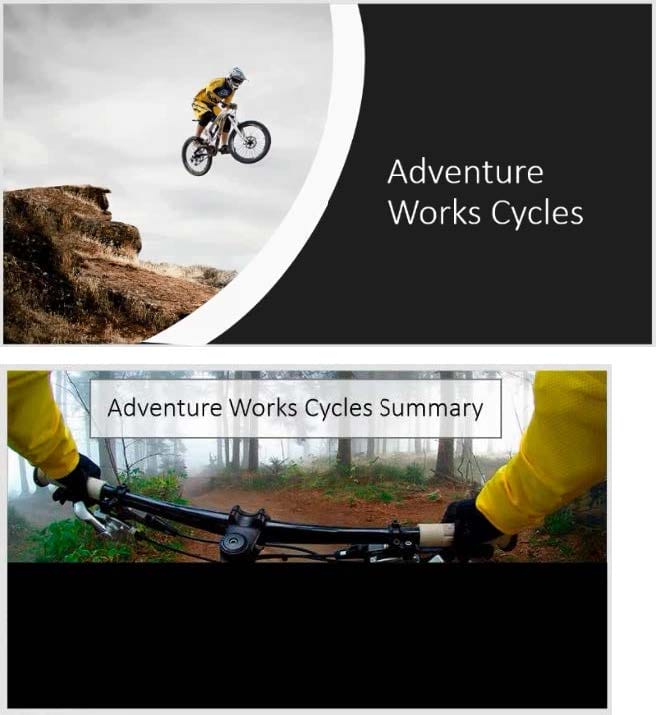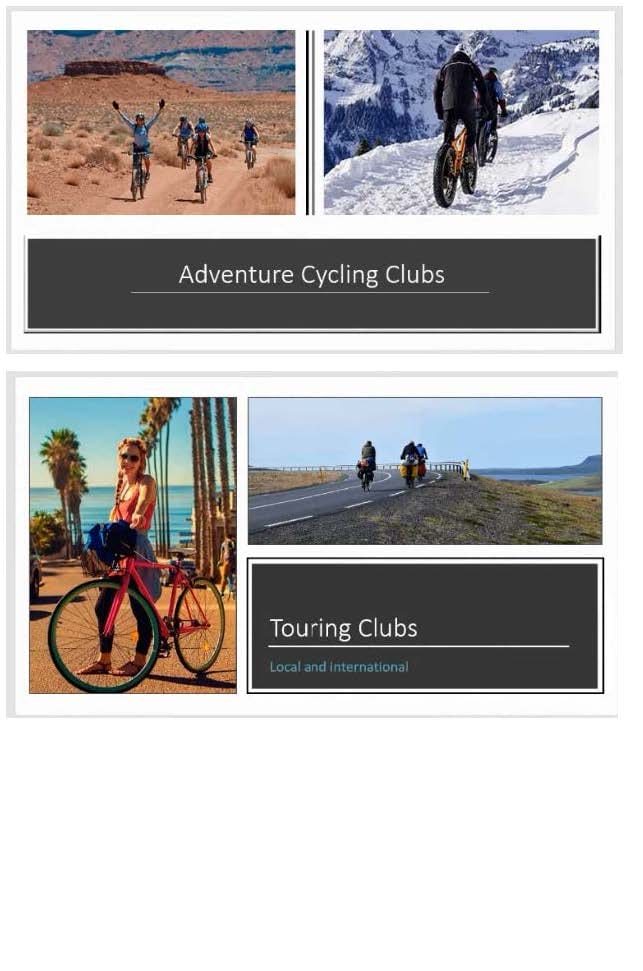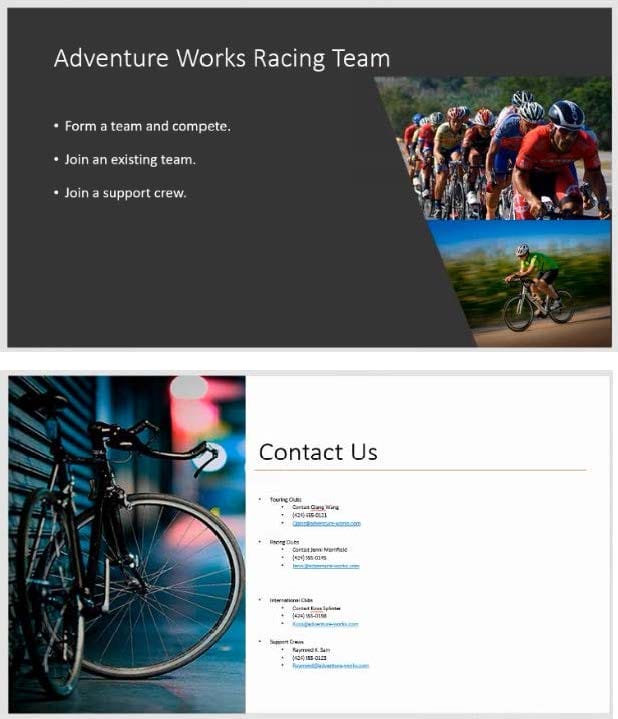MO-300 Exam Details
-
Exam Code
:MO-300 -
Exam Name
:Microsoft PowerPoint (PowerPoint and PowerPoint 2019) -
Certification
:Microsoft Certifications -
Vendor
:Microsoft -
Total Questions
:35 Q&As -
Last Updated
:Jan 08, 2026
Microsoft MO-300 Online Questions & Answers
-
Question 1:
On slide 3, change the view of the 3D model to left.
A. See the steps below.
B. PlaceHolder
C. PlaceHolder
D. PlaceHolder
-
Question 2:
On slide 3, apply the Jump and Turn animation effect to the 3D model.
A. See the steps below.
B. PlaceHolder
C. PlaceHolder
D. PlaceHolder
-
Question 3:
You are completing a presentation about Adventure Works Cycles.
On slid 2, insert a slid footer that displays the slide number and ‘’www.adventureworks.com’’. Apply the
footer to all slides except the title slide.
A. See the steps below.
B. PlaceHolder
C. PlaceHolder
D. PlaceHolder
-
Question 4:
For all slides, set the transition variation to From Left.
A. See the steps below.
B. PlaceHolder
C. PlaceHolder
D. PlaceHolder
-
Question 5:
On slide 8, format the bulleted list to display in two columms.
A. See the steps below.
B. PlaceHolder
C. PlaceHolder
D. PlaceHolder
-
Question 6:
On slide 2, insert Section Zoom links to ‘’Section 2: Products and Services’’, Section 3:
Clubs an Teams’’, and ‘’Section 4: Contact US’’, Reposition the section thumbnails within the black
rectangle so they are not stacked on top of each other.
The exact order and location of the thumbnails do not matter.
A. See the steps below.
B. PlaceHolder
C. PlaceHolder
D. PlaceHolder
-
Question 7:
On slide1, configure the audio clip to fade in for 2 seconds when the user clicks the audio icon. Configure the settings so the audio clip plays only one time but continues across multiples slides.
A. See the steps below.
B. PlaceHolder
C. PlaceHolder
D. PlaceHolder
-
Question 8:
Remove hidden properties and personal information from the presentation. Do not answer any other content.
A. See the steps below.
B. PlaceHolder
C. PlaceHolder
D. PlaceHolder
-
Question 9:
On slide 5, group the three images.
A. See the steps below.
B. PlaceHolder
C. PlaceHolder
D. PlaceHolder
-
Question 10:
Set up the slide show to require the viewer to manually advance the slides.
A. See the steps below.
B. PlaceHolder
C. PlaceHolder
D. PlaceHolder
Related Exams:
-
62-193
Technology Literacy for Educators -
70-243
Administering and Deploying System Center 2012 Configuration Manager -
70-355
Universal Windows Platform – App Data, Services, and Coding Patterns -
77-420
Excel 2013 -
77-427
Excel 2013 Expert Part One -
77-725
Word 2016 Core Document Creation, Collaboration and Communication -
77-726
Word 2016 Expert Creating Documents for Effective Communication -
77-727
Excel 2016 Core Data Analysis, Manipulation, and Presentation -
77-728
Excel 2016 Expert: Interpreting Data for Insights -
77-731
Outlook 2016 Core Communication, Collaboration and Email Skills
Tips on How to Prepare for the Exams
Nowadays, the certification exams become more and more important and required by more and more enterprises when applying for a job. But how to prepare for the exam effectively? How to prepare for the exam in a short time with less efforts? How to get a ideal result and how to find the most reliable resources? Here on Vcedump.com, you will find all the answers. Vcedump.com provide not only Microsoft exam questions, answers and explanations but also complete assistance on your exam preparation and certification application. If you are confused on your MO-300 exam preparations and Microsoft certification application, do not hesitate to visit our Vcedump.com to find your solutions here.