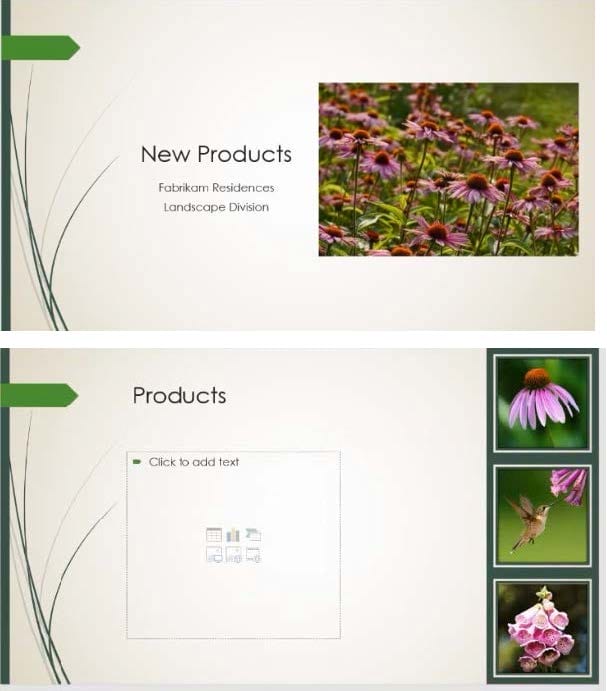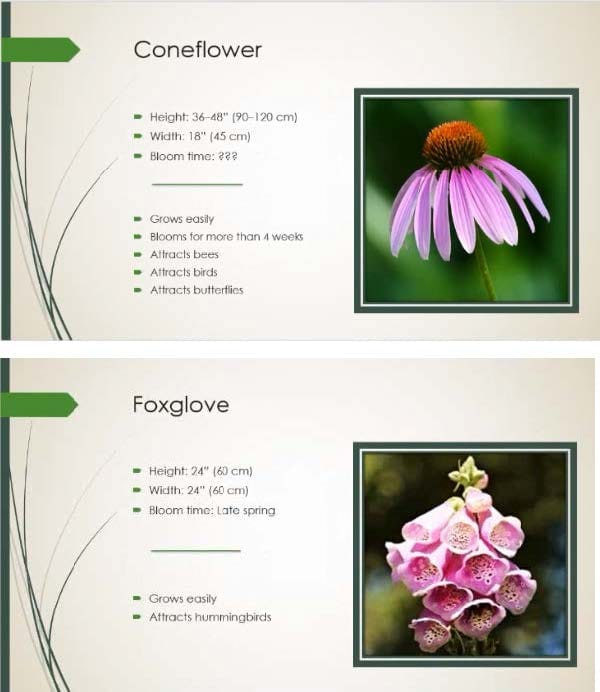Exam Details
Exam Code
:MO-300Exam Name
:Microsoft PowerPoint (PowerPoint and PowerPoint 2019)Certification
:Microsoft CertificationsVendor
:MicrosoftTotal Questions
:35 Q&AsLast Updated
:Aug 09, 2025
Microsoft Microsoft Certifications MO-300 Questions & Answers
-
Question 21:
You are creating a presentation about landscape products.
Create a section named ‘’Structures’’ that includes only slides 3 and 4.
A. See the steps below.
B. PlaceHolder
C. PlaceHolder
D. PlaceHolder
-
Question 22:
On slide 4, add the Swivel animation to the gazebo image.
A. See the steps below.
B. PlaceHolder
C. PlaceHolder
D. PlaceHolder
-
Question 23:
Apply the Wipe transaction with the from Left effect option to all slides.
A. See the steps below.
B. PlaceHolder
C. PlaceHolder
D. PlaceHolder
-
Question 24:
On Slide 5, use the Draw tab to highlight the text ‘???’ with the Yellow, 6 mm highlighter, approximately as shown:

A. See the steps below.
B. PlaceHolder
C. PlaceHolder
D. PlaceHolder
-
Question 25:
At the end of the presentation, insert the slides from the Campus presentation in the Documents folder. After you insert the slides, slide 6 should be ‘’Discover Your Campus’’ and slide 7 should be ‘Display Your Art’’.
A. See the Steps below
B. PlaceHolder
C. PlaceHolder
D. PlaceHolder
-
Question 26:
On the ‘’Who Are’’ slide, apply the Bevel Perspective Left, White picture style and the Paint Brush artistic effect to the image.
A. See the Steps below
B. PlaceHolder
C. PlaceHolder
D. PlaceHolder
-
Question 27:
You are preparing a presentation for prospective students of the School of Fine Art.
On the Slide Master, duplicate the ‘’Blank’’ slide layout. Name the new Slide layout ‘’Picture with Text’’.
Insert a picture placeholder on the left and a text placeholder on the right.
The exact size and position of the placeholders do not matter. Do not create a slide based on the new slide
layout.
A. See the Steps below
B. PlaceHolder
C. PlaceHolder
D. PlaceHolder
-
Question 28:
Configure the printing options to print three copies of the Notes Pages for all slides. All copies of page 1 should print before any copies of Page 2.
A. See the Steps below
B. PlaceHolder
C. PlaceHolder
D. PlaceHolder
-
Question 29:
On the ‘’Admission information’’ slide, configuration a Down motion path animation for the check mark icon.
A. See the Steps below
B. PlaceHolder
C. PlaceHolder
D. PlaceHolder
-
Question 30:
On the ‘’Get Involved’’ slide, insert the Sailing video from the Videos folder. Place the video in the lower-
right corner of the slide.
The exact size and position of the video do not matter.
A. See the Steps below
B. PlaceHolder
C. PlaceHolder
D. PlaceHolder
Related Exams:
62-193
Technology Literacy for Educators70-243
Administering and Deploying System Center 2012 Configuration Manager70-355
Universal Windows Platform – App Data, Services, and Coding Patterns77-420
Excel 201377-427
Excel 2013 Expert Part One77-725
Word 2016 Core Document Creation, Collaboration and Communication77-726
Word 2016 Expert Creating Documents for Effective Communication77-727
Excel 2016 Core Data Analysis, Manipulation, and Presentation77-728
Excel 2016 Expert: Interpreting Data for Insights77-731
Outlook 2016 Core Communication, Collaboration and Email Skills
Tips on How to Prepare for the Exams
Nowadays, the certification exams become more and more important and required by more and more enterprises when applying for a job. But how to prepare for the exam effectively? How to prepare for the exam in a short time with less efforts? How to get a ideal result and how to find the most reliable resources? Here on Vcedump.com, you will find all the answers. Vcedump.com provide not only Microsoft exam questions, answers and explanations but also complete assistance on your exam preparation and certification application. If you are confused on your MO-300 exam preparations and Microsoft certification application, do not hesitate to visit our Vcedump.com to find your solutions here.