Exam Details
Exam Code
:9L0-412Exam Name
:OS X Support Essentials 10.8 ExamCertification
:Apple CertificationsVendor
:AppleTotal Questions
:86 Q&AsLast Updated
:Aug 17, 2025
Apple Apple Certifications 9L0-412 Questions & Answers
-
Question 61:
How do you start up an OS X Mountain Lion computer in Safe Mode?
A. Hold down Shift during startup.
B. Open Terminal, type safe_boot, press Return, and then restart the Mac.
C. Hold down Command-Option-P-R during startup.
D. Start up from the OS X Recovery partition, and then choose Safe Boot from the Startup Disk menu.
-
Question 62:
Which process will let you start up a Mac in target disk mode?
A. Hold down the S key on the keyboard while the Mac starts up, then enter the command reboot -target.
B. Open the Startup Disk preferences, click Target Disk Mode, and then click Restart.
C. Start up from the OS X Recovery partition, choose Target Disk Mode from the Startup Disk menu, and restart the Mac.
D. Hold down the Option key on the keyboard as the Mac starts up, until a dialog appears, then select Target Disk Mode from the dialog.
-
Question 63:
Which of these must you know about a corporate VPN server before you can configure the VPN software on an OS X computer to access the corporate network?
A. If the corporate VPN server supports DNSSEC
B. If the corporate VPN server supports PPPoE
C. If the corporate VPN server supports PPTP, L2TP over IPSec, or Cisco IPSec
D. If network protocols will be encapsulated by the corporate VPN server
-
Question 64:
A. It is one of three stripes in a RAID set.
B. It is one of three hard disks in a RAID set.
C. It is one of three file systems on a partition.
D. It is one of three partitions on a hard disk.
-
Question 65:
In what order do these three OS X components load at startup?
A. 1. Firmware
2.
Booter
3.
Kernel
B. 1. Kernel
2.
Firmware
3.
Booter
C. 1. Firmware
2.
Kernel
3.
Booter
D. 1. Booter
2.
Kernel
3.
Firmware
-
Question 66:
On a Mac running OS X Mountain Lion, how can you display a list of installed software updates?
A. Open System Information, click System Report, and then in the sidebar under Software, click Installations.
B. Open Software Update preferences and click Installed Software.
C. Open Installer, choose Show Files from the File menu, and then in the Files section under /var/log/, select install.log.
D. Open Software Update and click Receipts.
-
Question 67:
You upgrade a Snow Leopard Mac that has legacy FileVault encryption to Mountain Lion. If a user forgets his login password, how can you help him regain access to his encrypted home folder?
A. Log in to the admin user account, open Keychain Access, open the user's login keychain, and then let the user view the account password.
B. At the Login Window, enter an incorrect password three times in a row. When the "forgot your password" dialog appears, click the Arrow next to Master Password. Enter the master password, and then reset the user account password.
C. Log in to the admin user account, open Users and Groups preferences, click Reset Password, enter the admin password, and then reset the user account password.
D. At the Login Window, enter an incorrect password three times in a row. When the "forgot your password" dialog appears, click the Arrow next to Apple ID. Enter the user's Apple ID, and then reset the user account password.
-
Question 68:
In a default OS X Mountain Lion installation, which permission is assigned to the top level of each user's home folder to make it accessible to Guest users who log in locally?
A. Everyone has Read and Write access.
B. The staff group has Read and Write access.
C. The wheel group has Read only access.
D. Everyone has Read only access.
-
Question 69:
Review the screenshot of part of a Network Utility window, and then answer the question below.
Which statement accurately interprets the Network Utility Lookup results shown above?
A. A forward lookup of mainserver.pretendco.com returned the IP address 10.1.0.1.
B. A reverse lookup of mainserver.pretendco.com returned the IP address 10.1.0.1.
C. A reverse lookup of 10.1.0.1 returned the name mainserver.pretendco.com.
D. The DNS server for mainserver.pretendco.com is pretendco.com.
-
Question 70:
Review the screenshot of part of a Network Utility window, and then answer the question below.
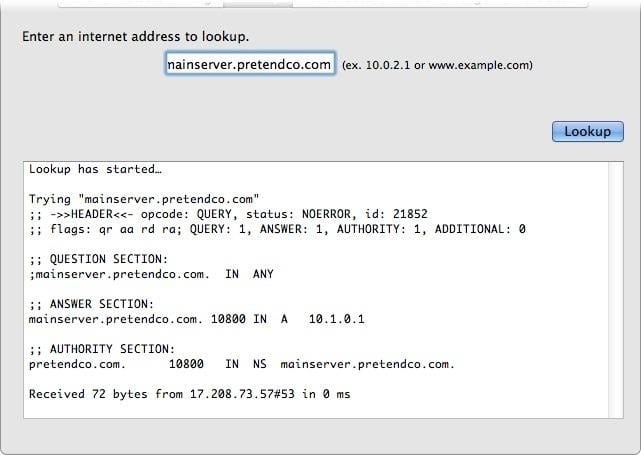
Which statement accurately interprets the Network Utility Lookup results shown above?
A. A forward lookup of mainserver.pretendco.com returned the IP address 10.1.0.1.
B. A reverse lookup of mainserver.pretendco.com returned the IP address 10.1.0.1.
C. A reverse lookup of 10.1.0.1 returned the name mainserver.pretendco.com.
D. The DNS server for mainserver.pretendco.com is pretendco.com.
Related Exams:
9L0-004
Apple Desktop Service Exam9L0-005
Apple Desktop Service Certification Exam9L0-006
Apple Macintosh Service Exam9L0-007
Macintosh Service Certification Exam9L0-009
Macintosh Service Certification Exam9L0-011
Mac Service Certification Exam9L0-012
Mac Service Certification9L0-060
Mac OS X 10.4 Service and Support Exam9L0-061
MAC OS X 10.5 Troubleshooting Exam9L0-062
Mac OS X v10.6 Troubleshooting Exam
Tips on How to Prepare for the Exams
Nowadays, the certification exams become more and more important and required by more and more enterprises when applying for a job. But how to prepare for the exam effectively? How to prepare for the exam in a short time with less efforts? How to get a ideal result and how to find the most reliable resources? Here on Vcedump.com, you will find all the answers. Vcedump.com provide not only Apple exam questions, answers and explanations but also complete assistance on your exam preparation and certification application. If you are confused on your 9L0-412 exam preparations and Apple certification application, do not hesitate to visit our Vcedump.com to find your solutions here.