Exam Details
Exam Code
:9L0-412Exam Name
:OS X Support Essentials 10.8 ExamCertification
:Apple CertificationsVendor
:AppleTotal Questions
:86 Q&AsLast Updated
:Aug 17, 2025
Apple Apple Certifications 9L0-412 Questions & Answers
-
Question 51:
You can configure Time Machine to delete versions of files as soon as they reach a specified age.
A. True
B. False
-
Question 52:
How does OS X Mountain Lion handle third-party, 32-bit kernel extensions (KEXTs)?
A. It ignores them.
B. It prompts the user with an option to convert them to 64-bit.
C. It moves them to /Library/Extensions/Disabled/.
D. It runs them in compatibility mode.
-
Question 53:
How can you find out which application the Finder will use to open a specific document?
A. Select the document icon in the Finder, choose Get Info from the File menu, and click the disclosure triangle next to "Open with" in the Info window to reveal the selected application in the pop-up menu.
B. Select the document icon in the Finder, and choose Show Default Application from the File menu.
C. Control-click the document icon in the Finder, and choose Show Application from the shortcut menu.
D. Select the document icon in the Finder, choose Show Inspector from the File menu, click Application Bindings in the Inspector window, and scroll to locate the selected application in the pop-up menu.
-
Question 54:
In OS X Mountain Lion, Safe Boot ________.
A. increases data security by modifying Sharing settings, so only essential protocols are enabled at startup
B. facilitates troubleshooting by preventing loading of third-party components in the operating system at startup
C. increases data security by assigning all standard users Read-only privileges to mounted local volumes
D. prevents users from accessing sensitive system files by loading Simple Finder instead of Finder at startup
-
Question 55:
Which folder contains instructions for the launchd process to start certain items when a user logs in to an OS X Mountain Lion computer?
A. /etc/launchd/
B. /Library/LaunchAgents/
C. /var/run/launchd/
D. /Library/Extensions/
-
Question 56:
You started up a Mac from its OS X Recovery partition to complete a task. When you restarted, the Mac started up from the OS X Recovery partition again. How can you configure it to start up from a different volume?
A. Choose Disk Utility from the Apple menu, and select a startup volume.
B. Choose Startup Disk from the Apple menu, and select a startup volume.
C. Choose Startup Disk in the OS X Utilities window, and select a startup volume.
D. Choose Terminal from the Utilities menu, type startupdisk -[volume name] and press Return.
-
Question 57:
When a user logs in, which task is NOT performed by the user's loginwindow or launchd processes?
A. Configure input device and system settings according to System Preferences.
B. Launch items in /Library/LaunchDaemons.
C. Launch Login Items specified in Users and Groups preferences.
D. Launch Dock and Finder.
-
Question 58:
On your OS X Mountain Lion computer, you want the Finder to display filename extensions by default. How can you configure this setting from the Finder?
A. Choose Preferences from the Finder menu, click Advanced, and select the option "Show all filename extensions."
B. Control-click anywhere on the Desktop, select Preferences from the pop-up menu, click Advanced, and select the option "Show all filename extensions."
C. Choose Show View Options from the View menu, and select the option "Show all filename extensions."
D. Select any file icon, and choose Get Info from the File menu. In the Info window, click the disclosure triangle next to Name and Extension, deselect the option "Hide extension," and click Change All.
-
Question 59:
Review the screenshot, and then answer the question below.
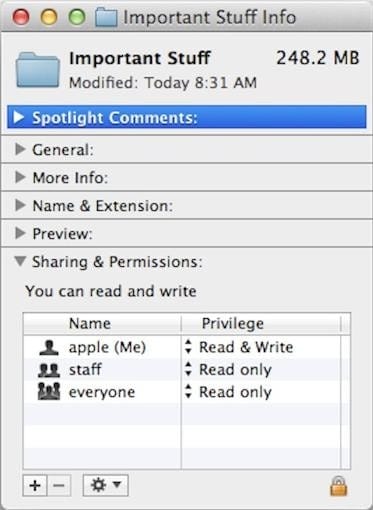
If you change the folder privilege for "everyone" to Read and Write, Finder, by default, will change the permissions of items inside the folder to match.
A. True
B. False
-
Question 60:
An OS X Mountain Lion computer is connected to both an Ethernet and a Wi-Fi network. How can you specify which interface the Mac will use to access the Internet?
A. Use Internet Connect to select the preferred interface, and disable the other interface(s).
B. Enter a DNS configuration for the preferred interface, and delete the DNS configuration for the other interface(s).
C. Assign a public IP address to the preferred interface, and a private IP address to the other interface(s).
D. Use the Set Service Order action to move the preferred interface to the top of the Service Order list.
Related Exams:
9L0-004
Apple Desktop Service Exam9L0-005
Apple Desktop Service Certification Exam9L0-006
Apple Macintosh Service Exam9L0-007
Macintosh Service Certification Exam9L0-009
Macintosh Service Certification Exam9L0-011
Mac Service Certification Exam9L0-012
Mac Service Certification9L0-060
Mac OS X 10.4 Service and Support Exam9L0-061
MAC OS X 10.5 Troubleshooting Exam9L0-062
Mac OS X v10.6 Troubleshooting Exam
Tips on How to Prepare for the Exams
Nowadays, the certification exams become more and more important and required by more and more enterprises when applying for a job. But how to prepare for the exam effectively? How to prepare for the exam in a short time with less efforts? How to get a ideal result and how to find the most reliable resources? Here on Vcedump.com, you will find all the answers. Vcedump.com provide not only Apple exam questions, answers and explanations but also complete assistance on your exam preparation and certification application. If you are confused on your 9L0-412 exam preparations and Apple certification application, do not hesitate to visit our Vcedump.com to find your solutions here.