Exam Details
Exam Code
:MS-720Exam Name
:Microsoft Teams Voice EngineerCertification
:Microsoft CertificationsVendor
:MicrosoftTotal Questions
:139 Q&AsLast Updated
:Mar 12, 2024
Microsoft Microsoft Certifications MS-720 Questions & Answers
-
Question 91:
You have a Microsoft Teams Phone deployment.
You are configuring emergency services for Direct Routing.
You need to notify a group of users when an emergency number is dialed.
What should you configure in the Microsoft Teams admin center?
A. an emergency calling policy
B. a calling policy
C. an emergency call routing policy
D. a voice routing policy
-
Question 92:
You have a Microsoft Teams Phone deployment
You use Direct Routing with a Survivable Branch Appliance (SBA) at a site.
The site experiences an extended internet outage.
Which three PSTN calling scenarios are possible during the outage? Each coned answer presents a complete solution.
NOTE: Each correct selection is worth one point.
A. dynamic emergency calling
B. outbound PSTN calls
C. inbound PSTN calls
D. call transfer of PSTN calls
E. hold and resume of PSTN calls
-
Question 93:
You have an analog phone system.
You plan to migrate to Microsoft Teams Phone.
You need to recommend devices for common area phones that any user can use. The solution must meet the following requirements:
1.
Can access the Teams directory for dial by name.
2.
Can be administered remotely.
3.
Can place and pick up calls.
4.
Support hot desking.
5.
Minimize costs.
Which type of devices should you recommend?
A. Microsoft-certified 3PIP handsets
B. Microsoft Teams-certified handsets
C. Microsoft Teams Rooms devices
D. Microsoft-certified headsets
E. the existing analog handsels
-
Question 94:
You are deploying Microsoft Skype for Business 3PIP phones to remote sites for use with Microsoft Teams.
You need to sign each 3PIP phone in to Teams.
What are two possible ways to achieve the goal? Each correct answer presents a complete solution.
NOTE: Each correct selection is worth one point.
A. From the Microsoft Teams admin center, remotely provision a new device.
B. From the device, instruct a local user to sign in from a computer that connects to the device by using a USB cable.
C. From the device, instruct a local user to sign in by using the device itself.
D. From the device, instruct a local user to use the direct inward dial (DID) number and PIN of the assigned account.
E. From the device, instruct a local user to sign in from the web.
-
Question 95:
You have a Microsoft Teams Phone deployment that is used in the United States. You need to ensure that emergency calls placed to 9911.
What should you configure?
A. a dial plan normalization rule
B. an emergency calling policy
C. an emergency call routing policy
D. an outbound PSTN number translation rule
-
Question 96:
You have a Microsoft Teams Phone deployment.
You are designing a room that will be used for collaboration.
You need to select a device for the room. The device must meet the following requirements:
1.
Support video.
2.
Support one-touch join for meetings.
3.
Can start new meetings from within the room.
4.
Support HDMI ingestion of content into Teams.
Which type of device should you select? Each correct answer presents a complete solution.
NOTE: Each correct selection is worth one point.
A. Microsoft Teams Rooms on Android
B. Microsoft Teams panels
C. Microsoft Teams Rooms on Windows
D. Microsoft Surface Hub 2S.
E. Microsoft Teams displays.
-
Question 97:
You are adding new sites to your company.
The reporting team needs location-based reports in Microsoft Power BI that include the subnet information of the new sites.
You need to add the information to Microsoft Teams.
What should you do?
A. From the Microsoft Call Quality Dashboard, upload tenant data.
B. From the Microsoft Teams admin center, define a network subnet.
C. From the Microsoft Teams admin center, define a network topology.
D. From the Microsoft Teams admin center, add the subnets to the Network planner.
-
Question 98:
Your company has a Microsoft Teams Phone deployment that uses Direct Routing and a single carrier.
You deploy a new Session Border Controller (SBC) that shows as healthy in the Microsoft Teams admin center.
You place a test call over the new SBC, and the call succeeds.
When you attempt to transfer the call, the transfer fails. A portion of the SIP ladder is shown in the exhibit. (Click the Exhibit tab.)
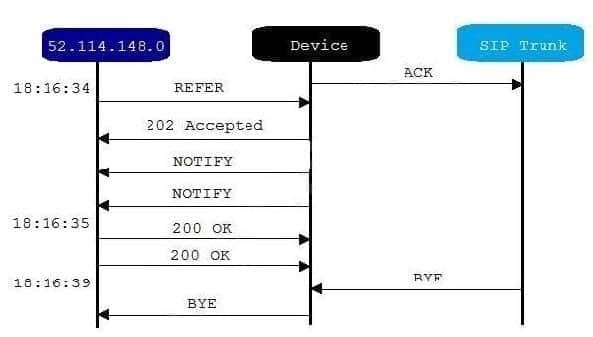
What is a possible cause of the issue?
A. The SSL certificate of the SBC is incorrect.
B. The Refer on the SBC is misconfigured.
C. notify is enabled in the SIP options of the SBC.
D. The carrier rejects the format of the forwarded FROM number.
-
Question 99:
Your company uses a third-party ticketing system.
You need to send an alert to the ticketing system when an IP phone goes offline.
What should you do?
A. Add a webhook.
B. Create a live events policy.
C. Add a channel alert.
D. Add a configuration profile for the IP phones.
-
Question 100:
You have a Microsoft Teams Phone deployment.
You deploy a new network site.
You discover that the new site is not listed in location-based reports. Other sites appear in the reports.
You need to ensure that all the sites appear in the reports.
What should you do?
A. From Network planner in the Microsoft Teams admin center, modify an existing network plan.
B. From Network planner in the Microsoft Teams admin center, add a new persona.
C. From the Microsoft Call Quality Dashboard, select Tenant Data Upload and upload a CSV file that contains the new network site only.
D. From the Microsoft Call Quality Dashboard, select Tenant Data Upload and upload a CSV file that contains all the network sites.
E. From Network planner in the Microsoft Teams admin center, add a new network plan.
Related Exams:
62-193
Technology Literacy for Educators70-243
Administering and Deploying System Center 2012 Configuration Manager70-355
Universal Windows Platform – App Data, Services, and Coding Patterns77-420
Excel 201377-427
Excel 2013 Expert Part One77-725
Word 2016 Core Document Creation, Collaboration and Communication77-726
Word 2016 Expert Creating Documents for Effective Communication77-727
Excel 2016 Core Data Analysis, Manipulation, and Presentation77-728
Excel 2016 Expert: Interpreting Data for Insights77-731
Outlook 2016 Core Communication, Collaboration and Email Skills
Tips on How to Prepare for the Exams
Nowadays, the certification exams become more and more important and required by more and more enterprises when applying for a job. But how to prepare for the exam effectively? How to prepare for the exam in a short time with less efforts? How to get a ideal result and how to find the most reliable resources? Here on Vcedump.com, you will find all the answers. Vcedump.com provide not only Microsoft exam questions, answers and explanations but also complete assistance on your exam preparation and certification application. If you are confused on your MS-720 exam preparations and Microsoft certification application, do not hesitate to visit our Vcedump.com to find your solutions here.