LOOKER-BUSINESS-ANALYST Exam Details
-
Exam Code
:LOOKER-BUSINESS-ANALYST -
Exam Name
:Looker Business Analyst -
Certification
:Google Certifications -
Vendor
:Google -
Total Questions
:40 Q&As -
Last Updated
:Jan 19, 2026
Google LOOKER-BUSINESS-ANALYST Online Questions & Answers
-
Question 1:
An analyst is creating a map that colors cities by their population. After adding fields and selecting the Interactive Map visualization, the analyst receives this error message:
“At least one dimension should be of type Location or have a map_layer specified”.
There are currently three fields in the Explore:
City Name (Dimension)
Population (Measure)
Number of Museums (Measure)
What should the analyst do to resolve this error?
A. Remove the Number of Museums measure from the Explore
B. Select the Static Map visualization instead of Interactive
C. Contact the LookML Developer
D. Add a table calculation that evaluates location (${cities.city_name}) -
Question 2:
An analyst creates a dashboard that shows sales at an aggregate and then an individual level. This dashboard is slow to run, and the analyst sees a warning about how load times may be impacted in dashboards with more than 25 tiles. What should the analyst create to make sure all data sources in this dashboard are connected but still load quickly?
A. Dashboard filter to specify which individual data shows
B. Two dashboards, one with aggregate and one with individual data
C. Two dashboards with a text tile to hyperlink from one dashboard to the other
D. Folder with all dashboard tiles for aggregate data and individual data. -
Question 3:
An analyst works on the data team at an organization that maintains multiple similar Explores. The analyst has access to see every Explore, but knows that employees in the finance department only have access to explores tagged Finance.
There is an Employee Compensation Data Finance Explore that the finance department has access to. The analyst usually uses an All Employee Data Explore that also includes personally identifiable information.
What should the analyst do to ensure proper access if the analyst wants to send an example visualization to the finance team?
A. Create Merged Results with the Employee Compensation Data Finance Explore and the All Employee Data Explore, and send the URL of the Merged Results.
B. Use the Employee Compensation Data Finance Explore and send the URL of the Explore to the finance team.
C. Use the All Employee Data Explore, but use Looker's built-in Send functionality to email the visualization.
D. Use the All Employee Data Explore, add a filter to exclude personally identifiable information, and send the URL of the Explore to the finance team. -
Question 4:
The sales team has all its Looker content stored in a folder called Sales. Team members are complaining that the Looks and dashboards have been getting moved and edited in unwanted ways. Only the sales analyst should be editing the content in the Sales folder.
Which access settings should be applied to the folder?
A. Admins: Manage Access, Edit Sales analyst: Edit Sales group: View
B. Admins: View Sales analyst: Edit Sales group: View
C. Admins: View Sales analyst: Manage Access, Edit Sales group: View
D. Admins: Manage Access, Edit Sales analyst: Manage Access, Edit Sales group: View -
Question 5:
An analyst is trying to rank companies in an Explore and visualize the rank as a column chart. The analyst selects the Brand Name dimension and the Rank dimension. They then select the column chart visualization type, but receive the error "Measure, time or numeric field required: Column graphs require at least one dimension or for the first dimension field to be of type: number or type: time".
How can the analyst resolve this error while showing the rank as a column visualization?
A. Pivot the Explore by the Brand Name dimension.
B. Select a measure to include in the Explore, then create a table calculation that multiplies the dimension by 1.0 using the syntax ${dimension}*1.0. Then hide the measure from the Explore.
C. Pivot the Explore by brand Rank.
D. Select a measure to include in the Explore, then create a table calculation that adds the Rank dimension to the measure multiplied by zero using the syntax ${dimension} + (${measure}*0). Then hide the measure from the Explore. -
Question 6:
An analyst needs to send a daily PDF to three different stores and wants it to contain five visualizations of KPI data. Each store's users must receive only the data filtered for that store. The analyst needs to see all store data in Looker. What should the analyst build to accommodate these requirements?
A. Three dashboards, one for each store
B. Three schedules filtered by store
C. Five schedules, one for each visualization
D. A dashboard with three filters, one for each store -
Question 7:
An analyst has a dashboard with table visualizations that display the first few results, and the user can scroll down to see the remaining results. The analyst wants to download a PDF of the dashboard. How should the analyst ensure that the PDF shows all available results in the UI dashboard?
A. Select the Expand Tables option.
B. Select the All Results option
C. Select the Allow Scroll option and specify each table.
D. Select the Paper Size option and specify a large size. -
Question 8:
The query below shows how many uses purchased an item from each of two clothing departments.
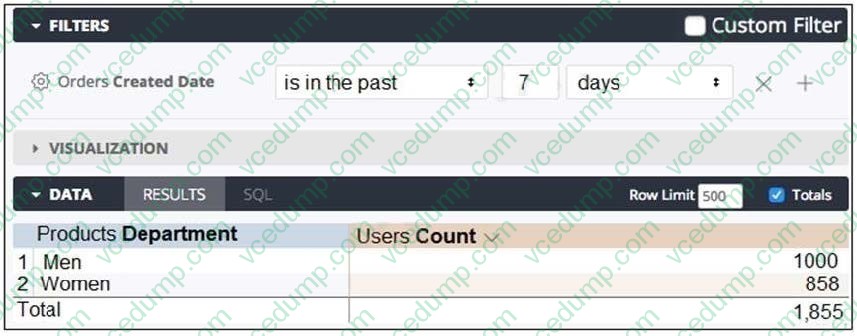
Why are the total and sum of the rows unequal?
A. There is a filter limiting the count in the Total row.
B. There is a faulty logic in the way users relate to clothing departments.
C. A user is only counted once in the total even if the user has purchased from both departments.
D. There are users who have never purchased a clothing item from either department. -
Question 9:
Two weeks into the third quarter, an analyst needs to determine the total order count per month for only the first two quarters. How should the analyst filter the query?
A. Created Month "is in the first 2 quarters"
B. Created Month "is in the past 2 complete quarters"
C. Created Month "is in the past 2 quarters"
D. Created Month "is in the last 6 months" -
Question 10:
An analyst has created a dashboard that needs to be integrated into the company's internal support portal. The dashboard should match the style of the support portal. How should the analyst display the dashboard in the style of the support portal without changing the style of the tiles in Looker?
A. Copy the dashboard.
B. Edit embed settings.
C. Apply a table theme.
D. Edit HTML on the dashboard.
Related Exams:
-
ADWORDS-DISPLAY
Google AdWords: Display Advertising -
ADWORDS-FUNDAMENTALS
Google AdWords: Fundamentals -
ADWORDS-MOBILE
Google AdWords: Mobile Advertising -
ADWORDS-REPORTING
Google AdWords: Reporting -
ADWORDS-SEARCH
Google AdWords: Search Advertising -
ADWORDS-SHOPPING
Google AdWords: Shopping Advertising -
ADWORDS-VIDEO
Google AdWords: Video Advertising -
APIGEE-API-ENGINEER
Apigee Certified API Engineer -
ASSOCIATE-ANDROID-DEVELOPER
Associate Android Developer (Kotlin and Java) -
ASSOCIATE-CLOUD-ENGINEER
Associate Cloud Engineer
Tips on How to Prepare for the Exams
Nowadays, the certification exams become more and more important and required by more and more enterprises when applying for a job. But how to prepare for the exam effectively? How to prepare for the exam in a short time with less efforts? How to get a ideal result and how to find the most reliable resources? Here on Vcedump.com, you will find all the answers. Vcedump.com provide not only Google exam questions, answers and explanations but also complete assistance on your exam preparation and certification application. If you are confused on your LOOKER-BUSINESS-ANALYST exam preparations and Google certification application, do not hesitate to visit our Vcedump.com to find your solutions here.