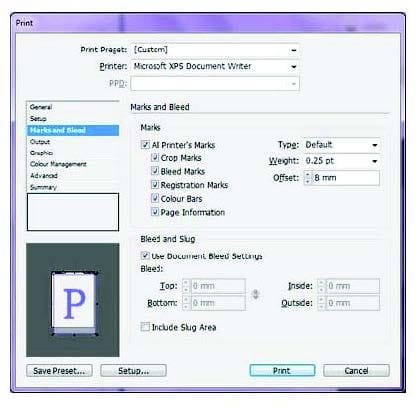Exam Details
Exam Code
:9A0-142Exam Name
:Adobe InDesign CS5 ACE ExamCertification
:Adobe CertificationsVendor
:AdobeTotal Questions
:99 Q&AsLast Updated
:Aug 17, 2025
Adobe Adobe Certifications 9A0-142 Questions & Answers
-
Question 31:
Which of the following objects are not affected by the Align panel?
A. Objects to which the Release Position command is applied
B. Objects to which the Lock Position command is not applied
C. Objects to which the Release Position command is not applied
D. Objects to which the Lock Position command is applied
-
Question 32:
You are creating a document. You have to export content of this document to an XML file. So, you are tagging page items.
Which of the following statements are true about tagging? Each correct answer represents a complete solution. Choose all that apply.
A. You cannot tag text or images on a master page.
B. You can apply only one tag to a graphics frame.
C. You cannot tag a group of objects.
D. You cannot tag a footnote
-
Question 33:
You are a regular user of InDesign CS5. You want to locate any imported color bitmapped image with an effective resolution of less than 260 ppi. What will you do to accomplish this task?
A. Using the Preflight panel, edit the Basic profile using a Color Image Minimum Resolution setting of 260 ppi.
B. Using the Preflight panel, create a new Preflight profile with a Color Image Minimum Resolution setting of 260 ppi.
C. Using the Preflight panel, edit the Basic profile using a Color Image Maximum Resolution setting of 260 ppi.
D. Using the Preflight panel, create a new Preflight profile with a Color Image Maximum Resolution setting of 260 ppi.
-
Question 34:
You are creating a document in InDesign CS5. You choose Optimized Original Images or Optimized Formatted Images in the Images tab of the Export XML dialog box.
Which of the following options will you choose to specify which file format to use for the converted image?
A. JPEG Options
B. GIF Options
C. Image Conversion
D. GIF conversion
-
Question 35:
You are creating a book in InDesign CS5. If you select the Automatic Document Conversion menu option in the book panel's flyout menu, what will happen?
A. InDesign will convert all chapters into the XML format.
B. InDesign will convert all pages of the book into the master page.
C. InDesign will convert all chapters created in the earlier versions of InDesign into the InDesign CS5 format.
D. InDesign will convert all chapters created in the current version of InDesign into the InDesign's earlier version format.
-
Question 36:
What will you do if you want to place crop marks 8 mm from the trim edge when printing?
A. Choose File > Document Setup > Click the More Options button, and enter 8 mm as the Slug value.
B. Select the All Printer's Marks checkbox in the Marks and Bleed pane of the Print Dialog Box and set the Offset field to 8 mm.
C. Uncheck Use Document Bleed Settings and enter values from 0 to 6 inches for Top, Bottom, Left, and Right for single-sided documents.
D. Uncheck Use Document Bleed Settings and enter values from 0 to 6 inches for Top, Bottom, Inside, and Outside for double-sided documents with facing pages.
-
Question 37:
Which of the following options should be selected if you want the paragraphs on hidden layers to be included in your table of contents?
A. Sort Entries in Alphabetical Order
B. Create PDF Bookmarks
C. Between Entry And Number
D. Include Text On Hidden Layers
-
Question 38:
Which of the following options is NOT included in Marks and Bleed area pane of the print dialog box?
A. Color Bars
B. Crop Marks
C. Spreads
D. Registration Marks
-
Question 39:
Events determine how actions are activated in buttons when the document is exported to Adobe PDF. Which of the following are event types used in InDesign? Each correct answer represents a complete solution. Choose all that apply.
A. On Roll Over
B. On Click
C. On Release
D. View Zoom (PDF)
-
Question 40:
Which of the following allows you to resize several objects that have commonly aligned edges simultaneously, while keeping the gaps between them fixed?
A. Gradient panel
B. Align panel
C. Gap tool
D. Glyph panel
Related Exams:
9A0-019
Adobe Photoshop 6.0 Product Proficiency9A0-042
Acrobat 7.0 Prowith Adobe LiveCycle Designer ACE Exam9A0-043
Adobe Illustrator CS 2 ACE9A0-044
Adobe Photoshop CS 2 ACE Exam9A0-045
Adobe InDesign CS 2 ACE Exam9A0-046
Adobe GoLive CS2 ACE Exam9A0-055
Adobe InDesign CS3 ACE Exam9A0-056
Adobe Dreamweaver CS3 ACE Exam9A0-057
Adobe Illustrator CS3 ACE Exam9A0-058
Adobe Flash CS3 ACE Exam
Tips on How to Prepare for the Exams
Nowadays, the certification exams become more and more important and required by more and more enterprises when applying for a job. But how to prepare for the exam effectively? How to prepare for the exam in a short time with less efforts? How to get a ideal result and how to find the most reliable resources? Here on Vcedump.com, you will find all the answers. Vcedump.com provide not only Adobe exam questions, answers and explanations but also complete assistance on your exam preparation and certification application. If you are confused on your 9A0-142 exam preparations and Adobe certification application, do not hesitate to visit our Vcedump.com to find your solutions here.