Exam Details
Exam Code
:350-401Exam Name
:Implementing and Operating Cisco Enterprise Network Core Technologies (ENCOR)Certification
:CCIE Enterprise WirelessVendor
:CiscoTotal Questions
:1457 Q&AsLast Updated
:Jul 02, 2025
Cisco CCIE Enterprise Wireless 350-401 Questions & Answers
-
Question 1121:
Refer to the exhibit. An engineer configures CoPP and enters the show command to verify the implementation. What is the result of the configuration?
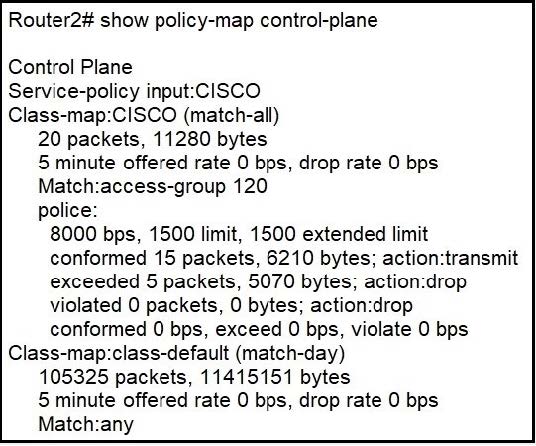
A. All traffic will be policed based on access-list 120.
B. If traffic exceeds the specified rate, it will be transmitted and remarked.
C. Class-default traffic will be dropped.
D. ICMP will be denied based on this configuration.
-
Question 1122:
What is a characteristic of a virtual machine?
A. It must be aware of other virtual machines, in order to allocate physical resources for them
B. It is deployable without a hypervisor to host it
C. It must run the same operating system as its host
D. It relies on hypervisors to allocate computing resources for it
-
Question 1123:
Which characteristic distinguishes Ansible from Chef?
A. Ansible lacs redundancy support for the master server. Chef runs two masters in an active/active mode.
B. Ansible uses Ruby to manage configurations. Chef uses YAML to manage configurations.
C. Ansible pushes the configuration to the client. Chef client pulls the configuration from the server.
D. The Ansible server can run on Linux, Unix or Windows. The Chef server must run on Linux or Unix.
-
Question 1124:
What is the function of the LISP map resolver?
A. to send traffic to non-LISP sites when connected to a service provider that does not accept nonroutable EIDs as packet sources
B. to connect a site to the LISP-capable part of a core network, publish the EID-to-RLOC mappings for the site and respond to map-request messages
C. to decapsulate map-request messages from ITRs and forward the messages to the MS
D. to advertise routable non-USP traffic from one address family to LISP sites in a different address family
-
Question 1125:
Refer to the exhibit.
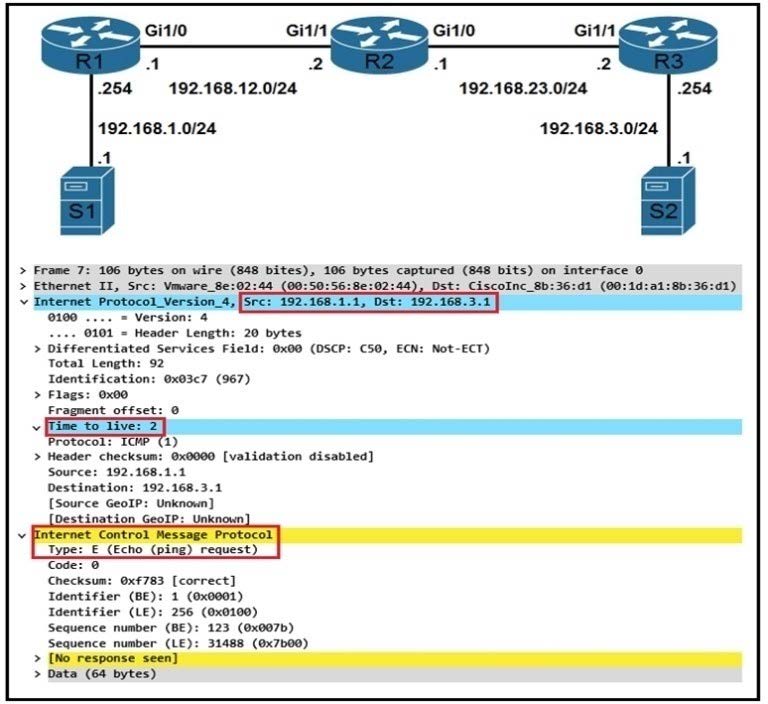
Which troubleshooting a routing issue, an engineer issues a ping from S1 to S2. When two actions from the initial value of the TTL? (Choose two.)
A. The packet reaches R3, and the TTL expires
B. R2 replies with a TTL exceeded message
C. R3 replies with a TTL exceeded message.
D. The packet reaches R2, and the TTL expires.
E. R1 replies with a TTL exceeded message
F. The packet reaches R1 and the TTL expires.
-
Question 1126:
SIMULATION
Guidelines
This is a lab item in which tasks will be performed on virtual devices.
1.
Refer to the Tasks tab to view the tasks for this lab item.
2.
Refer to the Topology tab to access the device console(s) and perform the tasks.
3.
Console access is available for all required devices by clicking the device icon or using the tab(s) above the console window.
4.
All necessary preconfigurations have been applied.
5.
Do not change the enable password or hostname for any device.
6.
Save your configurations to NVRAM before moving to the next item.
7.
Click Next at the bottom of the screen to submit this lab and move to the next question.
8.
When Next is clicked, the lab closes and cannot be reopened.
Topology Tasks
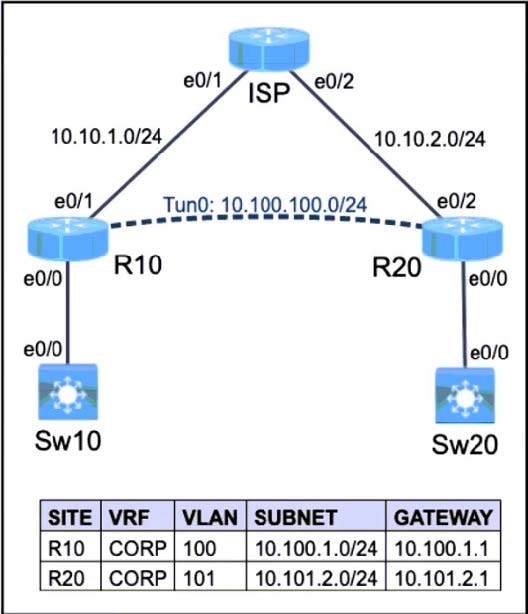
The operations team started configuring network devices for a new site. R10 and R20 are preconfigured with the CORP VRF. R10 has network connectivity to R20. Complete the configurations to achieve these goals:
1.
Extend the CORP VRF between R10 and R20 using Tunnel0.
2.
Protect Tunnel0 using the preconfigured profile.
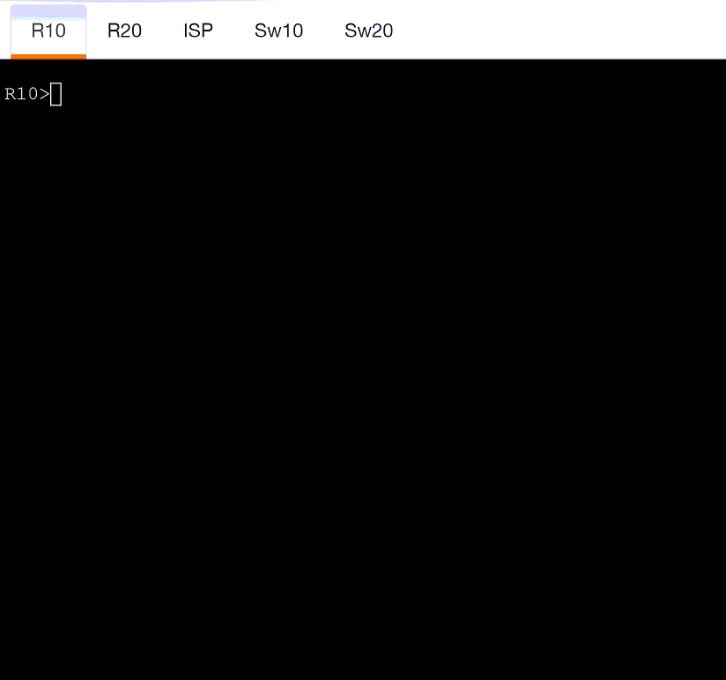
A. See the solution below in Explanation.
B. Place Holder
C. Place Holder
D. Place Holder
-
Question 1127:
SIMULATION
Guidelines
This is a lab item in which tasks will be performed on virtual devices.
1.
Refer to the Tasks tab to view the tasks for this lab item.
2.
Refer to the Topology tab to access the device console(s) and perform the tasks.
3.
Console access is available for all required devices by clicking the device icon or using the tab(s) above the console window.
4.
All necessary preconfigurations have been applied.
5.
Do not change the enable password or hostname for any device.
6.
Save your configurations to NVRAM before moving to the next item.
7.
Click Next at the bottom of the screen to submit this lab and move to the next question.
8.
When Next is clicked, the lab closes and cannot be reopened.
Topology Tasks
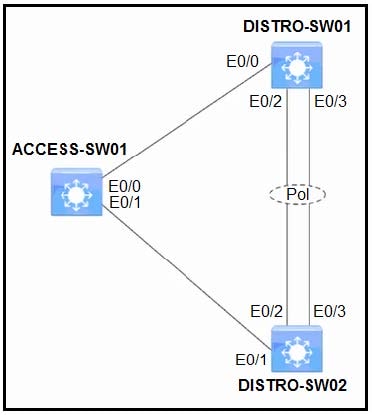
The operations team started configuring network devices for a new site. Complete the configurations to achieve these goals:
1.
Ensure that port channel Po1 between DISTRO-SW01 and DISTRO-SW02 is operational using the LACP protocol. Configuration changes for this task must be made on DISTRO-SW01.
2.
Ensure that traffic on VLAN 10 is carried as untagged traffic between DISTRO-SW01 and DISTRO-SW02.
3.
Complete the Rapid-PVST+ configuration on DISTRO-SW2 by ensuring it it the secondary root switch for all VLANs in the range of 1 to 1005.
DISTRO-SW01
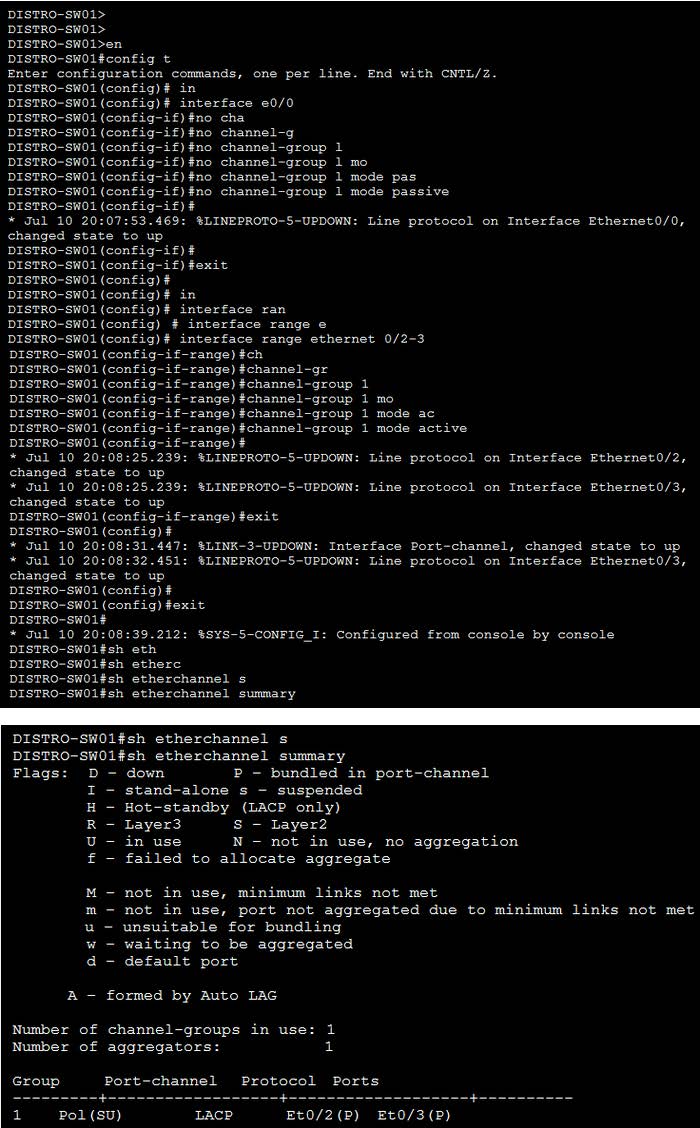
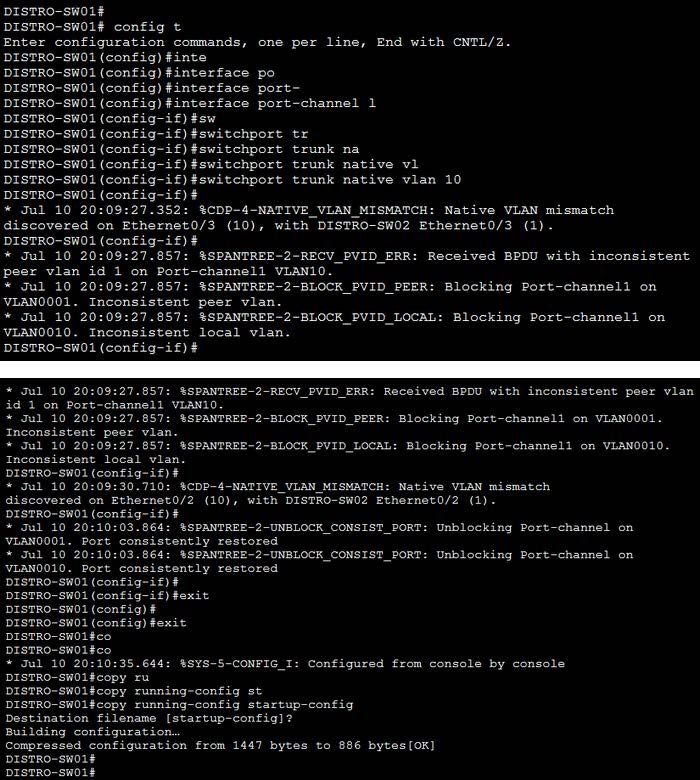
DISTRO-SW02
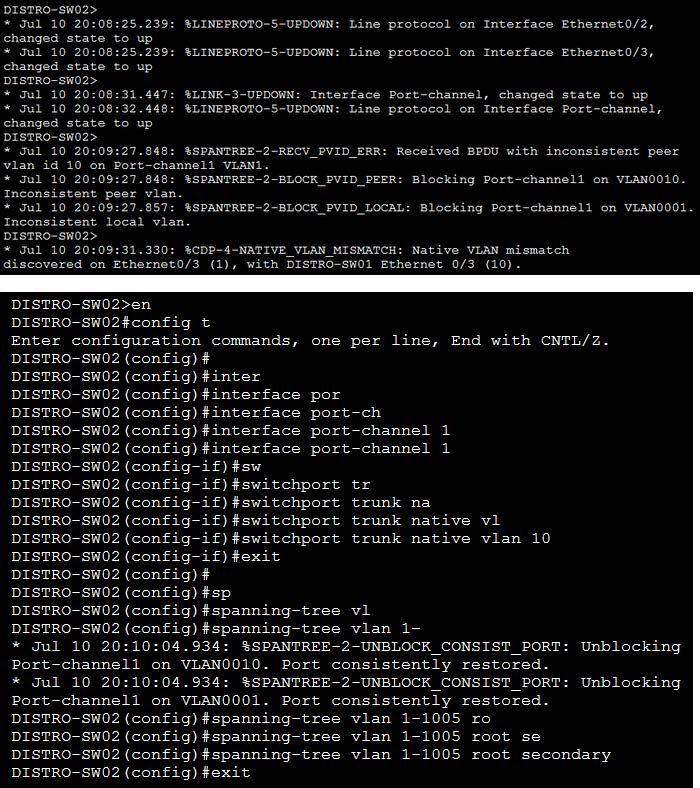
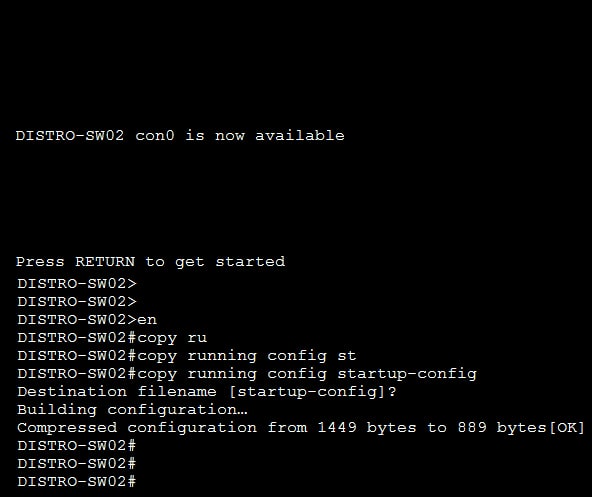
A. See the solution below in Explanation.
B. Place Holder
C. Place Holder
D. Place Holder
-
Question 1128:
SIMULATION
Guidelines
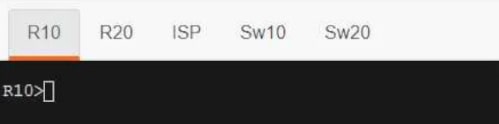
This is a lab item in which tasks will be performed on virtual devices.
1.
Refer to the Tasks tab to view the tasks for this lab item.
2.
Refer to the Topology tab to access the device console(s) and perform the tasks.
3.
Console access is available for all required devices by clicking the device icon or using the tab(s) above the console window.
4.
All necessary preconfigurations have been applied.
5.
Do not change the enable password or hostname for any device.
6.
Save your configurations to NVRAM before moving to the next item.
7.
Click Next at the bottom of the screen to submit this lab and move to the next question.
8.
When Next is clicked, the lab closes and cannot be reopened.
Topology
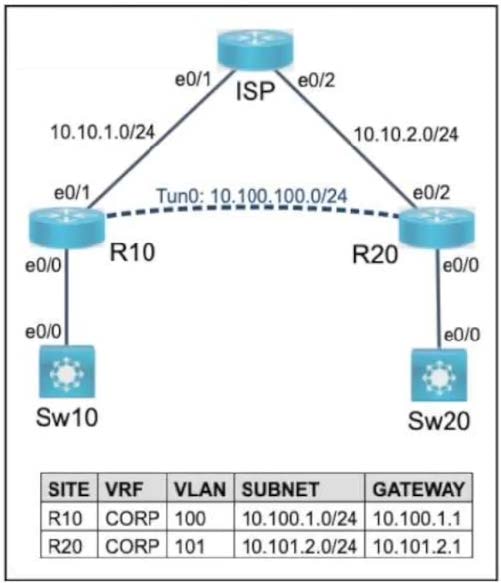
Tasks
The operations team started configuring network devices for a new site. R10 and R20 are preconfigured with the CORP VRF. R10 has network connectivity to R20. Complete the configurations to achieve these goals:
1.
Extend the CORP VRF between R10 and R20 using Tunnel0.
2.
Protect Tunnel0 using the preconfigured profile
3.
Configure static routing on R10 and R20 so that users in VLANs100 and 101 that belong to the CORP VRF are able to communicate with each other. Tunnel0 should be the only interface used to route traffic for the CORP VRF
A. See the solution below in Explanation.
B. Place Holder
C. Place Holder
D. Place Holder
-
Question 1129:
Refer to the exhibit.
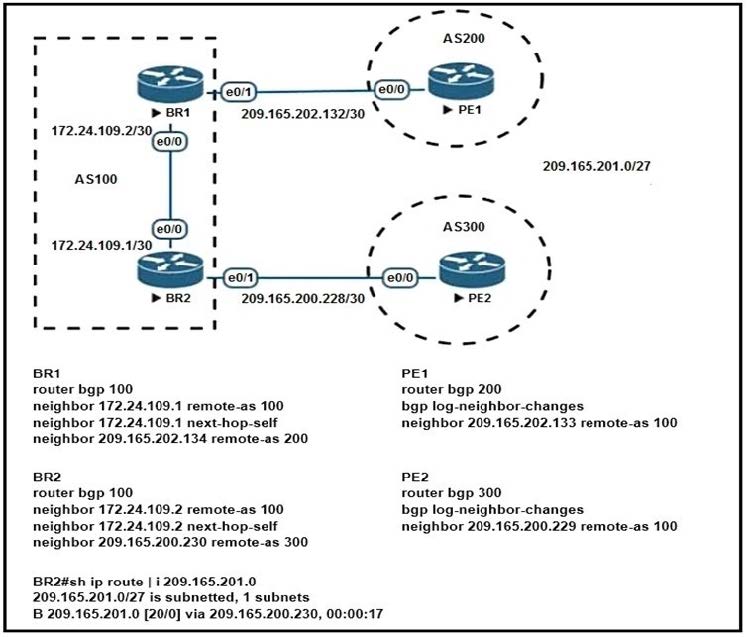
Which configuration change will force BR2 to reach 209 165 201 0/27 via BR1?
A. Set the weight attribute to 65.535 on BR1 toward PE1.
B. Set the local preference to 150 on PE1 toward BR1 outbound
C. Set the MED to 1 on PE2 toward BR2 outbound.
D. Set the origin to igp on BR2 toward PE2 inbound.
-
Question 1130:
Refer to the exhibit.
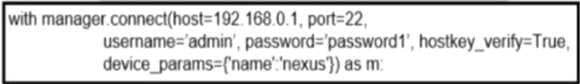
What does the snippet of code achieve?
A. It creates a temporary connection to a Cisco Nexus device and retrieves a token to be used for API calls.
B. It opens a tunnel and encapsulates the login information, if the host key is correct.
C. It opens an ncclient connection to a Cisco Nexus device and maintains it for the duration of the context.
D. It creates an SSH connection using the SSH key that is stored, and the password is ignored.
Tips on How to Prepare for the Exams
Nowadays, the certification exams become more and more important and required by more and more enterprises when applying for a job. But how to prepare for the exam effectively? How to prepare for the exam in a short time with less efforts? How to get a ideal result and how to find the most reliable resources? Here on Vcedump.com, you will find all the answers. Vcedump.com provide not only Cisco exam questions, answers and explanations but also complete assistance on your exam preparation and certification application. If you are confused on your 350-401 exam preparations and Cisco certification application, do not hesitate to visit our Vcedump.com to find your solutions here.