Exam Details
Exam Code
:QSSA2018Exam Name
:Qlik Sense System Administrator Certification - June 2018 ReleaseCertification
:QlikView CertificationsVendor
:QlikViewTotal Questions
:50 Q&AsLast Updated
:Jun 09, 2025
QlikView QlikView Certifications QSSA2018 Questions & Answers
-
Question 41:
A system administrator must design a Qlik Sense server architecture that meets the following requirements: Approximately 1000 users will be using apps Apps are reloaded outside of office hours The total size of data in all apps will be approximately 600 million rows Apps must be available 24/7
Which architecture meets these requirements in the most cost efficient way?
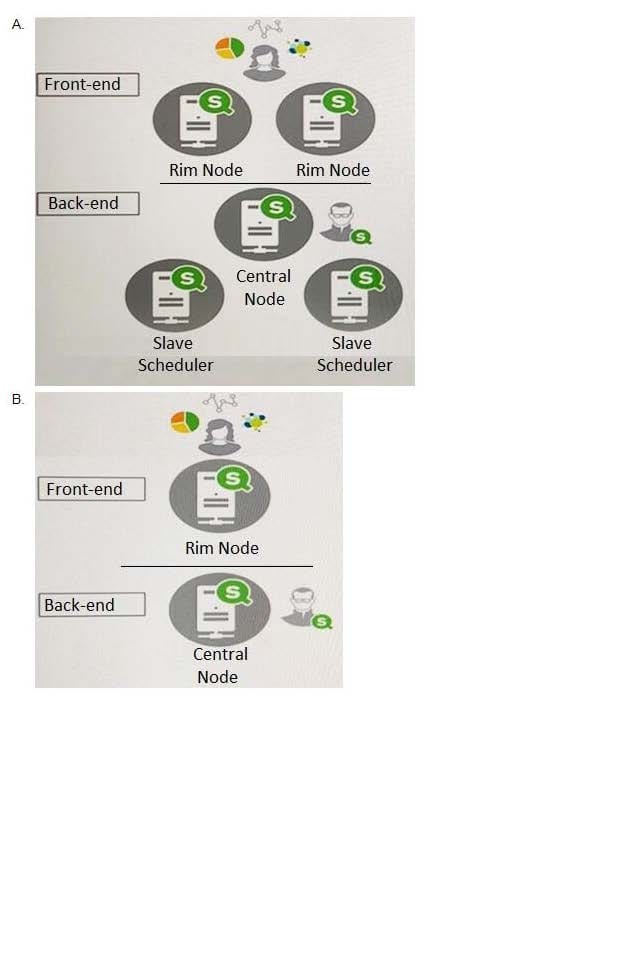
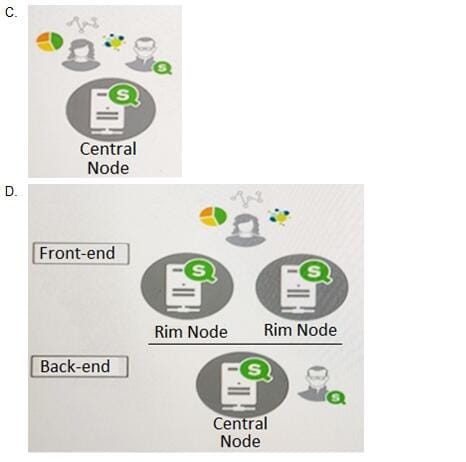
A. Option A
B. Option B
C. Option C
D. Option D
-
Question 42:
Refer to the exhibit.

Refer to the exhibit.
A ContentAdmin user discovers TASK_RELOAD_APP2 fails. The user double-clicks the Failed task to open the Edit reload task screen. There are NO issues found in the Edit reload task screen. The user opens the Operations Monitor app, and finds an error message in the Task Details sheet:
Message from ReloadProvider: Reload failed in Engine. Check Engine or Script logs.
The Engine log did NOT provide any reason for the failure.
Which is the most efficient method to find the cause of this issue?
A. On the Failed task, click the information icon in the Status field, then click Download script log
B. Navigate to C:\ProgramData\Qlik\Sense\Log, then open and review the most recent file
C. Navigate to C:\Program Files\Qlik\Sense\Logging, then open and review the most recent file
D. In the QMC, select Audit, select Reload Tasks under Target resource, then click Audit and review
-
Question 43:
A system administrator adds RIM B to a two-node environment using the central node as the proxy. The system administrator is using the default virtual proxy for the central node to access the hub.
The system administrator sets up a load balancing rule to have all apps served on both RIM A and RIM B. The system administrator performs the following steps:
1.
Disables the default load balancing rule, "ResourcesOnNonCentralNodes"
2.
Creates a new rule with the Resource filter "App_*" and checks Load balancing
3.
Sets the condition to ((node.name="RIM A" or node.name="RIM B"))
The rule is successfully verified. The system administrator has users log in to the hub and open apps to verify that they are opening on RIM B. However, after multiple users open the same app, there is still NO report of activity on RIM B.
What is causing this issue?
A. There is a rule overlapping the custom load balancing rule
B. The filter should be ((node.name="RIM A") and (node.name="RIM B"))
C. A network connection problem is occurring and the load balancing is NOT working
D. The RIM B Engine has NOT been added to the virtual proxy
-
Question 44:
A security audit revealed problems with the newly installed multi-node environment. The environment was deployed using the default settings for the central and rim nodes. All possible services have been added to the rim node.
The audit was based on the current IT security policy when states: All traffic between servers should be encrypted 256-bit encryption is required Traffic between client and server should be encrypted and trusted iOS devices must be supported Password length must be at least eight characters and include at least one number and one special character
What should the system administrator deploy to meet these requirements?
A. A reverse proxy in the DMZ
B. A third-party trusted certificate
C. A certificate with third-party VPN
D. A web app firewall in the environment
-
Question 45:
A user owns an app that was previously published and wants to delete the app in the hub. The user is NOT able to delete the app.
What could be causing this issue?
A. The app is open and is being accessed by another user
B. Published apps can only be deleted from the QMC
C. The user needs to be assigned the RootAdmin role
D. The user needs to be assigned the ContentAdmin role
-
Question 46:
A system administrator creates a custom property called "dept" and assigns it to users and apps. The value of the custom property are department names such as Accounting, Finance, and IT. Users with the same value for "dept" can see and edit each other's apps. Users with different values for the property should NOT see each other's apps.
Which security rule should the administrator use to meet this requirement?
A. Resource: App_*, Stream_* Conditions: user.@dept=app.@dept
B. Resource: App_* Conditions: user.@dept=resource.id
C. Resource: App_* Conditions: user.@dept=resource.@dept
D. Resource: App_* Conditions: user.@dept=resource.description
-
Question 47:
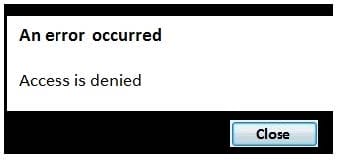
Refer to the exhibit.
A user from the HR department has access to the HR stream. The rule on the stream is:
((user.group!="Delivery" and user.group!="Account Manager" and user.userDirectory!="Externals"))
When the user tries to open the app in the HR stream, the error in the exhibit displays.
What is causing this error?
A. The stream rule `user.userDirectory' is excluding the user
B. The app contains section access that does NOT include the HR stream security rule
C. The HR group is NOT included in the rule to access the stream and the app
D. The app contains section access that does NOT include the user
-
Question 48:
A single-node Qlik Sense environment has all services up and running. Users report apps and sheets are slow to open.
A system administrator works remotely and does NOT have access to the shared file system for the environment. The system administrator's computer can make requests to the Qlik Sense Repository Service. Due to the system performance issues, a system administrator can NOT run any new reloads. The system administrator receives a warning email about high RAM usage on the server.
Which step should the system administrator take to troubleshoot this issue?
A. Request the "http://
/engine/performancecheck/" API B. Access the server remotely and inspect the logs in %ProgramData%\Qlik\Sense\Log\Engine
C. Request the "https://
/engine/healthcheck/" API D. Request the "https://
/qmc/audit" API -
Question 49:
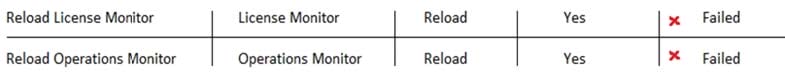
Refer to the exhibit.
Qlik Sense Enterprise is deployed in a multi-node environment. The environment is separated into a central, a scheduler, and a consumer node. A system administrator routinely performs updates and validates that the system accepts the updates correctly. The system administrator notices that reloads of the License Monitor and Operations Monitor fail with this error message:
QVX_UNEXPECTED_END_OF_DATA: Failed to connect to server
What should the system administrator do to resolve this issue?
A. 1. Open the QMC and go to Data connections
2.
Modify all qrs_data connections and change the security for DataConnection_ * to Read access
3.
Change the owner on all qrs_data connections from INTERNAL\sa_repository to the Qlik Sense service account
4.
Reboot the server
5.
Open the QMC and reload the monitoring apps
B. 1. Open the QMC and go to Data connections
2.
Delete the qrs_data connections
3.
Perform a Qlik Sense Enterprise repair installation
4.
Reboot the server
5.
Open the QMC and reload the monitoring apps
C. 1. Open the QMC and go to Data connections
2.
Delete the qrs_data connections
3.
Manually import the latest License Monitor and Operations Monitor
4.
Remove the old License Monitor and Operations Monitor
5.
Open the QMC and reload the monitoring apps
D. 1. Open the QMC and go to Data connections
2.
Delete the qrs_data connections, and recreate them manually
3.
Manually import the latest License Monitor and Operations Monitor
4.
Change the owner on all qrs_data connections from INTERNAL\sa_repository to the Qlik Sense service account
5.
Open the QMC and reload the monitoring apps
-
Question 50:
A company decides to move servers from on premise to a cloud. A system administrator performs a backup, restore, and brings the server online. When users open the app on the hub, they get an error message indicating the app could not be found.
The system administrator confirms that apps are present in the required location and NO changes have been made.
What could be causing the issue?
A. Shared persistence path is NOT reachable
B. Synchronized persistence is in place
C. The app has been moved from one stream to another
D. The security rules were broken when the servers were migrated
Related Exams:
QREP
Qlik Replicate CertificationQSBA2021
Qlik Sense Business Analyst Certification - February 2021 ReleaseQSBA2024
Qlik Sense Business Analyst Certification - 2024QSDA2018
Qlik Sense Data Architect Certification - June 2018 ReleaseQSDA2019
Qlik Sense Data Architect Certification - June 2019 ReleaseQSDA2021
Qlik Sense Data Architect Certification - February 2021 ReleaseQSDA2022
Qlik Sense Data Architect Certification - 2022QSDA2024
Qlik Sense Data Architect Certification - 2024QSSA2018
Qlik Sense System Administrator Certification - June 2018 ReleaseQV_DEVELOPER_01
QlikView 11 Developer Certification
Tips on How to Prepare for the Exams
Nowadays, the certification exams become more and more important and required by more and more enterprises when applying for a job. But how to prepare for the exam effectively? How to prepare for the exam in a short time with less efforts? How to get a ideal result and how to find the most reliable resources? Here on Vcedump.com, you will find all the answers. Vcedump.com provide not only QlikView exam questions, answers and explanations but also complete assistance on your exam preparation and certification application. If you are confused on your QSSA2018 exam preparations and QlikView certification application, do not hesitate to visit our Vcedump.com to find your solutions here.