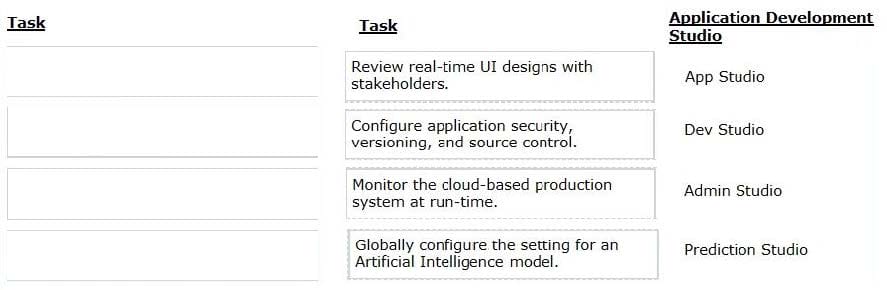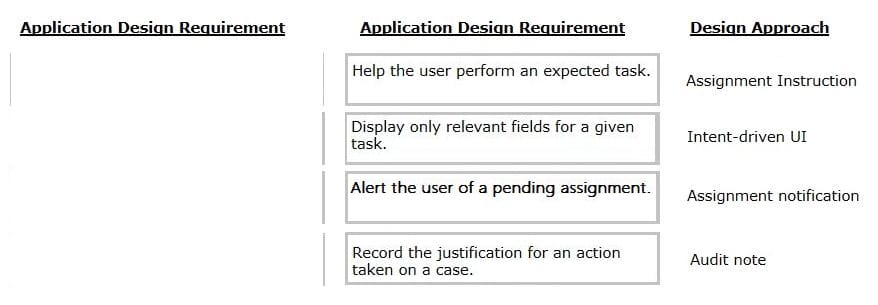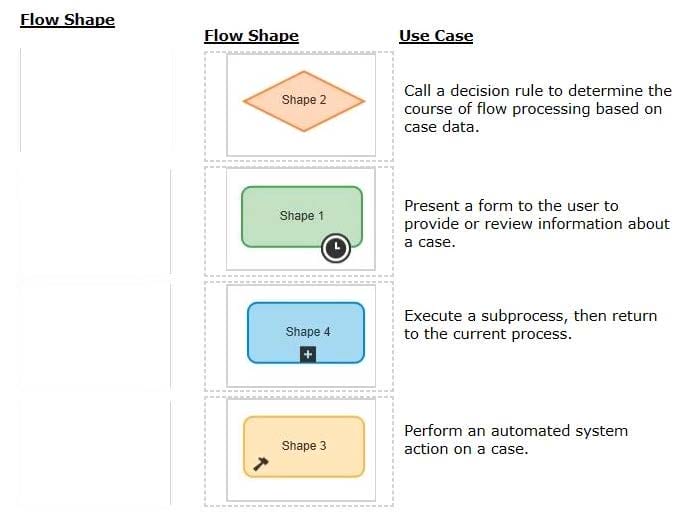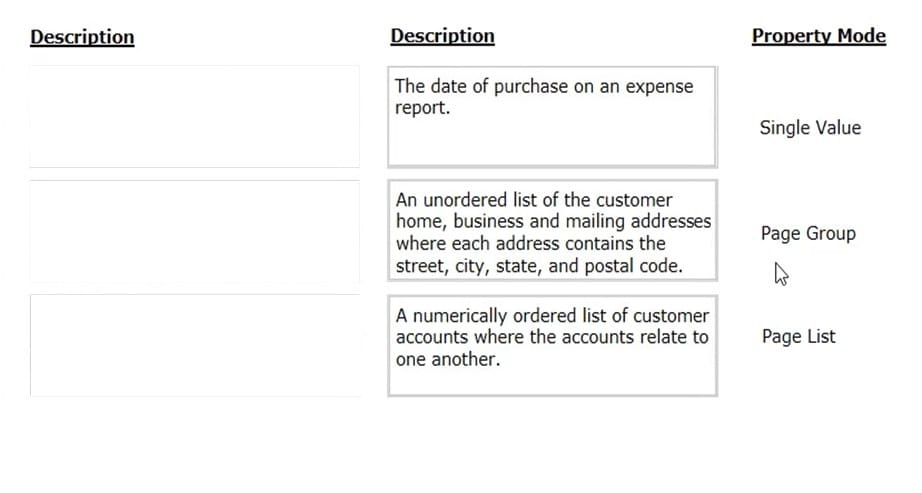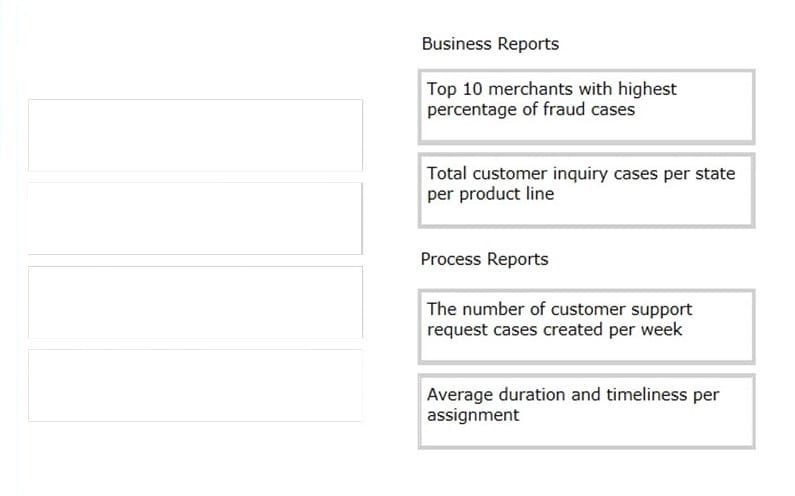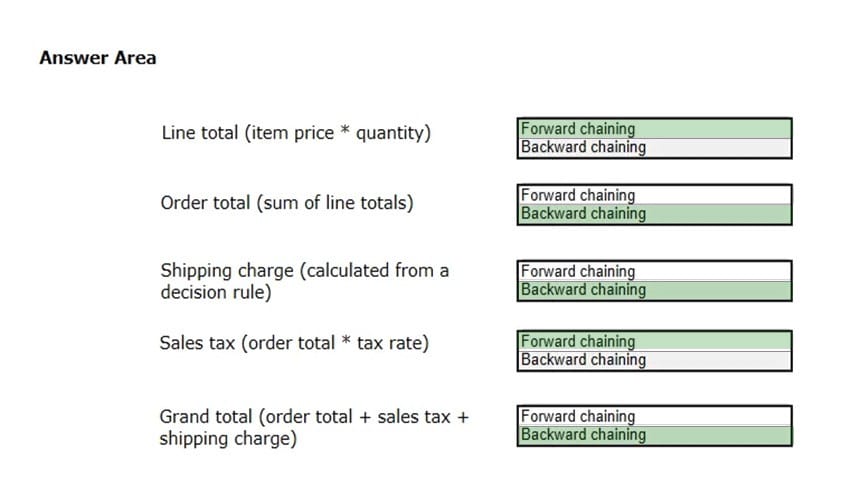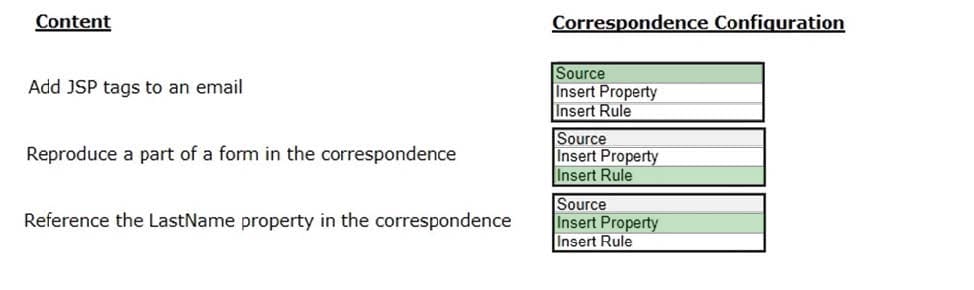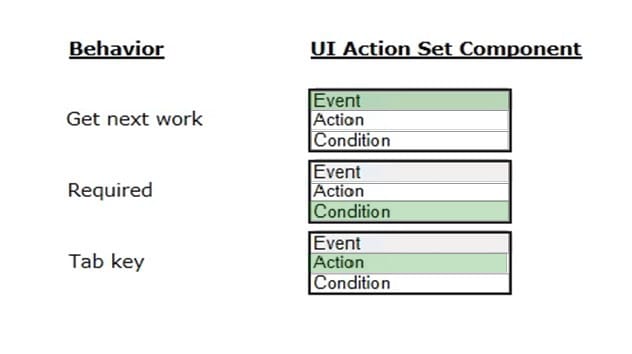Exam Details
Exam Code
:PEGAPCSA80V1_2019Exam Name
:Pega Certified System Architect (PCSA) 80V1 2019Certification
:Pegasystems CertificationsVendor
:PegasystemsTotal Questions
:61 Q&AsLast Updated
:Jun 11, 2025
Pegasystems Pegasystems Certifications PEGAPCSA80V1_2019 Questions & Answers
-
Question 51:
With Pega's Situational Layer CakeTM approach, how do you configure a regional variation for Human Resources (HR) time off cases?
A. Create a rule for the variation and add the rule to the common layer of the application.
B. Create a rule for the variation and add it to a secondary common application layer.
C. Create a rule for the variation and add the rule to the layer for the region.
D. Create a rule for the variation and replace the existing HR time off rule in the application common layer.
-
Question 52:
An organization has two lines of business: selling books for children and reselling college textbooks.
The division selling books for children can use the same basic user interface (UI) as the division reselling textbooks with the exception of the payment methods.
How do you apply the Situational Layer CakeTM in this scenario?
A. Place the UI rules in the base layer, and create a new layer for the payment rules for both lines of business.
B. Place the UI rules and generic payment method rules in the base layer, and create a new layer for the division-specific payment rules.
C. Place the UI rules in the base layer, and create a parallel base layer for the payments rules.
D. Place the UI rules in the base layer, and create a new layer for the payment rule for each division.
-
Question 53:
DRAG DROP
Select each task on the left and drag it to the corresponding Application Development Studio on the right, where the task can be completed.
Select and Place:
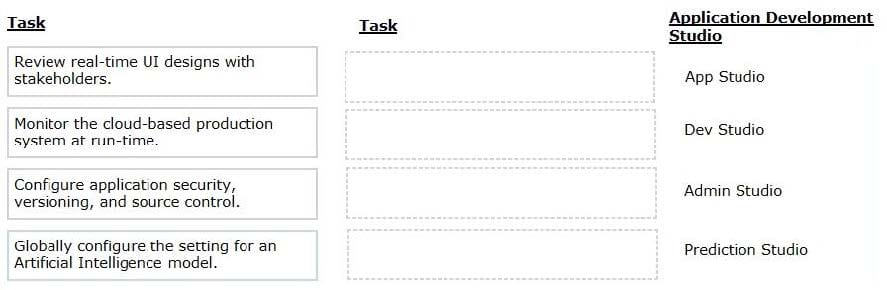
-
Question 54:
DRAG DROP
Select each Application Design Requirement on the left and drag it to the appropriate Design Approach on the right.
Select and Place:
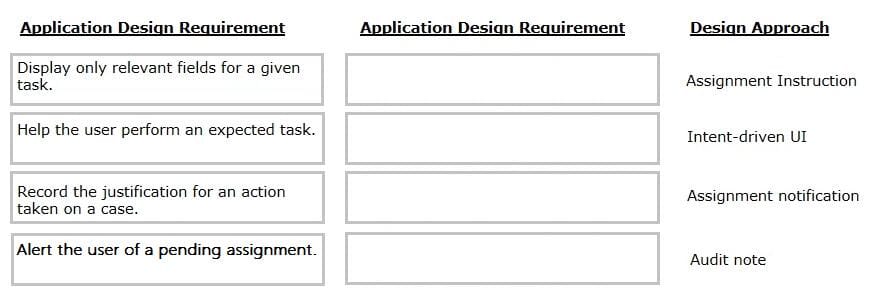
-
Question 55:
DRAG DROP
Select each Flow Shape on the left and drag it to the correct Use Case on the right.
Select and Place:
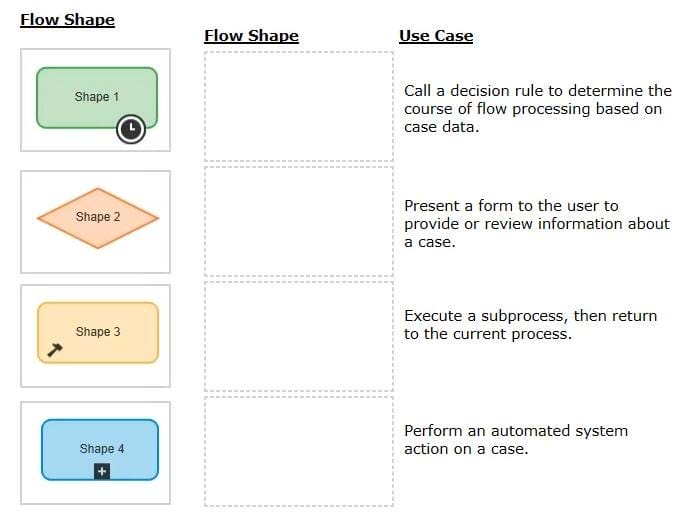
-
Question 56:
DRAG DROP
Select each description on the left and drag it to the correct property mode on the right.
Select and Place:
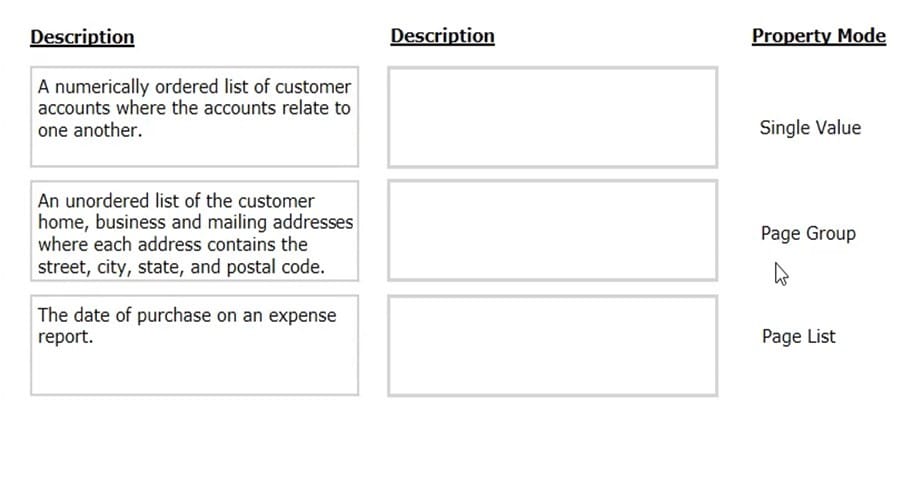
-
Question 57:
DRAG DROP
From the left, drag each report into the corresponding report type on the right.
Select and Place:
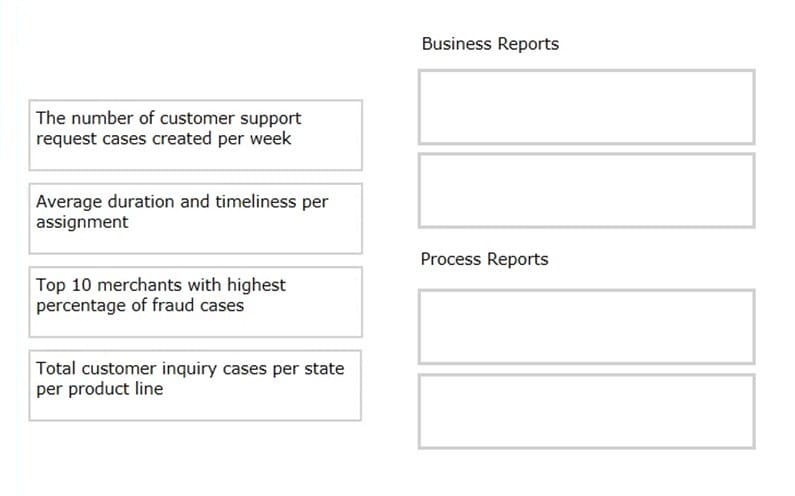
-
Question 58:
HOTSPOT
An online retailer creates a case type that processes and manages customer orders. The checkout process has four steps:
1.
Review Order: The customer reviews the items in order of add-to-cart selection and can adjust the quantity of each item and delete items to calculate and display the order total.
2.
Select Shipping Option: The customer selects a shipping option to determine and display the shipping charge for their order.
3.
Enter Delivery Address: The customer enters their delivery address to determine the sales tax, if applicable, and the application displays the calculated sales tax.
4.
Enter Payment Information: The customer selects a payment option and confirms the grand total of the order.
For each calculation, identify the appropriate chaining option to maximize the performance.
Hot Area:
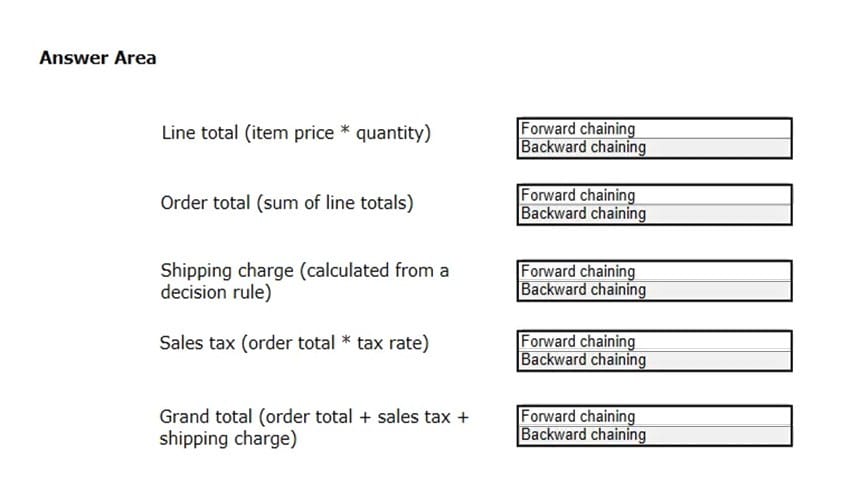
-
Question 59:
HOTSPOT
In the Answer Area, select the appropriate correspondence configuration for each type of content.
Hot Area:
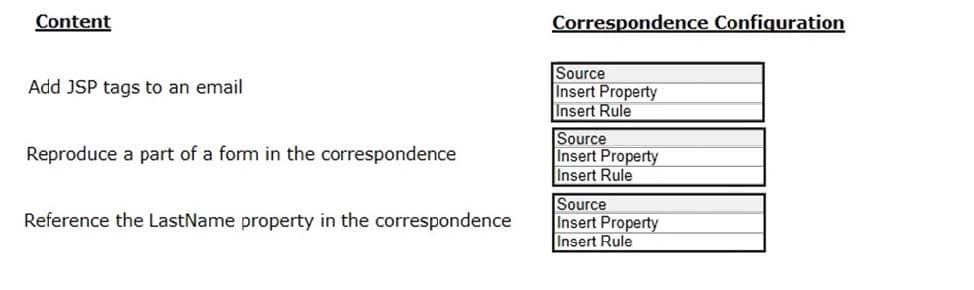
-
Question 60:
HOTSPOT
Select the corresponding user interface (UI) action set component for each behavior in the Answer area.
Hot Area:
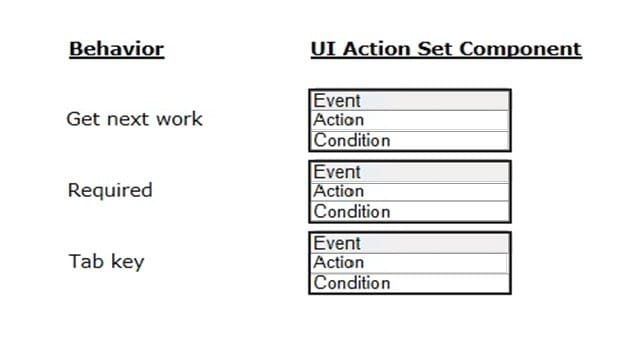
Related Exams:
PEGACLSA74V1
Certified Pega Lead System Architect Pega Architecture (CLSA) 74V1PEGACLSA74V1-A
LSA Pega Architecture 74V1PEGACPBA73V1
Certified Pega Business Architect (CPBA) 73V1PEGACPBA74V1
Certified Pega Business Architect (CPBA) 74V1PEGACPDC74V1
Certified Pega Decisioning Consultant (CPDC) 74V1PEGACPMC74V1
Certified Pega Marketing Consultant (CPMC) 74V1PEGACPSA23V1
Certified Pega System Architect (CPSA) 23V1PEGACPSA88V1
Certified Pega System Architect (CPSA) 8.8V1PEGACPSSA23V1
Certified Pega Senior System Architect (CPSSA) 23V1PEGACRSA80V1
Certified Robotics System Architect (CRSA) 80V1
Tips on How to Prepare for the Exams
Nowadays, the certification exams become more and more important and required by more and more enterprises when applying for a job. But how to prepare for the exam effectively? How to prepare for the exam in a short time with less efforts? How to get a ideal result and how to find the most reliable resources? Here on Vcedump.com, you will find all the answers. Vcedump.com provide not only Pegasystems exam questions, answers and explanations but also complete assistance on your exam preparation and certification application. If you are confused on your PEGAPCSA80V1_2019 exam preparations and Pegasystems certification application, do not hesitate to visit our Vcedump.com to find your solutions here.