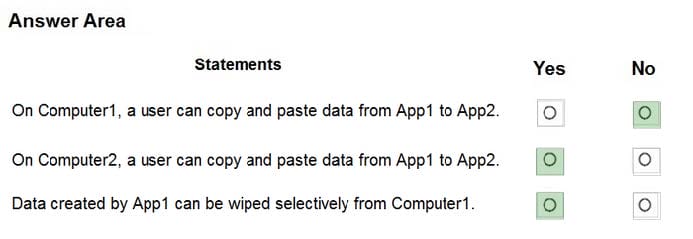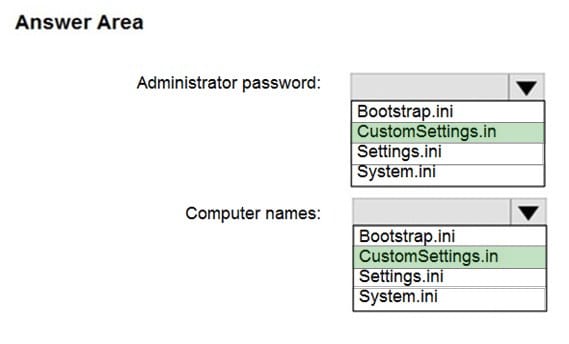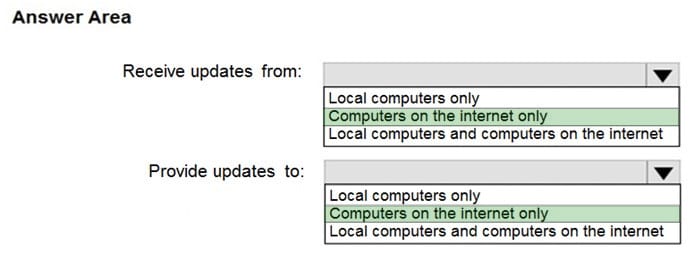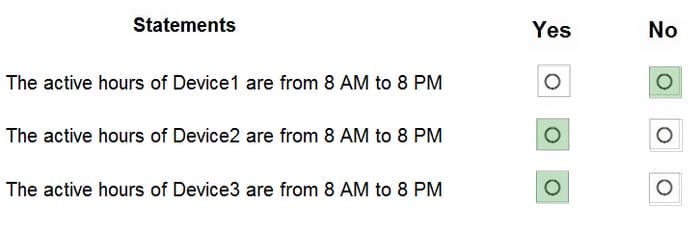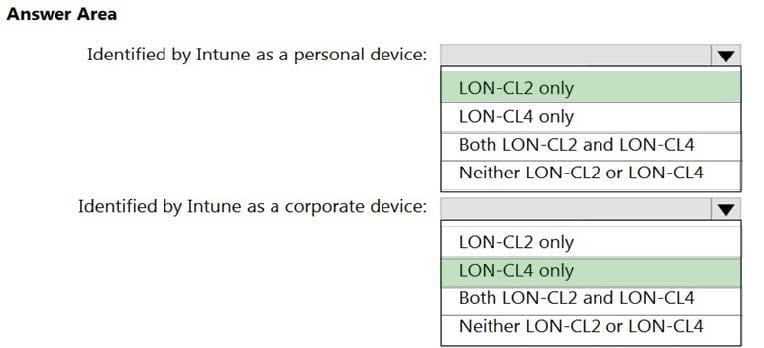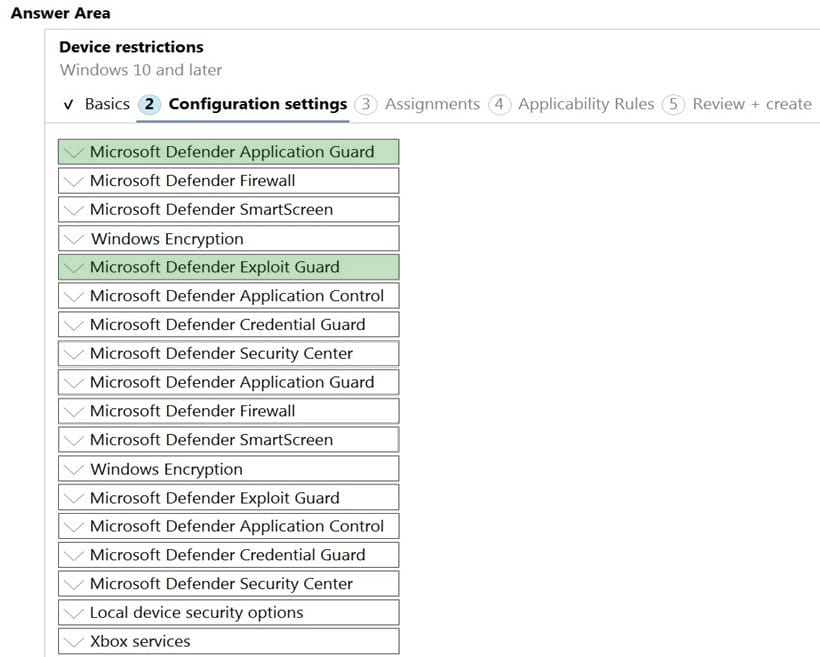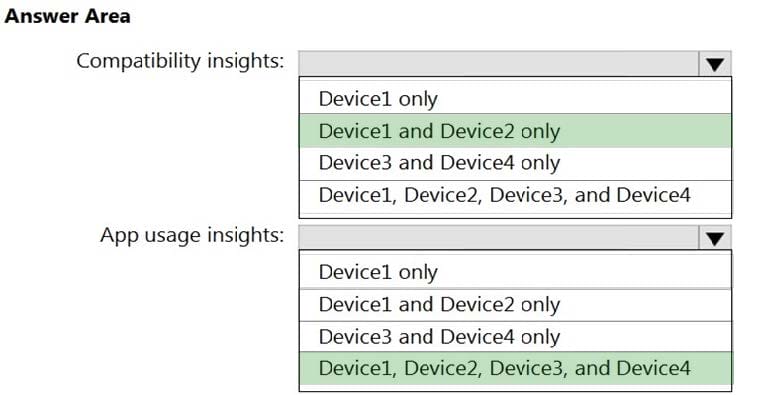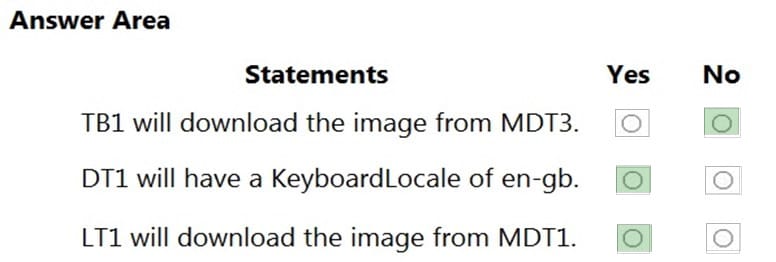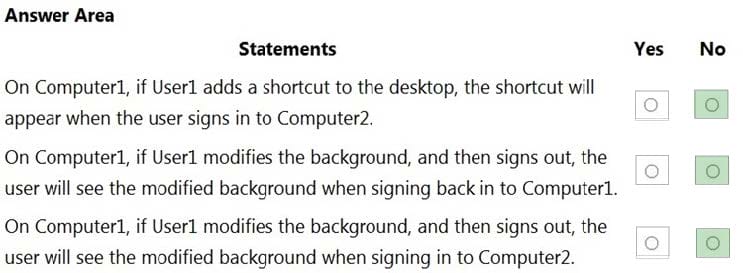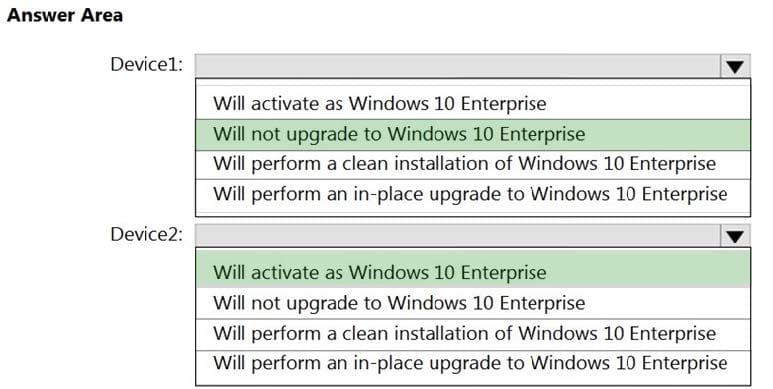Exam Details
Exam Code
:MD-101Exam Name
:Managing Modern DesktopsCertification
:Microsoft CertificationsVendor
:MicrosoftTotal Questions
:421 Q&AsLast Updated
:Oct 30, 2023
Microsoft Microsoft Certifications MD-101 Questions & Answers
-
Question 61:
HOTSPOT
You have a Microsoft 365 tenant named contoso.com that contains a group named ContosoUsers. All the users in contoso.com are members of ContosoUsers.
You have two Windows 10 devices as shown in the following table.
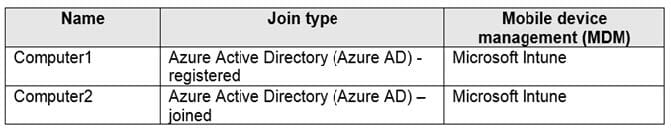
Both Computer1 and Computer2 contain two apps named App1 and App2.
You configure an app protection policy named AppPolicy1 that has the following settings:
1.
Protected apps: App1
2.
Assignments: ContosoUsers
3.
Enrollment state: Without enrollment
4.
Windows Information Protection mode: Block
For each of the following statements, select Yes if the statement is true. Otherwise, select No.
NOTE: Each correct selection is worth one point.
Hot Area:
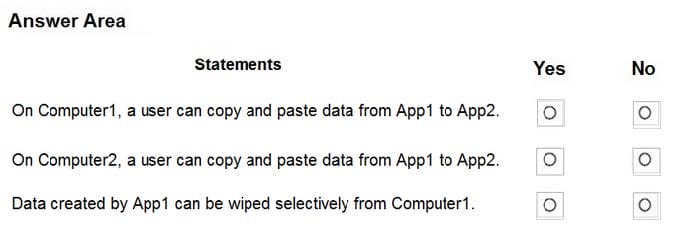
-
Question 62:
HOTSPOT
You use the Microsoft Deployment Toolkit (MDT) to deploy Windows 10.
You need to modify the deployment share to meet the following requirements:
1.
Ensure that the user who performs the installation is prompted to set the local Administrator password.
2.
Define a rule for how to name computers during the deployment.
The solution must NOT replace the existing WinPE image.
Which file should you modify for each requirement? To answer, select the appropriate options in the answer area.
NOTE: Each correct selection is worth one point.
Hot Area:
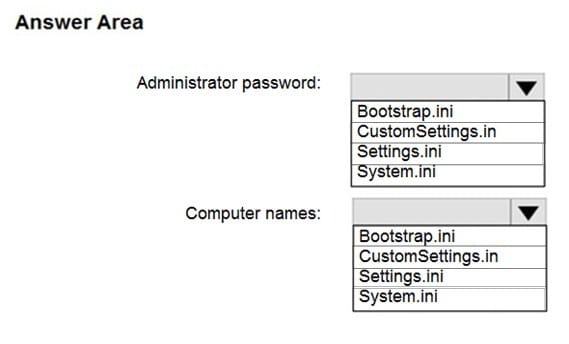
-
Question 63:
HOTSPOT
You have a computer named Computer1 that runs Windows 10.
The Wi-Fi network profile for Computer1 is configured as shown in the following exhibit.
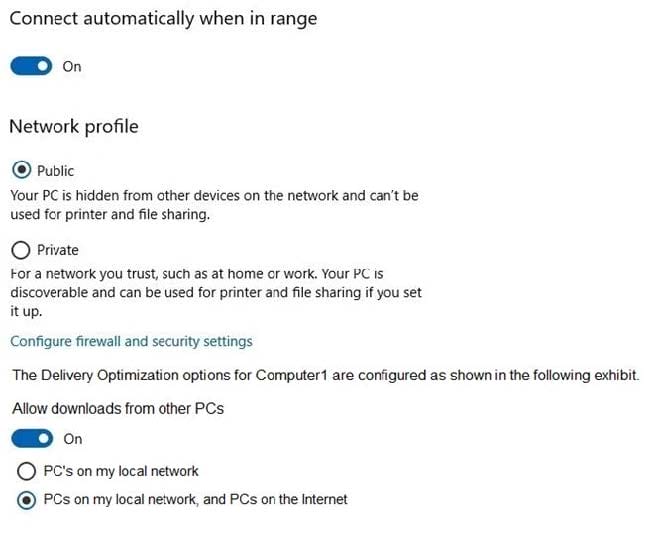
From which computers will Computer1 will receive updates and to which computers will Computer1 provide updates? To answer, select the appropriate options in the answer area. NOTE: Each correct selection is worth one point.
Hot Area:
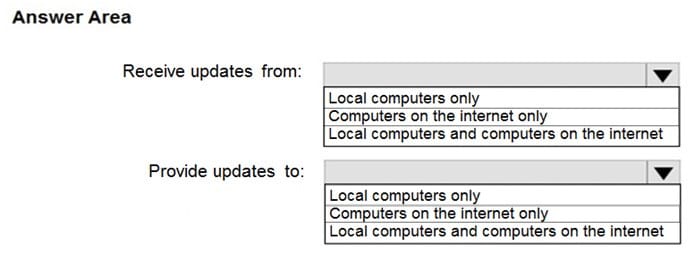
-
Question 64:
HOTSPOT
You have a Microsoft 365 tenant that contains the users shown in the following table.

You have Windows 10 devices enrolled in Microsoft Intune as shown in the following table.
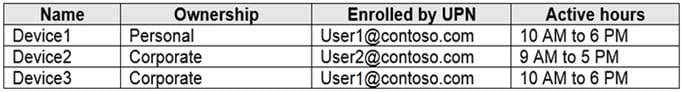
You create a Windows 10 update ring that has the following settings:
Basics:
-Name: Ring1 Update ring settings:
-Active hours start: 8 AM
-Active hours end: 8 PM Assignments:
-Included Groups: All devices
-Excluded Groups: Group1
For each of the following statements, select Yes if the statement is true. Otherwise, select No.
NOTE: Each correct selection is worth one point.
Hot Area:
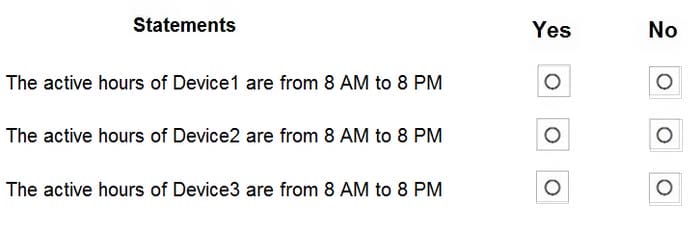
-
Question 65:
HOTSPOT
You have a Microsoft 365 tenant that uses Microsoft Intune to manage personal and corporate devices. The tenant contains three Windows 10 devices as shown in the following exhibit.
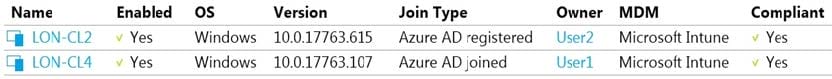
How will Intune classify each device after the devices are enrolled in Intune automatically? To answer, select the appropriate options in the answer area.
NOTE: Each correct selection is worth one point.
Hot Area:
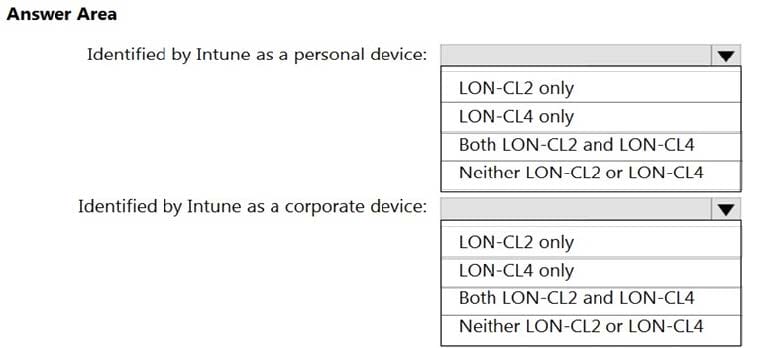
-
Question 66:
HOTSPOT
You have 200 computers that run Windows 10. The computers are joined to Microsoft Azure Active Directory (Azure AD) and enrolled in Microsoft Intune.
You need to configure an Intune device configuration profile to meet the following requirements:
1.
Prevent Microsoft Office applications from launching child processes.
2.
Block users from transferring files over FTP.
Which two settings should you configure in Endpoint protection? To answer, select the appropriate settings in the answer area.
NOTE: Each correct selection is worth one point.
Hot Area:
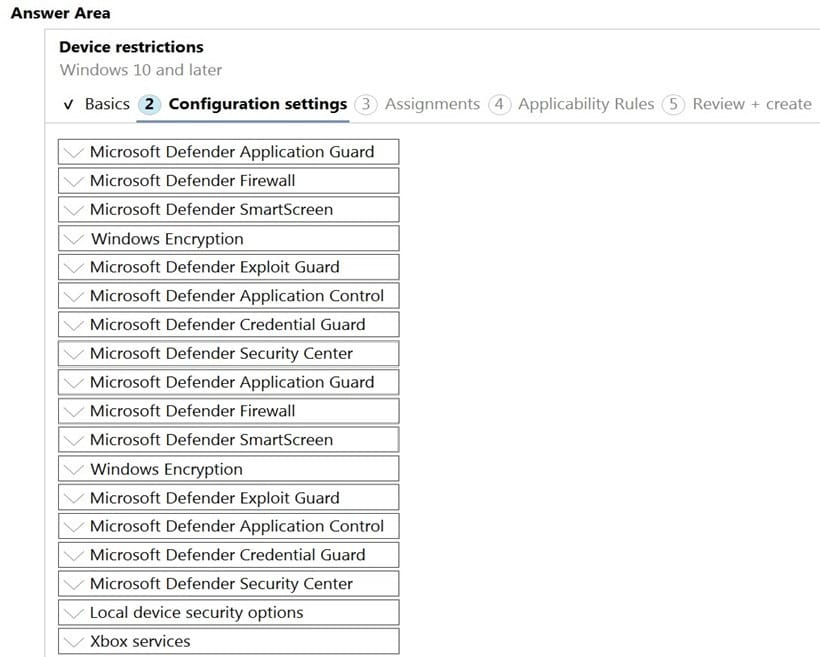
-
Question 67:
HOTSPOT
You have the devices shown in the following table.
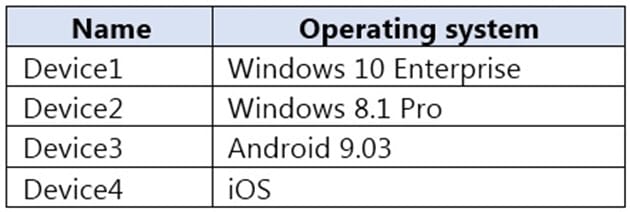
You plan to implement Desktop Analytics.
You need to identify which devices support the following:
1.
Compatibility insights
2.
App usage insights
Which devices should you identify? To answer, select the appropriate options in the answer area.
NOTE: Each correct selection is worth one point.
Hot Area:
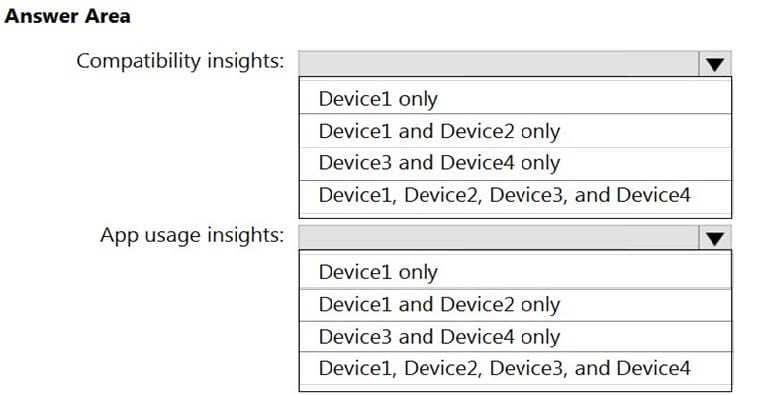
-
Question 68:
HOTSPOT
You have the Microsoft Deployment Toolkit (MDT) installed in three sites as shown in the following table.
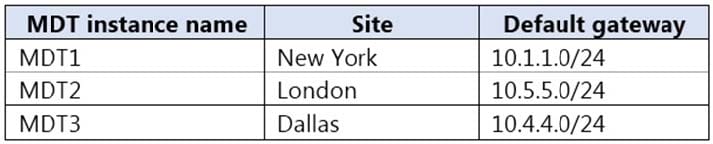
You use Distributed File System (DFS) Replication to replicate images in a share named Production.
You configure the following settings in the Bootstrap.ini file.
[Settings]Priority=DefaultGateway, Default
[DefaultGateway]10.1.1.1=NewYork 10.5.5.1=London
[NewYork]DeployRoot=\\MDT1\Production$
[London]DeployRoot=\\MDT2\Production$KeyboardLocale=en-gb
[Default]DeployRoot=\\MDT3\Production$KeyboardLocale=en-us
You plan to deploy Windows 10 to the computers shown in the following table.
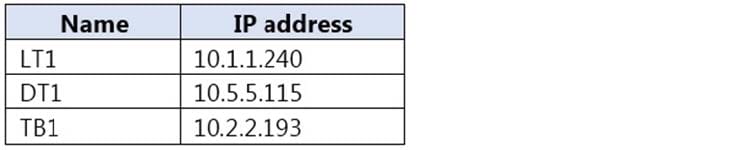
For each of the following statements, select Yes if the statement is true. Otherwise, select No.
NOTE: Each correct selection is worth one point.
Hot Area:
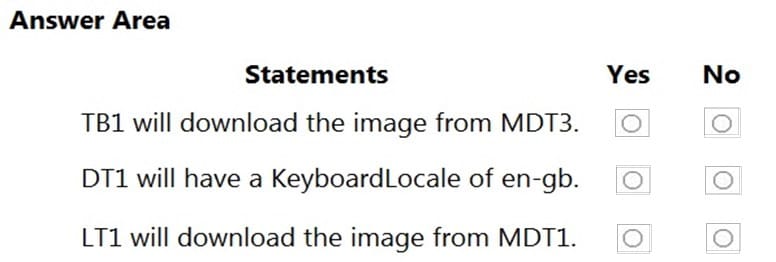
-
Question 69:
HOTSPOT
Your network contains an on-premises Active Directory forest named contoso.com. The forest contains a user named User1 and two computers named Computer1 and Computer2 that run Windows 10.
User1 is configured as shown in the following exhibit.
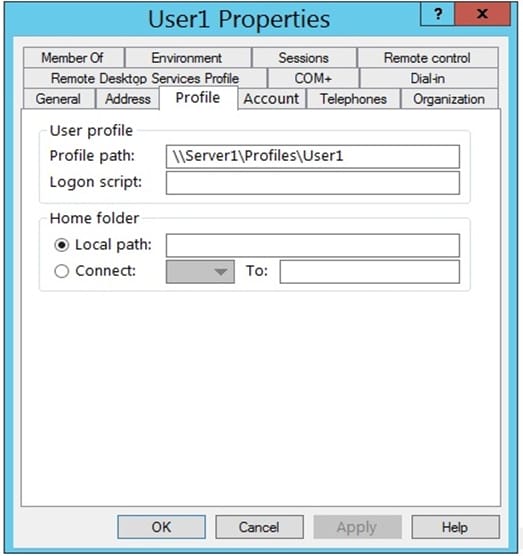
You rename file \\Server1\Profiles\User1.V6\NTUSER.DAT as NTUSER.MAN.
For each of the following statements, select Yes if the statement is true. Otherwise, select No.
NOTE: Each correct selection is worth one point.
Hot Area:
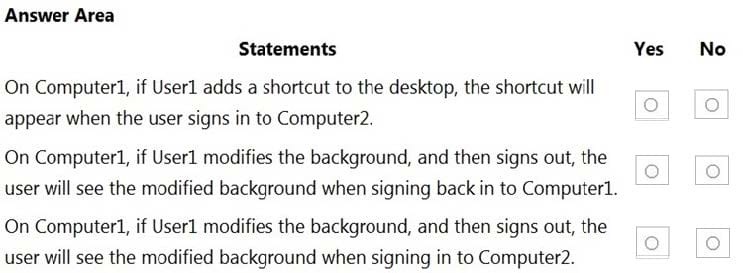
-
Question 70:
HOTSPOT
Your network contains an on-premises Active Directory domain named contoso.com that syncs to Azure Active Directory (Azure AD).
A user named User1 uses the domain-joined devices shown in the following table.
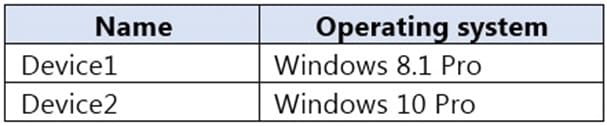
In the Azure Active Directory admin center, you assign a Windows 10 Enterprise E5 license to User1.
You need to identify what will occur when User1 next signs in to the devices.
What should you identify for each device? To answer, select the appropriate options in the answer area.
NOTE: Each correct selection is worth one point.
Hot Area:
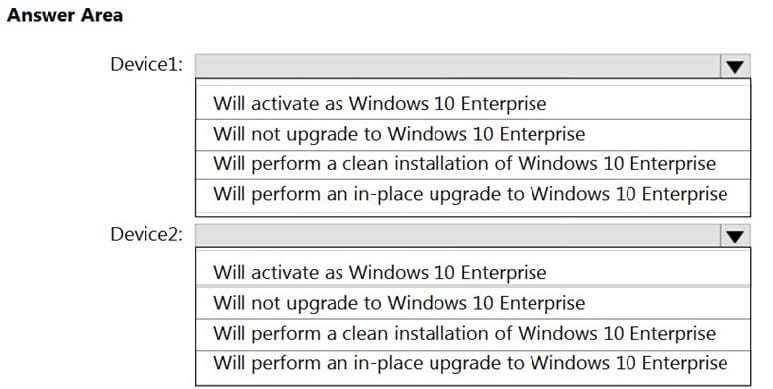
Related Exams:
62-193
Technology Literacy for Educators70-243
Administering and Deploying System Center 2012 Configuration Manager70-355
Universal Windows Platform – App Data, Services, and Coding Patterns77-420
Excel 201377-427
Excel 2013 Expert Part One77-725
Word 2016 Core Document Creation, Collaboration and Communication77-726
Word 2016 Expert Creating Documents for Effective Communication77-727
Excel 2016 Core Data Analysis, Manipulation, and Presentation77-728
Excel 2016 Expert: Interpreting Data for Insights77-731
Outlook 2016 Core Communication, Collaboration and Email Skills
Tips on How to Prepare for the Exams
Nowadays, the certification exams become more and more important and required by more and more enterprises when applying for a job. But how to prepare for the exam effectively? How to prepare for the exam in a short time with less efforts? How to get a ideal result and how to find the most reliable resources? Here on Vcedump.com, you will find all the answers. Vcedump.com provide not only Microsoft exam questions, answers and explanations but also complete assistance on your exam preparation and certification application. If you are confused on your MD-101 exam preparations and Microsoft certification application, do not hesitate to visit our Vcedump.com to find your solutions here.