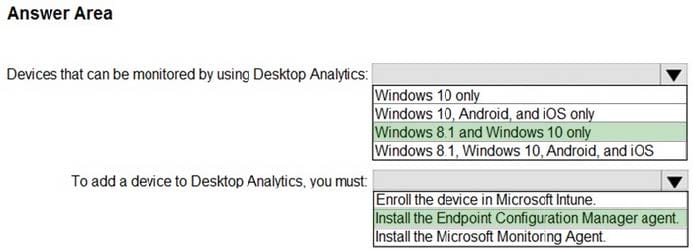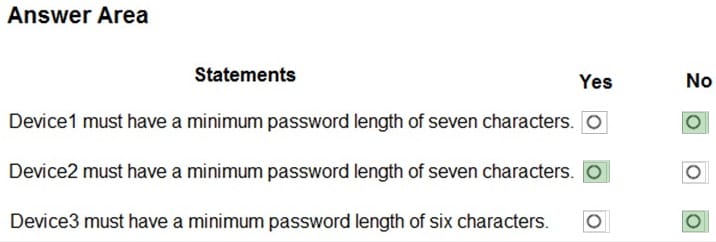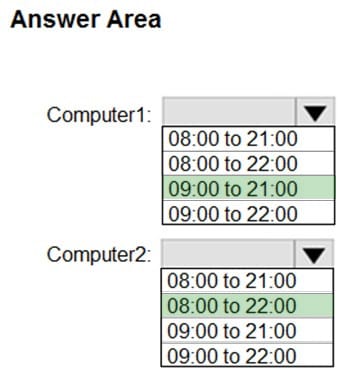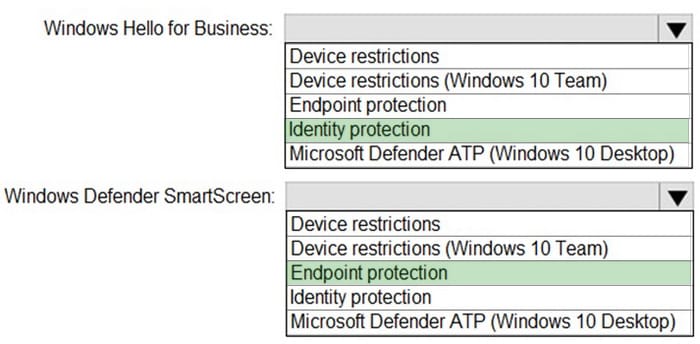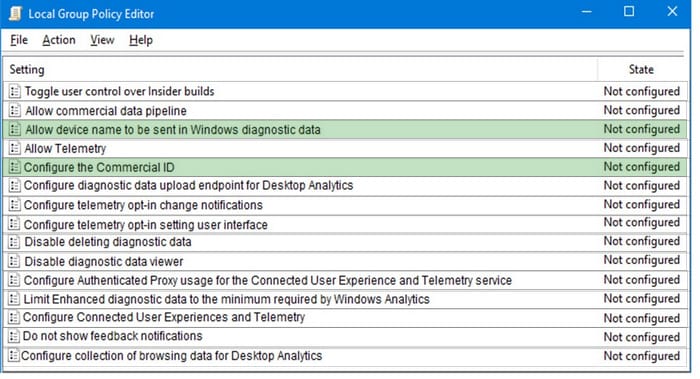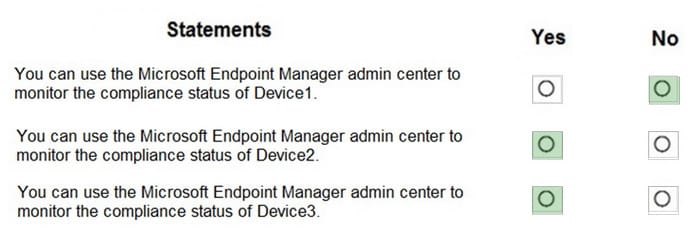Exam Details
Exam Code
:MD-101Exam Name
:Managing Modern DesktopsCertification
:Microsoft CertificationsVendor
:MicrosoftTotal Questions
:421 Q&AsLast Updated
:Oct 30, 2023
Microsoft Microsoft Certifications MD-101 Questions & Answers
-
Question 81:
HOTSPOT
A company named A.Datum Corporation uses Microsoft Endpoint Configuration Manager, Microsoft Intune, and Desktop Analytics.
A.Datum purchases a company named Contoso, Ltd. Contoso has devices that run the following operating systems:
1.
Windows 8.1
2.
Windows 10
3.
Android
4.
iOS
A.Datum plans to use Desktop Analytics to monitor the Contoso devices.
You need to identify which devices can be monitored by using Desktop Analytics and how to add the devices to Desktop Analytics.
What should you identify? To answer, select the appropriate options in the answer area.
NOTE: Each correct selection is worth one point.
Hot Area:
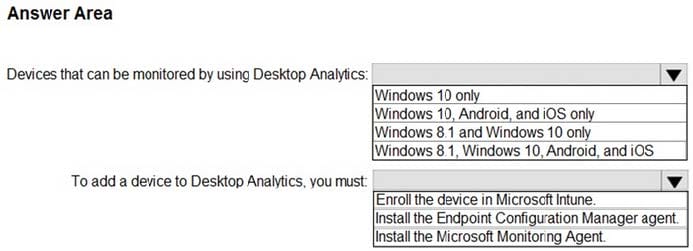
-
Question 82:
HOTSPOT
You have devices enrolled in Microsoft Intune as shown in the following table.
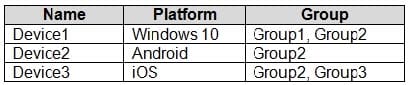
You create device configuration profiles in Intune as shown in the following table.
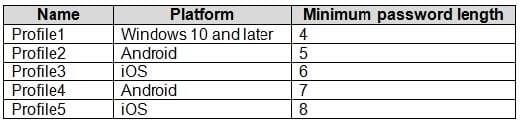
You assign the device configuration profiles to groups as shown in the following table.
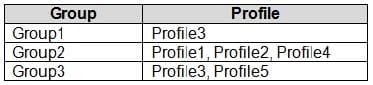
For each of the following statements, select Yes if the statement is true. Otherwise, select No.
NOTE: Each correct selection is worth one point.
Hot Area:
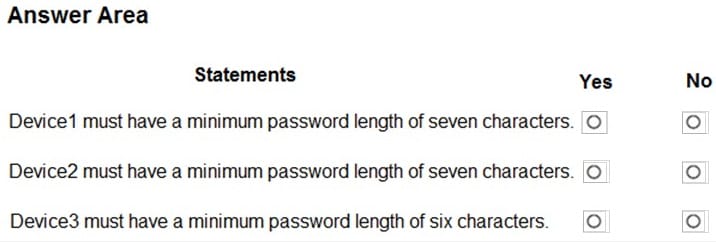
-
Question 83:
HOTSPOT
Your network contains an Active Directory domain named contoso.com that syncs to Azure Active Directory (Azure AD). The domain contains computers that run Windows 10. The computers are configured as shown in the following table.
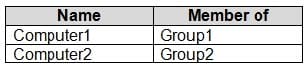
All the computers are enrolled in Microsoft Intune.
You configure the following Maintenance Scheduler settings in the Default Domain Policy:
1.
Turn off auto-restart for updates during active hours: Enabled
2.
Active hours start: 08:00
3.
Active hours end: 22:00
In Intune, you create a device configuration profile named Profile1 that has the following OMA-URI settings:
1.
./Device/Vendor/MSFT/Policy/Config/ControlPolicyConflict/MDMWinsOverGP set to value 1
2.
./Device/Vendor/MSFT/Policy/Config/Update/ActiveHoursStart set to value 9
3.
./Device/Vendor/MSFT/Policy/Config/Update/ActiveHoursEnd set to value 21
You assign Profile to Group1.
How are the active hours configured on Computer1 and Computer2? To answer, select the appropriate options in the answer area.
NOTE: Each correct selection is worth one point.
Hot Area:
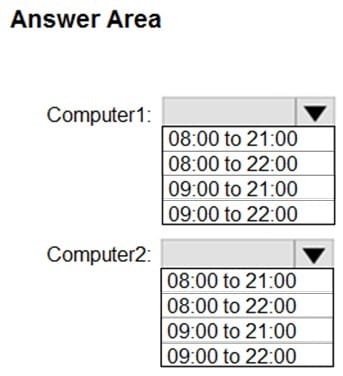
-
Question 84:
HOTSPOT
You have a Microsoft 365 subscription.
You have 25 Microsoft Surface Hub devices that you plan to manage by using Microsoft Endpoint Manager.
You need to configure the devices to meet the following requirements:
1.
Enable Windows Hello for Business.
2.
Configure Microsoft Defender SmartScreen to block users from running unverified files.
Which profile types should you configure? To answer, select the appropriate options in the answer area.
NOTE: Each correct selection is worth one point.
Hot Area:
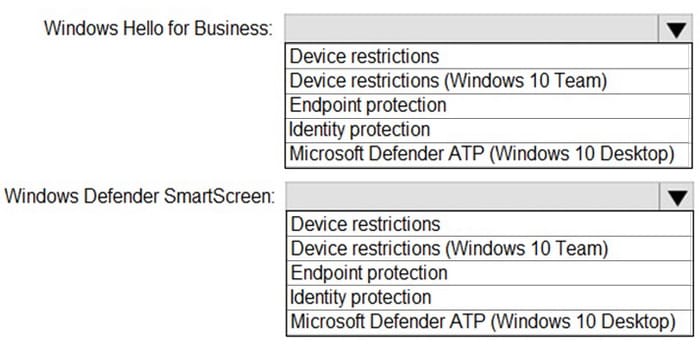
-
Question 85:
HOTSPOT
Your company has computers that run Windows 10. The employees at the company use the computers.
You plan to monitor the computers by using the Update Compliance solution.
You create the required resources in Azure.
You need to configure the computers to send enhanced Update Compliance data.
Which two Group Policy settings should you configure? To answer, select the appropriate settings in the answer area.
NOTE: Each correct selection is worth one point.
Hot Area:
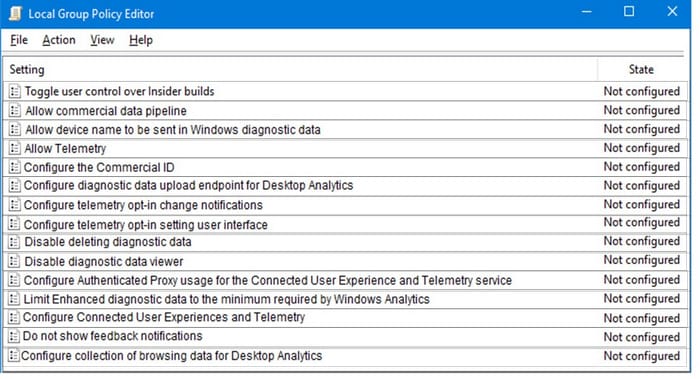
-
Question 86:
HOTSPOT
You are licensed for Microsoft Endpoint Manager.
You use Microsoft Endpoint Configuration Manager and Microsoft Intune.
You have devices enrolled in Configuration Manager as shown in the following table.
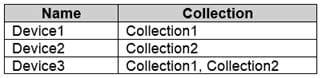
In Configuration Manager, you enable co-management and configure the following settings:
1.
Automatic enrolment in Intune: Pilot
2.
Intune Auto Enrollment: Collection1
In Configuration Manager, you configure co-management staging to have the following settings:
1.
Compliance policies: Collection2
2.
Device Configuration: Collection1
In Configuration Manager, you configure co-management workloads as shown in the following exhibit.
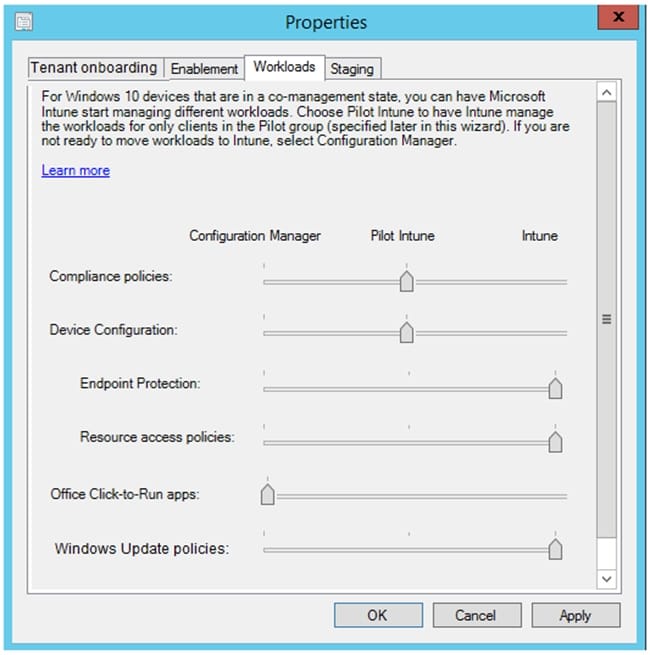
For each of the following statements, select Yes if the statement is true. Otherwise, select No.
Hot Area:
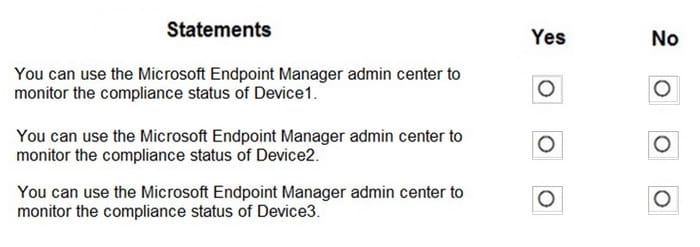
-
Question 87:
You need to prepare for the deployment of the Phoenix office computers.
What should you do first?
A. Extract the hardware ID information of each computer to a CSV file and upload the file from the Devices settings in Microsoft Store for Business.
B. Generalize the computers and configure the Mobility (MDM and MAM) settings from the Azure Active Directory blade in the Azure portal.
C. Generalize the computers and configure the Device settings from the Azure Active Directory blade in the Azure portal.
D. Extract the hardware ID information of each computer to an XLSX file and upload the file from the Devices settings in Microsoft Store for Business.
-
Question 88:
You need to meet the requirements for the MKG department users.
What should you do?
A. Assign the MKG department users the Purchaser role in Microsoft Store for Business
B. Download the APPX file for App1 from Microsoft Store for Business
C. Add App1 to the private store
D. Assign the MKG department users the Basic Purchaser role in Microsoft Store for Business
E. Acquire App1 from Microsoft Store for Business
-
Question 89:
You need to meet the technical requirements for the IT department.
What should you do first?
A. From the Azure Active Directory blade in the Azure portal, enable Seamless single sign-on.
B. From the Configuration Manager console, add an Intune subscription.
C. From the Azure Active Directory blade in the Azure portal, configure the Mobility (MDM and MAM) settings.
D. From the Microsoft Intune blade in the Azure portal, configure the Windows enrollment settings.
-
Question 90:
You need to prepare for the deployment of the Phoenix office computers.
What should you do first?
A. Generalize the computers and configure the Mobility (MDM and MAM) settings from the Azure Active Directory admin center.
B. Extract the hardware ID information of each computer to a CSV file and upload the file from the Microsoft Intune blade in the Azure portal.
C. Extract the hardware ID information of each computer to an XML file and upload the file from the Devices settings in Microsoft Store for Business.
D. Extract the serial number information of each computer to a CSV file and upload the file from the Microsoft Intune blade in the Azure portal.
Related Exams:
62-193
Technology Literacy for Educators70-243
Administering and Deploying System Center 2012 Configuration Manager70-355
Universal Windows Platform – App Data, Services, and Coding Patterns77-420
Excel 201377-427
Excel 2013 Expert Part One77-725
Word 2016 Core Document Creation, Collaboration and Communication77-726
Word 2016 Expert Creating Documents for Effective Communication77-727
Excel 2016 Core Data Analysis, Manipulation, and Presentation77-728
Excel 2016 Expert: Interpreting Data for Insights77-731
Outlook 2016 Core Communication, Collaboration and Email Skills
Tips on How to Prepare for the Exams
Nowadays, the certification exams become more and more important and required by more and more enterprises when applying for a job. But how to prepare for the exam effectively? How to prepare for the exam in a short time with less efforts? How to get a ideal result and how to find the most reliable resources? Here on Vcedump.com, you will find all the answers. Vcedump.com provide not only Microsoft exam questions, answers and explanations but also complete assistance on your exam preparation and certification application. If you are confused on your MD-101 exam preparations and Microsoft certification application, do not hesitate to visit our Vcedump.com to find your solutions here.