Exam Details
Exam Code
:ST0-134Exam Name
:Symantec EndPoint Protection 12.1 Technical AssessmentCertification
:Symantec Certified Security programVendor
:SymantecTotal Questions
:282 Q&AsLast Updated
:May 07, 2025
Symantec Symantec Certified Security program ST0-134 Questions & Answers
-
Question 101:
Which two actions can a user take during an in-progress scheduled scan? (Select two.)
A. disable
B. stop
C. pause
D. skip
E. reschedule
-
Question 102:
A user added a daily 1000 scheduled scan to their Symantec Endpoint Protection 12.1 client. After reviewing the logs, the user confirms that the scan failed to start at 1000. Why did the scan fail to start?
A. Tuning Options were set for best application performance.
B. "Delay scheduled scans when running on battery" was enabled.
C. Scan Progress options were set to "Do not show progress".
D. The Windows scheduler service was disabled.
-
Question 103:
A Symantec Endpoint Protection 12.1 group has two defined locations based on whether clients are attached to the local network or are remote. The local network location has an administratordefined scan scheduled to begin each Monday at 0900. The remote location has an administratordefined scan scheduled to begin each Wednesday night at 2100. All systems are used daily and remain powered on all night. Some users in the group have laptops, while the other users have standard desktops. Assuming the laptops are taken home and used each night, what is the effect?
A. All clients will run scans only on Monday.
B. All clients will run scans both on Monday and Wednesday.
C. The laptops will run scans only on Wednesday, while the desktops will run scans only on Monday.
D. The laptops will run scans both the Monday and Wednesday, while the desktops will run scans only on Monday.
-
Question 104:
A company has three groups of clients Laptops, Desktops, and Servers. Administrators must have the ability to perform manual scans for these clients from the Symantec Endpoint Protection Manager. In addition, the manual scans need to be customized according to the different clients, for example by customizing whether memory is scanned and which folder locations are scanned. How can the environment be configured to provide this ability while minimizing management overhead?
A. Configure one Virus and Spyware Protection policy with a customized On-Demand scan and set different Exception policies for each group.
B. Configure one Virus and Spyware Protection policy with three customized On-Demand scans.
C. Configure one Virus and Spyware Protection policy with three customized Scheduled scans and setting the schedule to Manual.
D. Configure a different Virus and Spyware Protection policy for each group with customized On- Demand scans.
-
Question 105:
A company successfully deploys Symantec Endpoint Protection 12.1 to its clients. However, when the company deploys the client to the servers, the servers immediately reboot. The company needs to prevent the servers from rebooting during normal business hours. What is wrong?
A. The "Hard restart" option is enabled in the Restart Settings tab.
B. The "Restart immediately if the user is not logged in" option is enabled.
C. A previous version of the client was installed.
D. There is "No prompt" configured on the Restart Settings tab.
-
Question 106:
Refer to the exhibit.
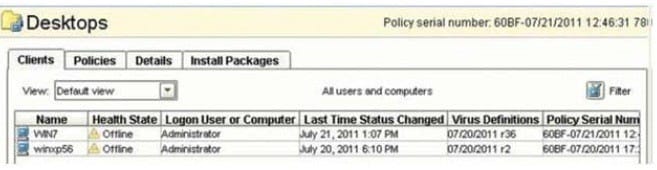
The status of two clients on the Symantec Endpoint Protection Manager is provided in the exhibit. They indicate that the clients are "Offline". What does the Offline status indicate?
A. Live Update is not running on clients.
B. Antivirus is disabled in clients.
C. There are communications issues with clients.
D. Installation was unsuccessful on clients.
-
Question 107:
Refer to the exhibit.

What does the symbol to the left of the system name, SEPMGR12, indicate?
A. The firewall is enabled.
B. The Symantec Endpoint Protection Manager is running.
C. The system is online.
D. The Unmanaged Detector is enabled.
-
Question 108:
Some customers report that when they run the command "smc -stop" on their clients, they are unable to connect to network resources. What is wrong?
A. The customers need to enable the Smart DHCP option in their firewall policy.
B. The security option "Block all traffic until the firewall starts and after the firewall stops" is enabled.
C. A location awareness policy has been configured that applies when the service is stopped.
D. The network card is blocked by a Device Control policy.
-
Question 109:
Immediately after installation, what does a managed client do to contact the Symantec Endpoint Protection Manager (SEPM)?
A. Initiate communication on port 80.
B. Initiate communication on port 8014.
C. Initiate communication on port 8445.
D. Wait for the SEPM if in Push mode.
-
Question 110:
Which Symantec Endpoint Protection client component must be installed to enable Unmanaged Detector mode?
A. Virus and Spyware Protection
B. SONAR
C. Network Threat Protection
D. Network Access Control
Related Exams:
Tips on How to Prepare for the Exams
Nowadays, the certification exams become more and more important and required by more and more enterprises when applying for a job. But how to prepare for the exam effectively? How to prepare for the exam in a short time with less efforts? How to get a ideal result and how to find the most reliable resources? Here on Vcedump.com, you will find all the answers. Vcedump.com provide not only Symantec exam questions, answers and explanations but also complete assistance on your exam preparation and certification application. If you are confused on your ST0-134 exam preparations and Symantec certification application, do not hesitate to visit our Vcedump.com to find your solutions here.