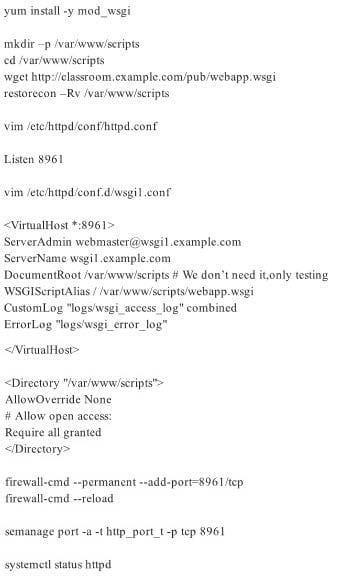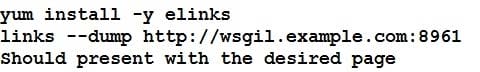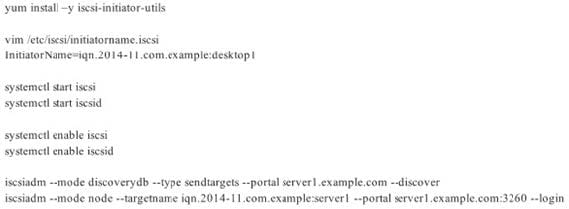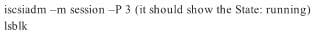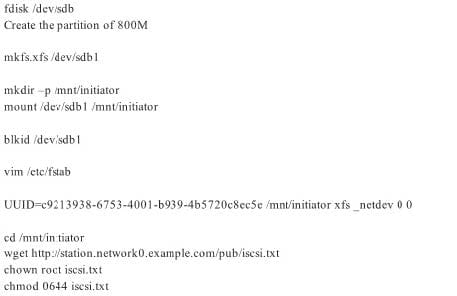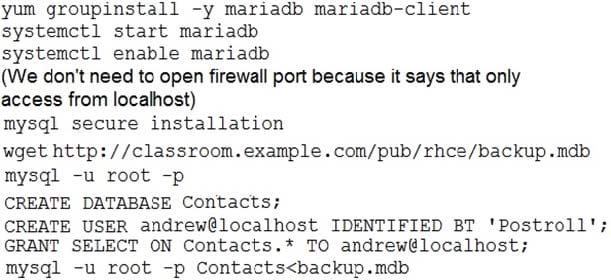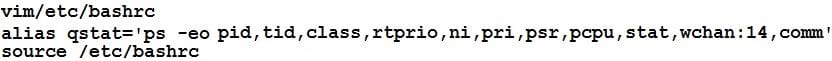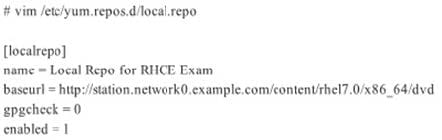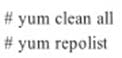Exam Details
Exam Code
:EX300Exam Name
:Red Hat Certified Engineer (RHCE)Certification
:Red Hat CertificationsVendor
:Red HatTotal Questions
:88 Q&AsLast Updated
:Aug 15, 2025
Red Hat Red Hat Certifications EX300 Questions & Answers
-
Question 11:
SIMULATION
There were two systems:
system1, main system on which most of the configuration take place
system2, some configuration here
Dynamic Webpage Configuration.
Configure website http://wsgiX.example.com:8961 on system1 with the documentroot /var/www/scripts
Site should execute webapp.wsgi
Page is already provided on http://classroom.example.com/pub/webapp.wsgi
Content of the script should not be modified
-
Question 12:
SIMULATION
There were two systems:
system1, main system on which most of the configuration take place
system2, some configuration here
Script1.
Create a script on serverX called /root/random with the following details
When run as /root/random postconf, should bring the output as “postroll”
When run as /root/random postroll, should bring the output as “postconf”
When run with any other argument or without argument, should bring any other argument or without argument, should bring the stderr as “/root/random postconf|postroll”
-
Question 13:
SIMULATION
There were two systems:
system1, main system on which most of the configuration take place
system2, some configuration here
Script2.
Create a script on serverX called /root/createusers
When this script is called with the argument, it should add all the users from the file
Download the file from http://station.network0.example.com/pub/testfile
All users should have the login shell as /bin/false, password not required
When this script is called with any other argument, it should print the message as “Input File Not Found”
When this script is run without any argument, it should display “Usage:/root/createusers”
NOTE: if the users are added no need to delete
-
Question 14:
SIMULATION
There were two systems:
system1, main system on which most of the configuration take place
system2, some configuration here
Configure SCSI storage.
Create a new 1 GB target on your serverX.example.com
The block device name should be data_block
The server should export an iscsi disk called iqn.2014-10.com.example:serverX
This target should only be allowed to desktop
-
Question 15:
SIMULATION
There were two systems:
system1, main system on which most of the configuration take place
system2, some configuration here
iSCSI Initiator
The serverX.example.com provides an iscsi port (3260). Connect the disk with desktopX.example.com and configure filesystem with the following requirements.
Create 800 MB partition on iSCSI block device and assign the filesystem as xfs
Mount the volume under /mnt/initiator at the system boot time
The filesystem should contain the copy of http://station.network0.example.com/pub/iscsi.txt
The file should be owned by root with 0644 permission
NOTE: the content of the file should not be modified
-
Question 16:
SIMULATION
There were two systems:
system1, main system on which most of the configuration take place
system2, some configuration here
MariaDB
Restore a database on serverX from the backup file http://classroom.com/pub/rhce/backup.mdb
The database name should be Contacts. It should be access only within the localhost
Set a password for root user as “Postroll”. Other than the root user, the user Andrew is able to read the query from the above mentioned database. The user should be authenticated with the password as “Postroll”.
-
Question 17:
SIMULATION
There were two systems:
system1, main system on which most of the configuration take place
system2, some configuration here
Customize the User Environment
Create a command called qstat on both serverX and desktop.
It should be able to execute the following command (ps –eo pid, tid, class, rtprio, ni, pri, psr, pcpu, stat, wchan:14, comm).
The command should be executable by all users.
-
Question 18:
SIMULATION
There were two systems:
system1, main system on which most of the configuration take place
system2, some configuration here
Configure IPv6 network.
Configure eth0 with a static IPv6 addresses as follows
Configure a Static IPv6 address in serverX as fddb:fe2a:ab1e::c0a8:64/64
Configure a Static IPv6 address in desktopX as fddb:fe2a:ab1e::c0a8:02/64
Both machines are able to communicate within the network fddb:fe2a:able/64
The changes should be permanent even after the reboot
On ServerX:

On DesktopX:
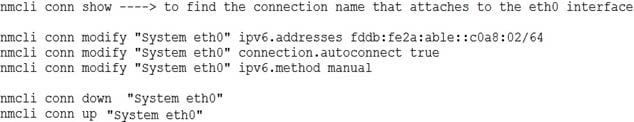
-
Question 19:
SIMULATION
There were two systems:
system1, main system on which most of the configuration take place
system2, some configuration here
Configure repository.
Create a Repository for your virtual machines. The URL is http://station.network.0.example.com/content/
rhel7.0/x86_64/dvd
-
Question 20:
SIMULATION
There were two systems:
system1, main system on which most of the configuration take place
system2, some configuration here
SSH configuration.
Configure SSH access on your virtual hosts as follows.
Clients within my22ilt.org should NOT have access to ssh on your systems
Related Exams:
EX200
Red Hat Certified System Administrator (RHCSA)EX294
Red Hat Certified Engineer (RHCE)EX300
Red Hat Certified Engineer (RHCE)EX318
Red Hat Certified Specialist in Virtualization ExamEX407
Red Hat Certified Specialist in Ansible AutomationEX447
Red Hat Certified Specialist in Advanced Automation: Ansible Best PracticesRH033
Red Hat Linux EssentialsRH133
Red Hat Linux System AdministrationRH202
Red Hat Certified Technician on Red Hat Enterprise Linux 5 (Labs)RH302
Red Hat Certified Engineer on Red Hat Enterprise Linux 5 (Labs)
Tips on How to Prepare for the Exams
Nowadays, the certification exams become more and more important and required by more and more enterprises when applying for a job. But how to prepare for the exam effectively? How to prepare for the exam in a short time with less efforts? How to get a ideal result and how to find the most reliable resources? Here on Vcedump.com, you will find all the answers. Vcedump.com provide not only Red Hat exam questions, answers and explanations but also complete assistance on your exam preparation and certification application. If you are confused on your EX300 exam preparations and Red Hat certification application, do not hesitate to visit our Vcedump.com to find your solutions here.