Exam Details
Exam Code
:E20-690Exam Name
:VNX Solutions Specialist Exam for Platform EngineersCertification
:Platform EngineerVendor
:EMCTotal Questions
:240 Q&AsLast Updated
:Apr 25, 2025
EMC Platform Engineer E20-690 Questions & Answers
-
Question 141:
What does a green LED blinking at a constant rate indicate on a 3.5" disk drive?
A. The drive is spinning up or down.
B. The drive is performing self-diagnostics.
C. The drive has I/O activity.
D. Drive enclosure power is applied but the controller enclosure is down.
-
Question 142:
In Unisphere under System > Monitoring and Alerts, how do you determine current system health?
A. In the Monitoring task pane, click the Storage System Connectivity Status link
B. In the Monitoring task pane, click the Trespass LUN Status link
C. In the Monitoring task pane, click the Fault Status Report link
D. In the Monitoring and Alerts section, click the Alerts
-
Question 143:
What is a valid explanation for a single port on a 6 Gb SAS I/O module whose status light is OFF?
A. The connected LCC has faulted.
B. There is no transmit light in the optical cable.
C. There is a failed disk in the enclosure.
D. The SP is performing zero disk.
-
Question 144:
In the Unisphere Current Alerts screen, how do you obtain a full description about an alert?
A. In the filter text box enter the event code, click the Filter icon, and select Search any column.
B. Right-click the alert and export it to a file.
C. Double-click on the alert.
D. Select the alert and click the Help button.
-
Question 145:
You are working on a system with a faulted SPE power supply, and an alert is present in Unisphere. When can the related alert be deleted?
A. After the issue has been resolved.
B. Alerts cannot be deleted.
C. The alert will delete automatically.
D. After a storage processor reboot.
-
Question 146:
Refer to the exhibit.

A user logs in to USM and under the Hardware section sees a storage icon with a? What does this mean?
A. The storage system is unsupported.
B. The storage system is inaccessible.
C. The storage system is unmanaged.
D. Either the storage system or one of its components is failed.
-
Question 147:
Refer to the exhibit.

A user logs in to USM and under the Hardware section sees a storage icon with a red X. What does this mean?
A. Either the storage system or one of its components is failed.
B. The storage system is unsupported.
C. The storage system is unmanaged.
D. The storage system is inaccessible.
-
Question 148:
You are tasked with performing a DART patch upgrade on a VNX File storage system. What action would you take?
A. Perform the upgrade from the Control Station CLI.
B. Launch USM and use the System Software Wizard.
C. Open Unisphere and navigate to the System Properties Software tab.
D. Perform the upgrade using the VNX Installation Assistant.
-
Question 149:
Refer to the exhibit.
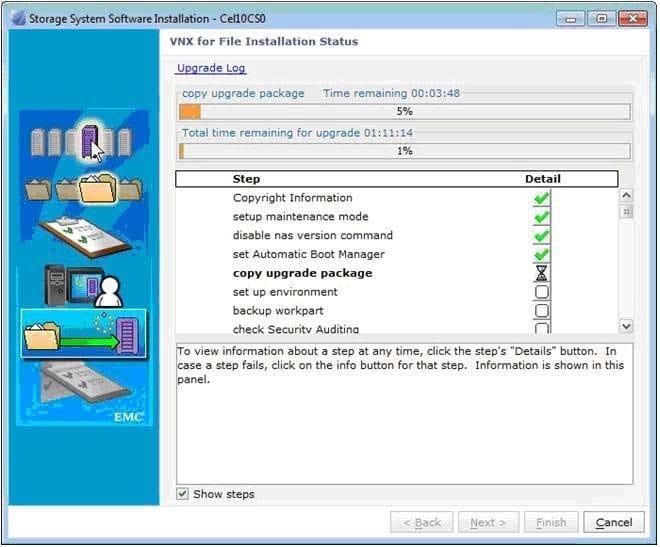
You are upgrading the VNX OE for File and the VNX OE for Block storage systems in the same operation. You are currently in the VNX OE for File upgrade. What will happen as a result of pressing the Cancel button?
A. The installation will pause.
B. Only the Block upgrade will be cancelled.
C. The Block and the File upgrade will be cancelled.
D. The cancel operation will fail.
-
Question 150:
Which software operation is supported by USM?
A. Install NAS code patches
B. Fully cancel a VNX OE for File upgrade
C. Install an enabler
D. Download and install language packs
Related Exams:
Tips on How to Prepare for the Exams
Nowadays, the certification exams become more and more important and required by more and more enterprises when applying for a job. But how to prepare for the exam effectively? How to prepare for the exam in a short time with less efforts? How to get a ideal result and how to find the most reliable resources? Here on Vcedump.com, you will find all the answers. Vcedump.com provide not only EMC exam questions, answers and explanations but also complete assistance on your exam preparation and certification application. If you are confused on your E20-690 exam preparations and EMC certification application, do not hesitate to visit our Vcedump.com to find your solutions here.