Exam Details
Exam Code
:9A0-351Exam Name
:Adobe Illustrator CC Recertification ExamCertification
:Adobe CertificationsVendor
:AdobeTotal Questions
:51 Q&AsLast Updated
:Aug 20, 2025
Adobe Adobe Certifications 9A0-351 Questions & Answers
-
Question 31:
You have drawn a shape in Illustrator with a fill of none and a stroke of 1 pt. With the Width tool selected, how could you precisely adjust one side of the stroke to 7.5 pt and the other side of the stroke to 8 pt?
A. Double-click on the path and enter the desired values for each side of the stroke.
B. Press the shift key and drag each side of the stroke to the desired amount.
C. Press Alt (Windows) or Option (OS X) and drag each side of the stroke to the desired amount.
D. Click and drag each side of the stroke to the desired amount.
-
Question 32:
Click the Exhibit tab to see the exhibit.
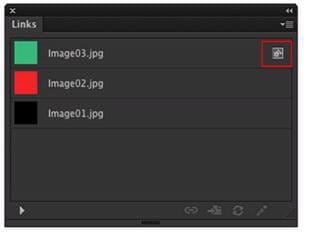
You have several images in your Links Panel. What does the symbol to the right of Image03.jpg mean?
A. The image is a symbol.
B. The image is embedded.
C. The image link is missing.
D. The image link has been modified.
-
Question 33:
You are designing assets for the user interface of an OS X application, but the type you set in Illustrator doesn't match up well with how type looks in the operating system. How should you adjust the type?
A. In the OpenType panel, choose the Contextual Alternates option.
B. In the Character panel, choose an Anti-Aliasing Method.
C. In the Appearance panel, choose Rasterize from the Effects menu.
D. In the Paragraph panel, choose a Justification option.
-
Question 34:
You select a path that contains a solid color fill and choose Object > Create Gradient Mesh. Now, with the Mesh Tool active, how would you add additional mesh points of a different color?
A. With the gradient mesh deselected, set the desired fill color and click to create a new mesh point.
B. With the gradient mesh deselected, set the desired fill color and click on an existing mesh point.
C. With the gradient mesh selected, set the desired fill color and click on an existing mesh point.
D. With the gradient mesh selected, set the desired fill color and click to create a new mesh point.
-
Question 35:
You are printing a document with multiple artboards. What will happen if "Ignore Artboards" is enabled?
A. Only the selected artboard will print.
B. None of the artboards will print.
C. All artboards will print on a single page.
D. Each art board will print on separate pages.
-
Question 36:
Click the Exhibit tab to see the exhibit.
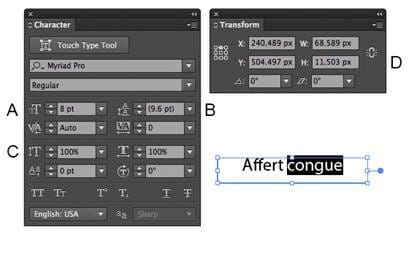
Which option lets you expand the height and width of the selected text without changing the size of the container?
A. A
B. B
C. C
D. D
-
Question 37:
How can you select a group of objects that are contained within another group (i.e., a nested group)?
A. Click on the group with the Selection tool
B. Alt+click (Windows) or Option+click (OS X) with the Selection tool
C. Click on the group with the Direct Selection tool
D. Alt+click (Windows) or Option+click (OS X) with the Direct Selection tool
-
Question 38:
You are drawing a shape with the Pen tool. As you are drawing you click and drag to add an anchor point with a direction line. You then realize you need to reposition the anchor point. Without releasing the mouse button, how can you reposition that anchor point while drawing?
A. Hold down Ctrl+Alt (Windows) or Cornrnand+Option (OS X) and reposition the anchor point.
B. Hold down the Shift key on the keyboard and reposition the anchor point.
C. Hold down the spacebar key on the keyboard and reposition the anchor point.
D. Continue dragging until the anchor point begins to move.
-
Question 39:
If you delete the custom name of a process color swatch and then click OK, what happens?
A. The swatch name will be left blank.
B. You will be prompted to enter a swatch name.
C. The swatch will be named using the color formula.
D. The existing swatch name will not change.
-
Question 40:
You print a document with gradients and it has a banding issue. What can you do to lessen the banding?
A. Change the blending mode or opacity of the gradient.
B. Use only gradients blending less than three colors.
C. Rasterize your gradient during printing.
D. Expand your gradient into a gradient mesh.
Related Exams:
9A0-019
Adobe Photoshop 6.0 Product Proficiency9A0-042
Acrobat 7.0 Prowith Adobe LiveCycle Designer ACE Exam9A0-043
Adobe Illustrator CS 2 ACE9A0-044
Adobe Photoshop CS 2 ACE Exam9A0-045
Adobe InDesign CS 2 ACE Exam9A0-046
Adobe GoLive CS2 ACE Exam9A0-055
Adobe InDesign CS3 ACE Exam9A0-056
Adobe Dreamweaver CS3 ACE Exam9A0-057
Adobe Illustrator CS3 ACE Exam9A0-058
Adobe Flash CS3 ACE Exam
Tips on How to Prepare for the Exams
Nowadays, the certification exams become more and more important and required by more and more enterprises when applying for a job. But how to prepare for the exam effectively? How to prepare for the exam in a short time with less efforts? How to get a ideal result and how to find the most reliable resources? Here on Vcedump.com, you will find all the answers. Vcedump.com provide not only Adobe exam questions, answers and explanations but also complete assistance on your exam preparation and certification application. If you are confused on your 9A0-351 exam preparations and Adobe certification application, do not hesitate to visit our Vcedump.com to find your solutions here.