Exam Details
Exam Code
:2V0-651Exam Name
:VMware Certified Professional 6 - Desktop and Mobility BetaCertification
:VMware CertificationsVendor
:VMwareTotal Questions
:120 Q&AsLast Updated
:Dec 24, 2024
VMware VMware Certifications 2V0-651 Questions & Answers
-
Question 1:
Refer to the Exhibit.

Based on the exhibit, which two paths are used for PCoIP traffic? (Choose two.)
A. Path A
B. Path B
C. Path C
D. Path D
-
Question 2:
Refer to the Exhibit.
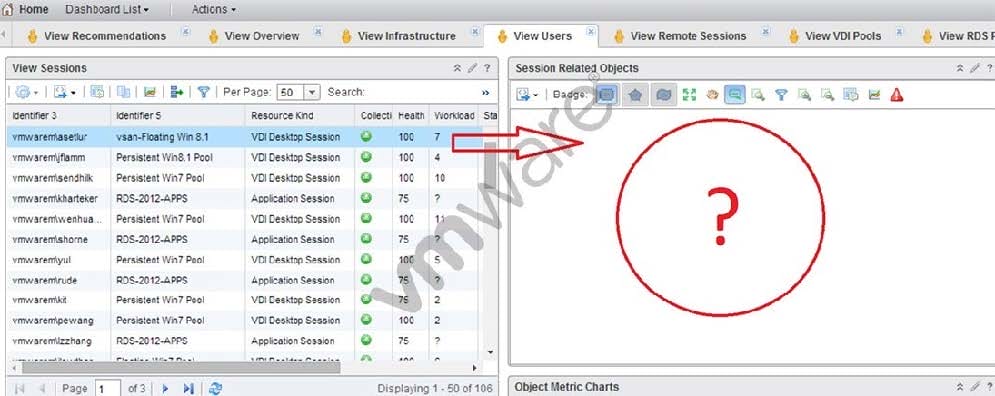
An administrator has successfully deployed vCenter Operations for Horizon. The administrator logs into the
custom dashboard, finds a list of active users on the View Users tab, and clicks on one of them.
The Health tree widget does not update, as shown in the exhibit.
What has been changed in vCenter Operations for Horizon configuration to result in the dashboar d issue?
A. Interaction between the Active User Sessions widget and the Health tree widget was removed.
B. Reporting in the Health tree widget was changed from on to off.
C. Interaction between the Metric Sparkline widget and the Health tree widget was removed.
D. Reporting in the Active User Sessions widget was changed from on to off.
-
Question 3:
Refer to the Exhibit.

Based on the exhibit, which pathway is used for RDP traffic?
A. Path A
B. Path B
C. Path C
D. Path D
-
Question 4:
An administrator has enabled ThinApp integration for Workspace Portal and needs to ensure applications are streamed from a network file share. The administrator has enabled the ThinApp module in Workspace Portal and configured the ThinApp repository.
Which additional steps does the administrator need to take to enable ThinApp application streaming using Workspace Portal?
A. Use Command Line Option when installing the Workspace Portal Client on Mac devices. Ensure ThinApp packages are enabled for Workspace Portal.
B. Use Command Line Option when installing the Workspace Portal Client on Windows devices. Ensure ThinApp packages are enabled for Workspace Portal.
C. Use Command Line Option when installing the Workspace Portal Client on Windows devices. Set MSIStreaming=0 in the ThinApp package.ini file.
D. Use Command Line Option when installing the Workspace Portal Client on Mac devices. Set MSIStreaming=1 in the ThinApp package.ini file.
-
Question 5:
An administrator has a list of users who should not have access to Workspace Portal services. Some users need access to other services using their directory services account. Other users no longer need access to any services on the corporate network.
Which two steps should the administrator take to restrict access to Workspace Portal services? (Choose two.)
A. Disable or delete the account in Active Directory for those accounts that no longer need access to Workspace Portal.
B. Disable the Virtual Users feature in the Class of Service (CoS).
C. Create filters with the Workspace Portal connector that filter out existing users who no longer need access to Workspace Portal.
D. Disable or delete the account in Active Directory for those accounts that no longer need access to any corporate network services.
-
Question 6:
Which two statements are true regarding configuring an Identity Provider Instance within Workspace Portal? (Choose two.)
A. The Configure Via option is only available when you add a third-party identity provider instance.
B. Third-party Identity Provider Instances must be SAML 2.0 compliant.
C. Workspace Portal natively supports Kerberos, RSA SecurID, and Smart-card authentication types.
D. The Meta-data XML enables Workspace Portal to automatically receive the metadata of the Third-Party Identity Provider Instance.
-
Question 7:
An administrator has provisioned a web application to a group of users. Users have reported that the application is not visible in the Applications tab when the user launches Workspace Portal.
Which steps must the administrator take to ensure the application is entitled properly?
A. Verify that the application is SAML-enabled. Verify that the application is entitled to a directory service-based Workspace Portal group or user.
B. Verify that the application is set to Automatic. Verify that the application is entitled to a directory service-based Workspace Portal group or user.
C. Verify that the application is set to User-Activated. Verify that the application is entitled to a local Workspace Portal group or user.
D. Verify that the Workspace Portal client is installed on the endpoint. Verify that the application is entitled to a local Workspace Portal group or user.
-
Question 8:
In addition to the default user attributes, which specific Active Directory attribute is required for integrating View with Workspace Portal?
A. User Distinguished Name
B. SAMAccountName
C. SAMAccountType
D. User Principal Name
-
Question 9:
Several users spanning multiple Active Directory groups have been assigned to a special project and need
access to a set of applications.
An administrator needs to create a group to manage these users in Workspace Portal but does not have
access to Active Directory to create a new group there.
What should the administrator do?
A. Edit the Directory Sync rules to create a filter group.
B. Create a new Connector virtual appliance and sync only the selected users.
C. Create a group in Workspace Portal and assign the users to this group.
D. Create a group in the Configurator virtual appliance console and add the users to this group.
-
Question 10:
An administrator has completed an integration of View with Workspace Portal. The administrator added new pools and entitlements in View Administrator. However, the new pools are not displaying in Workspace Portal.
The administrator must ensure updates to View are regularly reflected in the Workspace Portal administrator console.
What should the administrator do?
A. Enable/Click on Sync Now.
B. Enable SAML Authentication.
C. Set the synchronization frequency appropriately.
D. Set the update frequency appropriately.
Related Exams:
1V0-21.20
Associate VMware Data Center Virtualization1V0-31.21
Associate VMware Cloud Management and Automation1V0-41.20
Associate VMware Network Virtualization1V0-61.21
Associate VMware Digital Workspace1V0-71.21
Associate VMware Application Modernization1V0-81.20
Associate VMware Security2V0-11.24
VMware Cloud Foundation 5.2 Administrator2V0-11.25
VMware Cloud Foundation 5.2 Administrator2V0-13.24
VMware Cloud Foundation 5.2 Architect2V0-21.20
Professional VMware vSphere 7.x
Tips on How to Prepare for the Exams
Nowadays, the certification exams become more and more important and required by more and more enterprises when applying for a job. But how to prepare for the exam effectively? How to prepare for the exam in a short time with less efforts? How to get a ideal result and how to find the most reliable resources? Here on Vcedump.com, you will find all the answers. Vcedump.com provide not only VMware exam questions, answers and explanations but also complete assistance on your exam preparation and certification application. If you are confused on your 2V0-651 exam preparations and VMware certification application, do not hesitate to visit our Vcedump.com to find your solutions here.