Exam Details
Exam Code
:156-115.77Exam Name
:Check Point Certified Security MasterCertification
:Checkpoint CertificationsVendor
:CheckPointTotal Questions
:60 Q&AsLast Updated
:Dec 09, 2024
CheckPoint Checkpoint Certifications 156-115.77 Questions & Answers
-
Question 101:
Why would you not see a CoreXL configuration option in cpconfig?
A. The gateway only has one processor core.
B. CoreXL is not enabled in the gateway object.
C. CoreXL is not licensed.
D. CoreXL is disabled via policy.
-
Question 102:
What command displays the Connections Table for a specified CoreXL firewall instance?
A. fw tab t connections s
B. fw -i FW_INSTANCE_ID tab -t connections [flags]
C. fw tab t connection | grep fw
D. fw tab t connections
-
Question 103:
What command verifies which core each gateway interface and firewall instance is currently running on?
A. fw ctl pstat
B. fw accel stat
C. show corexl stat
D. fw ctl affinity -l
-
Question 104:
A Security Administrator wants to increase the amount of processing cores on a Check Point Security Gateway. He starts by increasing the number of cores, however the number of kernel instances remain the same way. What is the correct process to increase the number of kernel instances?
A. Cpconfig- Enable Check Point CoreXL- Change the number of firewall instances-define how many firewall instances to enable-cprestart
B. Cpconfig- Check Point CoreXL- Change the number of firewall instances-define how many firewall instances to enable-reboot
C. Cpconfig- Enable Check Point ClusterXL- Change the number of firewall instances-define how many firewall instances to enable-reboot
D. Cpconfig- Check Point CoreXL- Change the number of firewall instances-define how many firewall instances to enable-cpstop,cpstart
-
Question 105:
What is the method to change the number of cores that CoreXL will use?
A. cpconfig
B. SmartDashboard
C. sysconfig
D. CoreXL automatically recognizes the number of cores on a system at startup so there is no method or
reason to modify the setting.
-
Question 106:
Your customer has a well optimized Rule Base with most traffic accelerated by SecureXL. They are still seeing slow performance. They are using an 8 core machine. They see the following output from fw ctl affinity -l. What could be done to improve performance with this deployment?
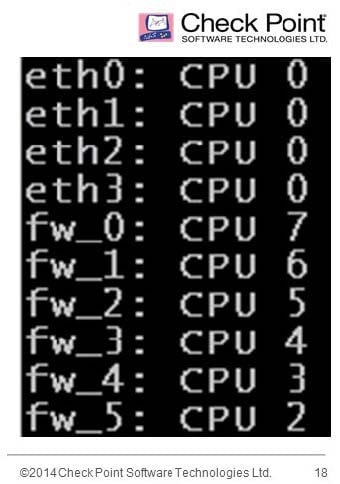
A. Increase the number of cores dedicated to logging.
B. Increase the number of Secure Network Dispatchers as the accelerated traffic is not passed to a worker core.
C. Add more CPU resources to the hardware.
D. Upgrade to SAM hardware.
-
Question 107:
The CoreXL software architecture includes the Secure Network Dispatcher (SND). One of the responsibilities of SND is to:
A. Distribute non-accelerated packets among kernel instances
B. Dispatch the packet securely through the VPN link
C. Processing outgoing traffic from the network interfaces
D. Dispatch the packet securely through the physical link
-
Question 108:
ACME Corp has a cluster consisting of two 13500 appliances. As the Firewall Administrator, you notice that on an output of top, you are seeing high CPU usage of the cores assigned as SNDs, but low CPU usage on cores assigned to individual fw_worker_X processes. What command should you run next to performance tune your cluster?
A. fw ctl debug m cluster + all this will show you all the connections being processed by ClusterXL and explain the high CPU usage on your appliance.
B. fwaccel off this will turn off SecureXL, which is causing your SNDs to be running high in the first place.
C. fwaccel stats s this will show you the acceleration profile of your connections and potentially why your SNDs are running high while other cores are running low.
D. fw tab t connections s this will show you a summary of your connections table, and allow you to determine whether there is too much traffic traversing your firewall.
-
Question 109:
What is the best way to see how much traffic went through the firewall that was TCP, UDP and ICMP?
A. fwaccel conns
B. fw tab t connections p
C. fwaccel stats
D. fw ctl pstat
-
Question 110:
Which file holds global Kernel values to survive reboot in a Check Point R77 gateway?
A. $FWDIR/conf/fwkern.conf
B. $FWDIR/boot/modules/fwkern.conf
C. $FWDIR/boot/confwkern.conf
D. $FWDIR/boot/fwkern.conf
Related Exams:
156-110
Check Point Certified Security Principles Associate (CCSPA)156-115.80
Check Point Certified Security Master - R80156-215
Check Point Security Administration NGX156-215.1
Check Point Certified Security Administrator NGX156-215.70
Check Point Certified Security Administrator R70156-215.71
Check Point Certified Security Administrator R71156-215.75
Check Point Certified Security Administrator156-215.80
Check Point Certified Security Administrator (CCSA)156-215.81
Check Point Certified Security Administrator - R81 (CCSA)156-215.81.20
Check Point Certified Security Administrator - R81.20 (CCSA)
Tips on How to Prepare for the Exams
Nowadays, the certification exams become more and more important and required by more and more enterprises when applying for a job. But how to prepare for the exam effectively? How to prepare for the exam in a short time with less efforts? How to get a ideal result and how to find the most reliable resources? Here on Vcedump.com, you will find all the answers. Vcedump.com provide not only CheckPoint exam questions, answers and explanations but also complete assistance on your exam preparation and certification application. If you are confused on your 156-115.77 exam preparations and CheckPoint certification application, do not hesitate to visit our Vcedump.com to find your solutions here.