Exam Details
Exam Code
:PROFESSIONAL-CLOUD-DEVELOPERExam Name
:Professional Cloud DeveloperCertification
:Google CertificationsVendor
:GoogleTotal Questions
:254 Q&AsLast Updated
:Jul 15, 2025
Google Google Certifications PROFESSIONAL-CLOUD-DEVELOPER Questions & Answers
-
Question 51:
You recently joined a new team that has a Cloud Spanner database instance running in production. Your manager has asked you to optimize the Spanner instance to reduce cost while maintaining high reliability and availability of the database. What should you do?
A. Use Cloud Logging to check for error logs, and reduce Spanner processing units by small increments until you find the minimum capacity required.
B. Use Cloud Trace to monitor the requests per sec of incoming requests to Spanner, and reduce Spanner processing units by small increments until you find the minimum capacity required.
C. Use Cloud Monitoring to monitor the CPU utilization, and reduce Spanner processing units by small increments until you find the minimum capacity required.
D. Use Snapshot Debugger to check for application errors, and reduce Spanner processing units by small increments until you find the minimum capacity required.
-
Question 52:
Your team is developing unit tests for Cloud Function code. The code is stored in a Cloud Source Repositories repository. You are responsible for implementing the tests. Only a specific service account has the necessary permissions to deploy the code to Cloud Functions. You want to ensure that the code cannot be deployed without first passing the tests. How should you configure the unit testing process?
A. Configure Cloud Build to deploy the Cloud Function. If the code passes the tests, a deployment approval is sent to you.
B. Configure Cloud Build to deploy the Cloud Function, using the specific service account as the build agent. Run the unit tests after successful deployment.
C. Configure Cloud Build to run the unit tests. If the code passes the tests, the developer deploys the Cloud Function.
D. Configure Cloud Build to run the unit tests, using the specific service account as the build agent. If the code passes the tests, Cloud Build deploys the Cloud Function.
-
Question 53:
You have an application controlled by a managed instance group. When you deploy a new version of the application, costs should be minimized and the number of instances should not increase. You want to ensure that, when each new instance is created, the deployment only continues if the new instance is healthy. What should you do?
A. Perform a rolling-action with maxSurge set to 1, maxUnavailable set to 0.
B. Perform a rolling-action with maxSurge set to 0, maxUnavailable set to 1
C. Perform a rolling-action with maxHealthy set to 1, maxUnhealthy set to 0.
D. Perform a rolling-action with maxHealthy set to 0, maxUnhealthy set to 1.
-
Question 54:
You plan to deploy a new application revision with a Deployment resource to Google Kubernetes Engine (GKE) in production. The container might not work correctly. You want to minimize risk in case there are issues after deploying the revision. You want to follow Google-recommended best practices. What should you do?
A. Perform a rolling update with a PodDisruptionBudget of 80%.
B. Perform a rolling update with a HorizontalPodAutoscaler scale-down policy value of 0.
C. Convert the Deployment to a StatefulSet, and perform a rolling update with a PodDisruptionBudget of 80%.
D. Convert the Deployment to a StatefulSet, and perform a rolling update with a HorizontalPodAutoscaler scale-down policy value of 0.
-
Question 55:
You have decided to migrate your Compute Engine application to Google Kubernetes Engine. You need to build a container image and push it to Artifact Registry using Cloud Build. What should you do? (Choose two.)
A. Run gcloud builds submit in the directory that contains the application source code.
B. Run gcloud run deploy app-name --image gcr.io/$PROJECT_ID/app-name in the directory that contains the application source code.
C. Run gcloud container images add-tag gcr.io/$PROJECT_ID/app-name gcr.io/$PROJECT_ID/app-name:latest in the directory that contains the application source code.
D. In the application source directory, create a file named cloudbuild.yaml that contains the following contents:
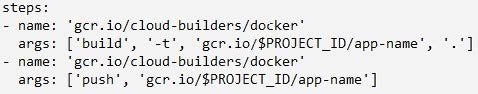
E. In the application source directory, create a file named cloudbuild.yaml that contains the following contents:
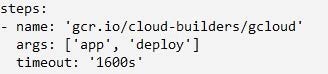
A. Option A
B. Option B
C. Option C
D. Option D
E. Option E
-
Question 56:
You want to view the memory usage of your application deployed on Compute Engine. What should you do?
A. Install the Stackdriver Client Library.
B. Install the Stackdriver Monitoring Agent.
C. Use the Stackdriver Metrics Explorer.
D. Use the Google Cloud Platform Console.
-
Question 57:
You are deploying your application to a Compute Engine virtual machine instance. Your application is
configured to write its log files to disk. You want to view the logs in Stackdriver Logging without changing the
application code.
What should you do?
A. Install the Stackdriver Logging Agent and configure it to send the application logs.
B. Use a Stackdriver Logging Library to log directly from the application to Stackdriver Logging.
C. Provide the log file folder path in the metadata of the instance to configure it to send the application logs.
D. Change the application to log to /var/log so that its logs are automatically sent to Stackdriver Logging.
-
Question 58:
You are evaluating developer tools to help drive Google Kubernetes Engine adoption and integration with your development environment, which includes VS Code and IntelliJ. What should you do?
A. Use Cloud Code to develop applications.
B. Use the Cloud Shell integrated Code Editor to edit code and configuration files.
C. Use a Cloud Notebook instance to ingest and process data and deploy models.
D. Use Cloud Shell to manage your infrastructure and applications from the command line.
-
Question 59:
You need to copy directory local-scripts and all of its contents from your local workstation to a Compute
Engine virtual machine instance.
Which command should you use?
A. gsutil cp --project "my-gcp-project" -r ~/local-scripts/ gcp-instance-name:~/ server-scripts/ --zone "us-east1-b"
B. gsutil cp --project "my-gcp-project" -R ~/local-scripts/ gcp-instance-name:~/ server-scripts/ --zone "us-east1-b"
C. gcloud compute scp --project "my-gcp-project" --recurse ~/local-scripts/ gcpinstance- name:~/server-scripts/ --zone "us-east1-b"
D. gcloud compute mv --project "my-gcp-project" --recurse ~/local-scripts/ gcpinstance- name:~/server-scripts/ --zone "us-east1-b"
-
Question 60:
Your company has deployed a new API to App Engine Standard environment. During testing, the API is not behaving as expected. You want to monitor the application over time to diagnose the problem within the application code without redeploying the application.
Which tool should you use?
A. Stackdriver Trace
B. Stackdriver Monitoring
C. Stackdriver Debug Snapshots
D. Stackdriver Debug Logpoints
Related Exams:
ADWORDS-DISPLAY
Google AdWords: Display AdvertisingADWORDS-FUNDAMENTALS
Google AdWords: FundamentalsADWORDS-MOBILE
Google AdWords: Mobile AdvertisingADWORDS-REPORTING
Google AdWords: ReportingADWORDS-SEARCH
Google AdWords: Search AdvertisingADWORDS-SHOPPING
Google AdWords: Shopping AdvertisingADWORDS-VIDEO
Google AdWords: Video AdvertisingAPIGEE-API-ENGINEER
Apigee Certified API EngineerASSOCIATE-ANDROID-DEVELOPER
Associate Android Developer (Kotlin and Java)ASSOCIATE-CLOUD-ENGINEER
Associate Cloud Engineer
Tips on How to Prepare for the Exams
Nowadays, the certification exams become more and more important and required by more and more enterprises when applying for a job. But how to prepare for the exam effectively? How to prepare for the exam in a short time with less efforts? How to get a ideal result and how to find the most reliable resources? Here on Vcedump.com, you will find all the answers. Vcedump.com provide not only Google exam questions, answers and explanations but also complete assistance on your exam preparation and certification application. If you are confused on your PROFESSIONAL-CLOUD-DEVELOPER exam preparations and Google certification application, do not hesitate to visit our Vcedump.com to find your solutions here.