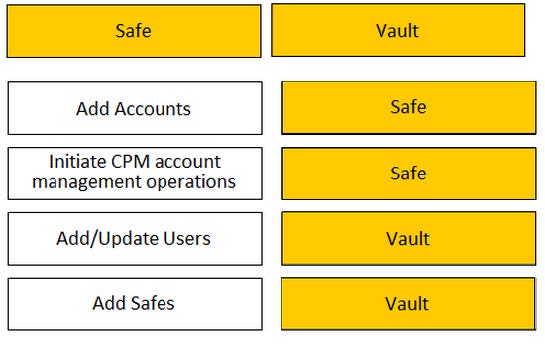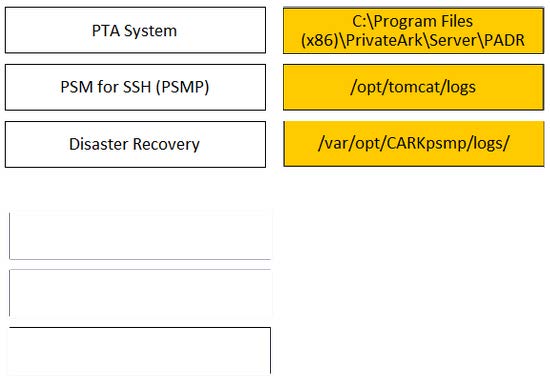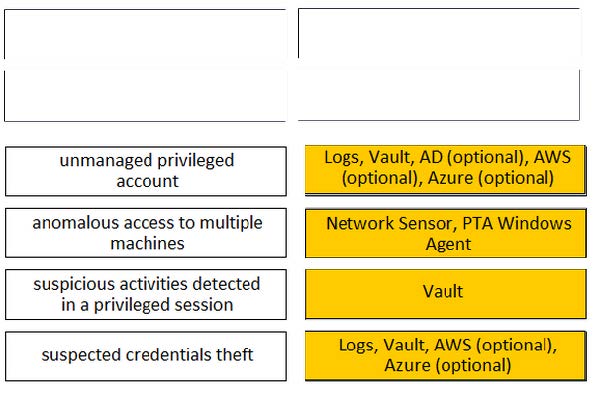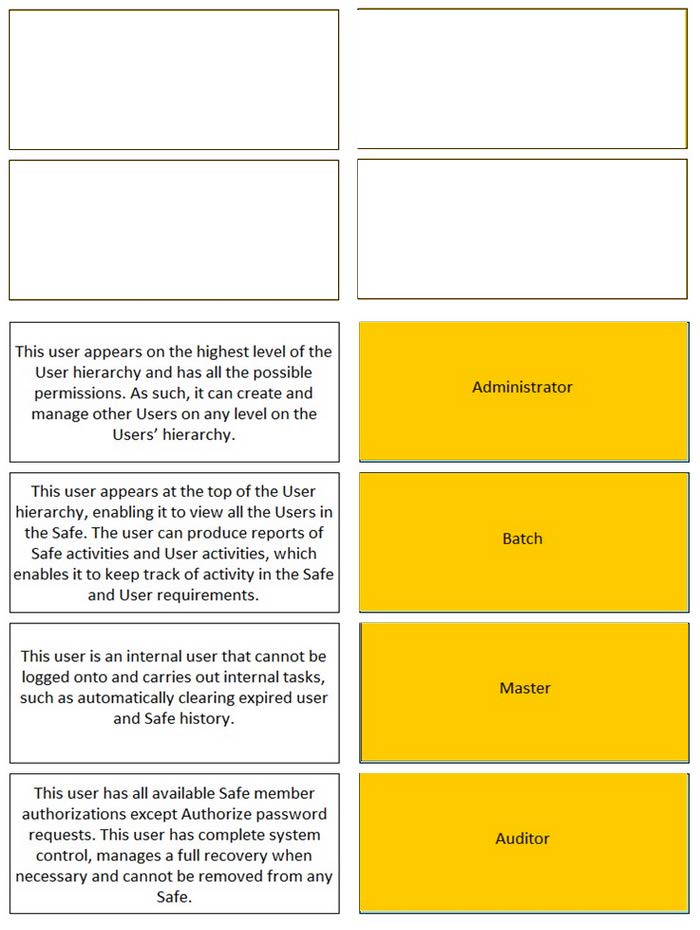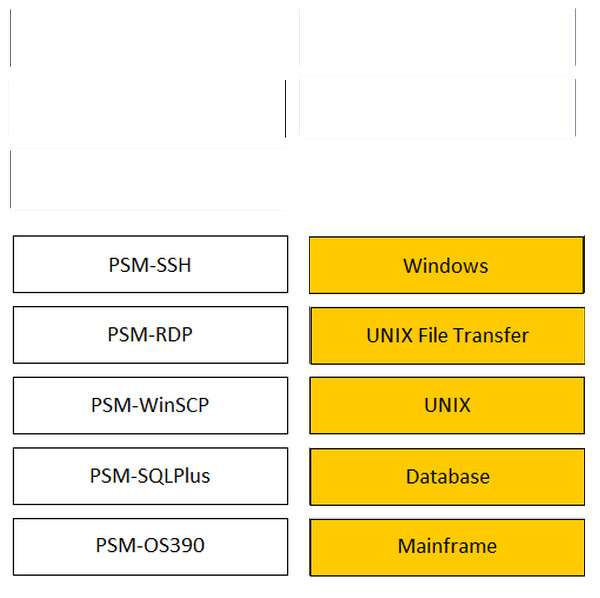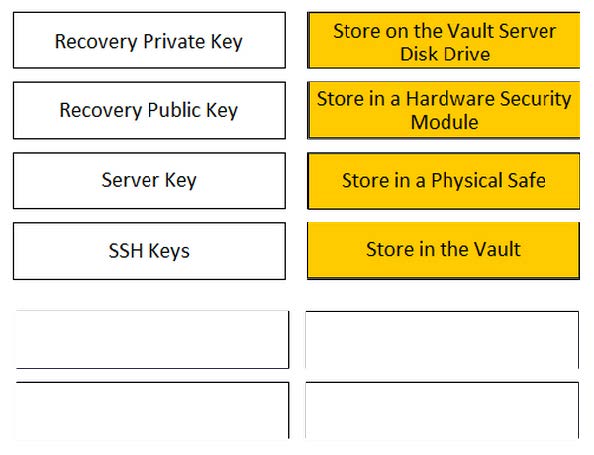Exam Details
Exam Code
:PAM-CDE-RECERTExam Name
:CyberArk CDE RecertificationCertification
:CyberArk CertificationsVendor
:CyberArkTotal Questions
:207 Q&AsLast Updated
:Jul 12, 2025
CyberArk CyberArk Certifications PAM-CDE-RECERT Questions & Answers
-
Question 201:
DRAG DROP
Match each permission to where it can be found.
Select and Place:
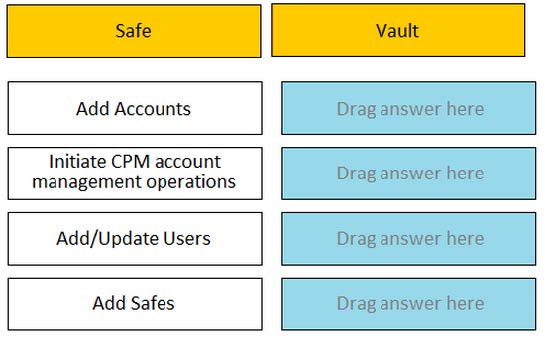
-
Question 202:
DRAG DROP
Match each component to its respective Log File location.
Select and Place:
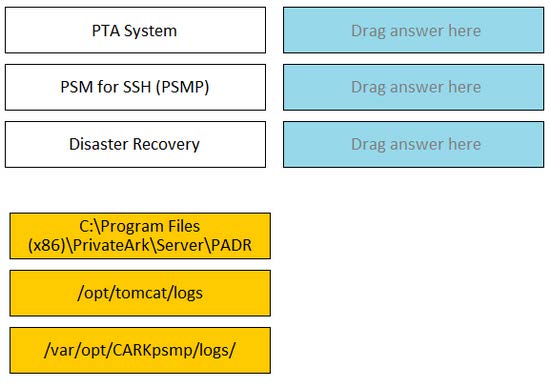
-
Question 203:
DRAG DROP
Match each PTA alert category with the PTA sensors that collect the data for it.
Select and Place:
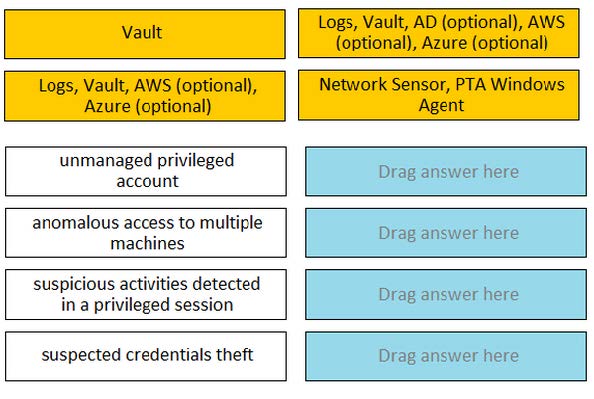
-
Question 204:
DRAG DROP
Match the built-in Vault User with the correct definition.
Select and Place:
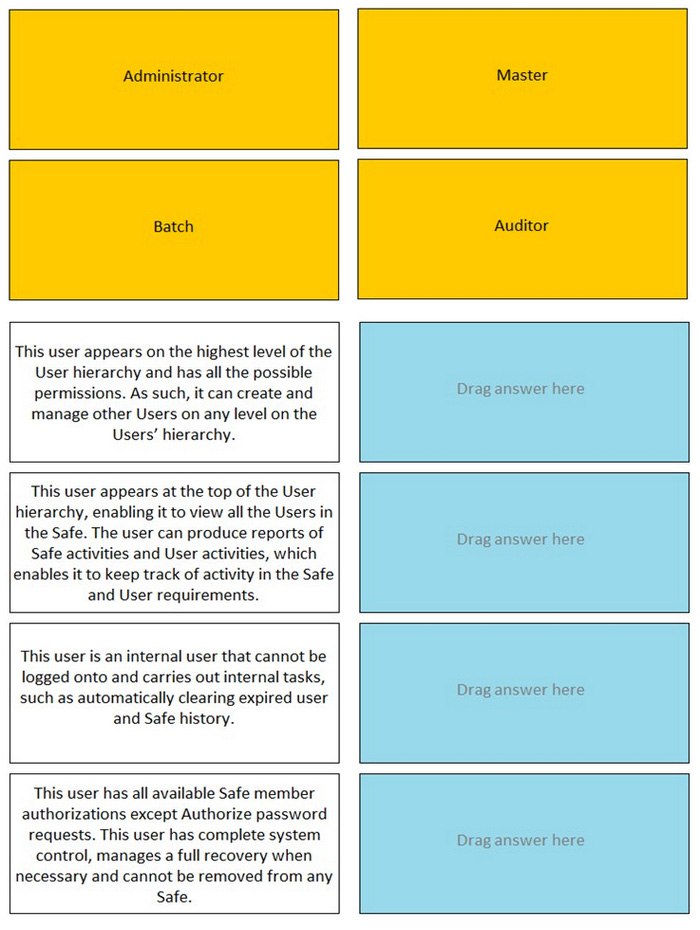
-
Question 205:
DRAG DROP
Match the connection component to the corresponding OS/Function.
Select and Place:
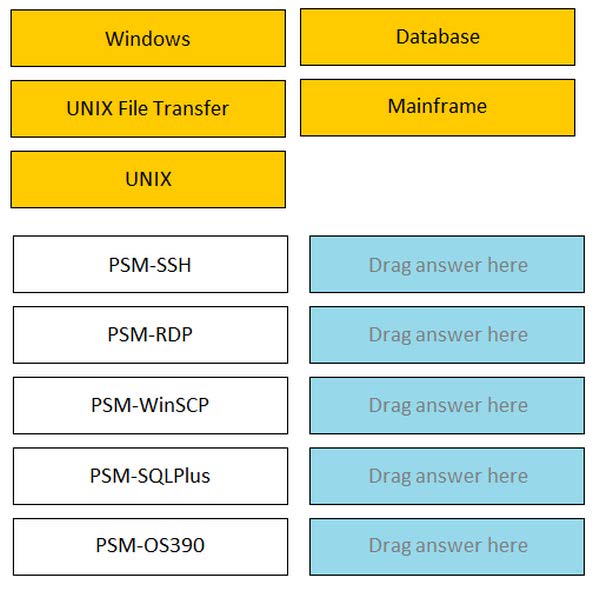
-
Question 206:
DRAG DROP
Match the Status of Service on a DR Vault to what is displayed when it is operating normally in Replication mode.
Select and Place:
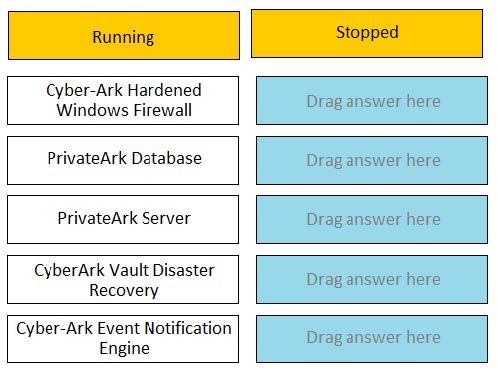
-
Question 207:
DRAG DROP
Match each key to its recommended storage location.
Select and Place:
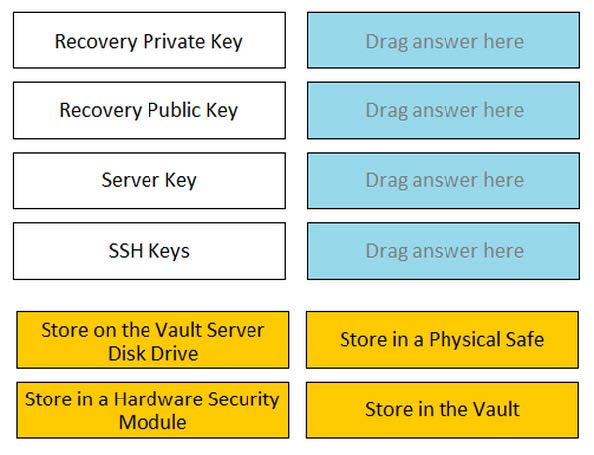
Related Exams:
CAU201
CyberArk DefenderCAU301
CyberArk SentryCAU302
CyberArk Defender - SentryCAU305
Sentry (Combined) CAU305 - CyberArk CDE RecertificationCPC-SEN
CyberArk Sentry - Privilege CloudEPM-DEF
CyberArk Defender - EPMPAM-CDE-RECERT
CyberArk CDE RecertificationPAM-DEF
CyberArk Defender - PAMPAM-SEN
CyberArk Sentry PAMSECRET-SEN
CyberArk Sentry - Secrets Manager
Tips on How to Prepare for the Exams
Nowadays, the certification exams become more and more important and required by more and more enterprises when applying for a job. But how to prepare for the exam effectively? How to prepare for the exam in a short time with less efforts? How to get a ideal result and how to find the most reliable resources? Here on Vcedump.com, you will find all the answers. Vcedump.com provide not only CyberArk exam questions, answers and explanations but also complete assistance on your exam preparation and certification application. If you are confused on your PAM-CDE-RECERT exam preparations and CyberArk certification application, do not hesitate to visit our Vcedump.com to find your solutions here.