Exam Details
Exam Code
:NSE5_FMG-6.0Exam Name
:Fortinet NSE 5 - FortiManager 6.0Certification
:Fortinet CertificationsVendor
:FortinetTotal Questions
:35 Q&AsLast Updated
:Aug 13, 2025
Fortinet Fortinet Certifications NSE5_FMG-6.0 Questions & Answers
-
Question 11:
View the following exhibit.
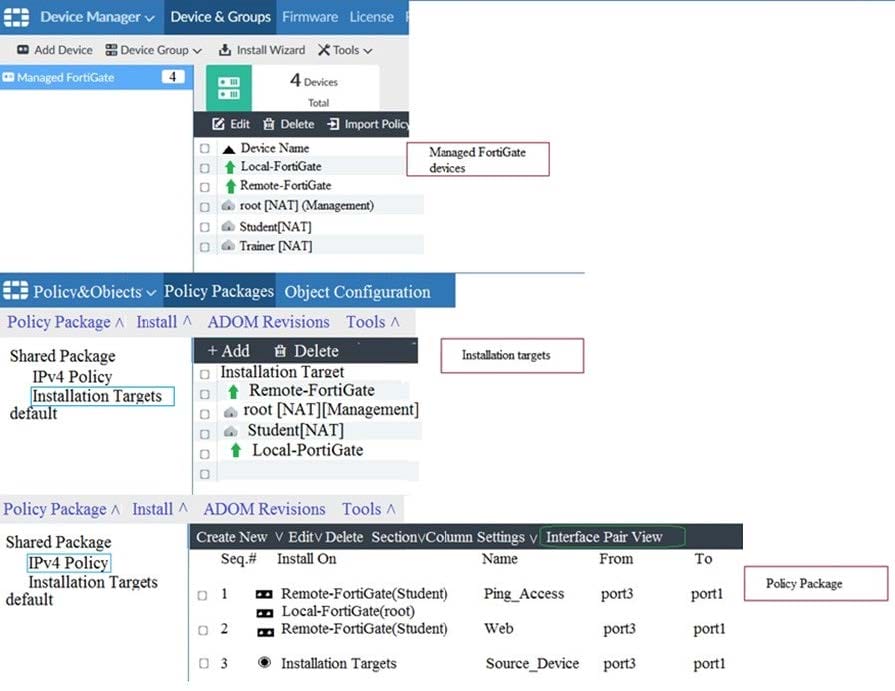
Which one of the following statements is true regarding installation targets in use Install On column?
A. The Install On column value represents successful installation on the managed devices
B. Policy seq#3 will be installed on all managed devices and VDOMs that are listed under Installation Targets
C. Policy seq#3 will be installed on the Trainer[NAT] VDOM only
D. Policy seq#3 will be not installed on any managed device
-
Question 12:
When installation is performed from the FortiManager, what is the recovery logic used between FortiManager and FortiGate for an FGFM tunnel?
A. After 15 minutes, FortiGate will unset all CLI commands that were part of the installation that caused the tunnel to go down.
B. FortiManager will revert and install a previous configuration revision on the managed FortiGate.
C. FortiGate will reject the CLI commands that will cause the tunnel to go down.
D. FortiManager will not push the CLI commands as a part of the installation that will cause the tunnel to go down.
-
Question 13:
What are the factory default settings on FortiManager? (Choose three.)
A. Username is admin
B. Password is fortinet
C. FortiAnalyzer features are disabled
D. Reports and Event Monitor panes are enabled
E. port1 interface IP address is 192.168.1.99/24
-
Question 14:
Which of the following statements are true regarding schedule backup of FortiManager? (Choose two.)
A. Backs up all devices and the FortiGuard database.
B. Does not back up firmware images saved on FortiManager
C. Supports FTP, SCP, and SFTP
D. Can be configured from the CLI and GUI
-
Question 15:
An administrator has added all the devices in a Security Fabric group to FortiManager. How does the administrator identify the root FortiGate?
A. By a dollar symbol ($) at the end of the device name
B. By an at symbol (@) at the end of the device name
C. By a question mark(?) at the end of the device name
D. By an Asterisk (*) at the end of the device name
-
Question 16:
Refer to the following exhibit:
Which of the following statements are true based on this configuration? (Choose two.)
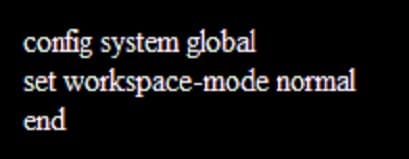
A. The same administrator can lock more than one ADOM at the same time
B. Ungraceful closed sessions will keep the ADOM in a locked state until the administrator session times out
C. Unlocking an ADOM will submit configuration changes automatically to the approval administrator
D. Unlocking an ADOM will install configuration automatically on managed devices
-
Question 17:
View the following exhibit: Which of the following statements are true if the scripts is executed using Remote FortiGate Directly (via CLI) option? (Choose two.)
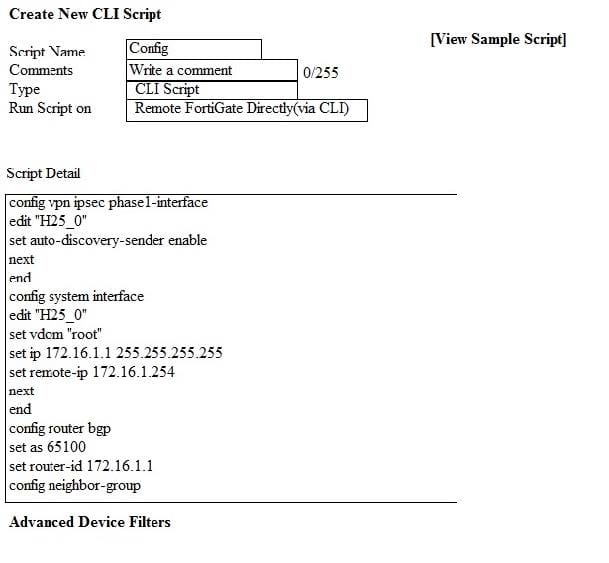
A. You must install these changes using Install Wizard
B. FortiGate will auto-update the FortiManager's device-level database.
C. FortiManager will create a new revision history.
D. FortiManager provides a preview of CLI commands before executing this script on a managed FortiGate.
-
Question 18:
Which of the following statements are true regarding ADOM revisions? (Choose two.)
A. ADOM revisions can significantly increase the size of the configuration backups.
B. ADOM revisions can save the current size of the whole ADOM
C. ADOM revisions can create System Checkpoints for the FortiManager configuration
D. ADOM revisions can save the current state of all policy packages and objects for an ADOM
-
Question 19:
Which of the following statements are true regarding SD-WAN Central Management? (Choose three.)
A. SD-WAN must be enabled on per-ADOM basis
B. SD-WAN settings can be installed on multiple FortiGate devices at the same time
C. You can create multiple SD-WAN interfaces per VDOM
D. When you configure an SD-WAN, you must specify at least two member interfaces.
E. The first step in creating an SD-WAN using FortiManager is to create two SD-WAN firewall policies.
-
Question 20:
In addition to the default ADOMs, an administrator has created a new ADOM named Training for FortiGate devices. The administrator sent a device registration to FortiManager from a remote FortiGate. Which one of the following statements is true?
A. The FortiGate will be added automatically to the default ADOM named FortiGate.
B. The FortiGate will be automatically added to the Training ADOM.
C. By default, the unregistered FortiGate will appear in the root ADOM.
D. The FortiManager administrator must add the unregistered device manually to the unregistered device manually to the Training ADOM using the Add Device wizard
Related Exams:
FCP_FAZ_AD-7.4
FCP - FortiAnalyzer 7.4 AdministratorFCP_FGT_AD-7.4
FCP - FortiGate 7.4 AdministratorFCP_FGT_AD-7.6
FortiGate 7.6 Administrator FCP_FGT_AD-7.6FCP_WCS_AD-7.4
FCP - AWS Cloud Security 7.4 AdministratorFCSS_EFW_AD-7.4
FCSS - Enterprise Firewall 7.4 AdministratorFCSS_NST_SE-7.4
FCSS - Network Security 7.4 Support EngineerFCSS_SASE_AD-24
FCSS - FortiSASE 24 AdministratorNSE4_FGT-5.6
Fortinet NSE 4 - FortiOS 5.6NSE4_FGT-6.0
Fortinet NSE 4 - FortiOS 6.0NSE4_FGT-6.4
Fortinet NSE 4 - FortiOS 6.4
Tips on How to Prepare for the Exams
Nowadays, the certification exams become more and more important and required by more and more enterprises when applying for a job. But how to prepare for the exam effectively? How to prepare for the exam in a short time with less efforts? How to get a ideal result and how to find the most reliable resources? Here on Vcedump.com, you will find all the answers. Vcedump.com provide not only Fortinet exam questions, answers and explanations but also complete assistance on your exam preparation and certification application. If you are confused on your NSE5_FMG-6.0 exam preparations and Fortinet certification application, do not hesitate to visit our Vcedump.com to find your solutions here.