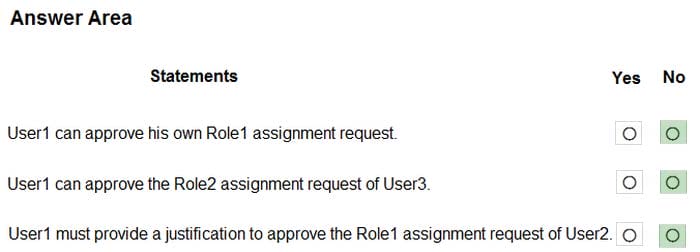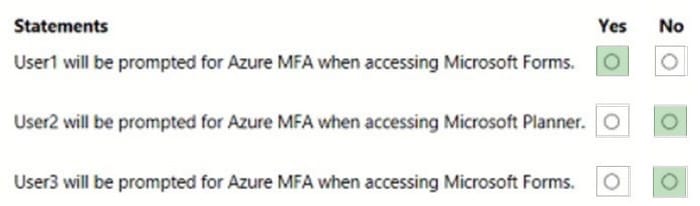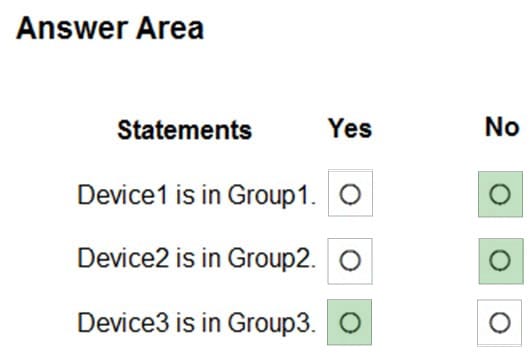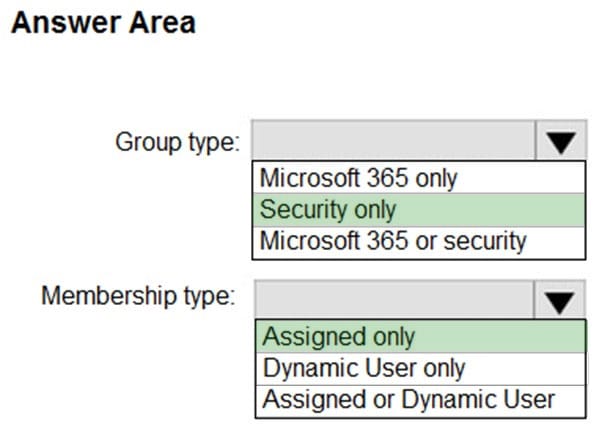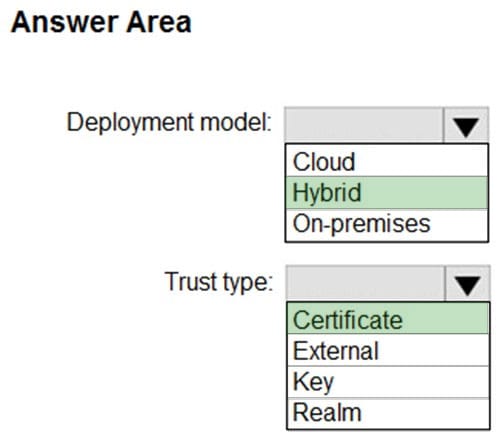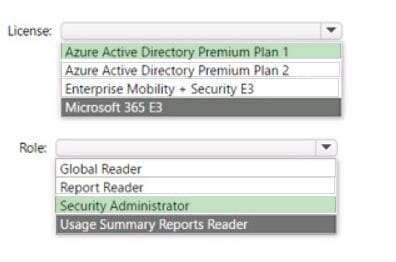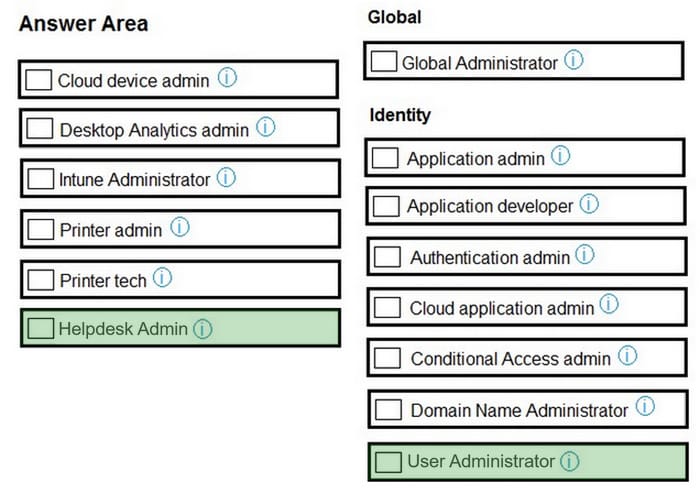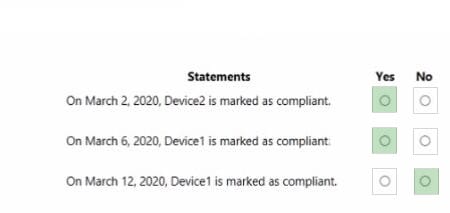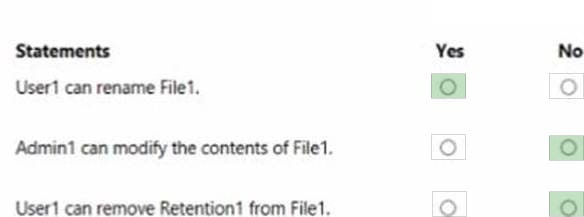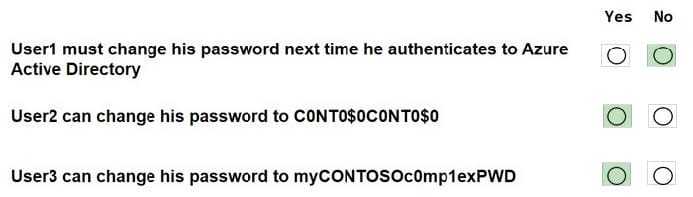Exam Details
Exam Code
:MS-500Exam Name
:Microsoft 365 Security AdministrationCertification
:Microsoft CertificationsVendor
:MicrosoftTotal Questions
:367 Q&AsLast Updated
:Sep 11, 2023
Microsoft Microsoft Certifications MS-500 Questions & Answers
-
Question 271:
HOTSPOT
You have a Microsoft 365 E5 subscription that contains three users named Use1, User2, and User3.
You have Azure Active Directory (Azure AD) roles that have the role activation settings shown in the following table.

You have Azure AD roles that have the role assignment settings shown in the following table.
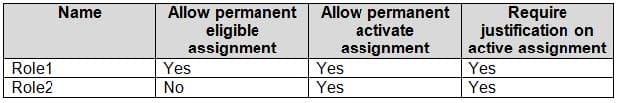
The Azure AD roles have eligible users assigned as shown in the following table.
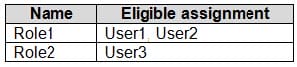
For each of the following statements, select Yes if the statement is true. Otherwise, select No.
NOTE: Each correct selection is worth one point.
Hot Area:
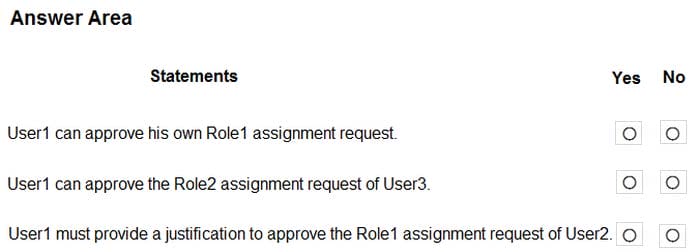
-
Question 272:
HOTSPOT
You have a Microsoft 365 subscription that contains three users named User1, User2, and User3.
You have the named locations shown in the following table.
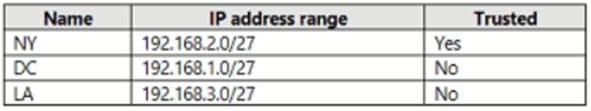
You configure an Azure Multi-Factor Authentication (MFA) trusted IP address range of 192.168.1.0/27. You have the Conditional Access policies shown in the following table.
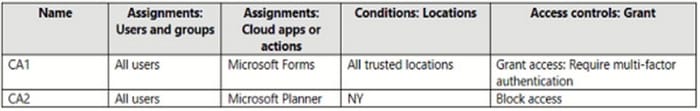
The users have the IP addresses shown in the following table.
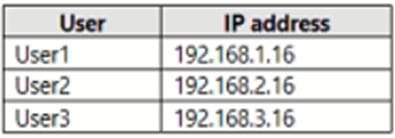
For each of the following statements, select Yes if the statement is true. Otherwise, select No. NOTE: Each correct selection is worth one point.
Hot Area:
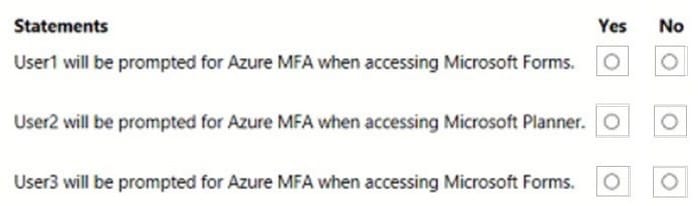
-
Question 273:
HOTSPOT
You create device groups in Microsoft Defender for Endpoint as shown in the following table.
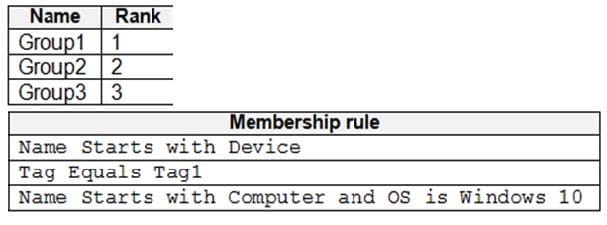
You onboard three devices to Microsoft Defender for Endpoint as shown in the following table.
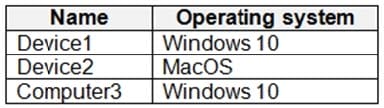
After the devices are onboarded, you perform the following actions:
1.
Add a tag named Tag1 to Device1.
2.
Rename Computer3 as Device3.
For each of the following statements, select Yes if the statement is true. Otherwise, select No. NOTE: Each correct selection is worth one point.
Hot Area:
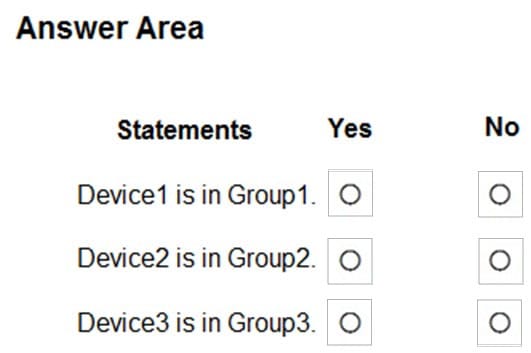
-
Question 274:
HOTSPOT
You have a Microsoft 365 E5 subscription.
You need to create a role-assignable group. The solution must ensure that you can nest the group.
How should you configure the group? To answer, select the appropriate options in the answer area.
NOTE: Each correct selection is worth one point.
Hot Area:

-
Question 275:
HOTSPOT
Your on-premises network contains an Active Directory domain that syncs to Azure Active Directory (Azure AD) by using Azure AD Connect. The functional level of the domain is Windows Server 2019.
You need to deploy Windows Hello for Business. The solution must meet the following requirements:
1.
Ensure that users can access Microsoft 365 services and on-premises resources.
2.
Minimize administrative effort.
How should you deploy Windows Hello for Business and which type of trust should you use? To answer, select the appropriate options in the answer area.
NOTE: Each correct selection is worth one point.
Hot Area:
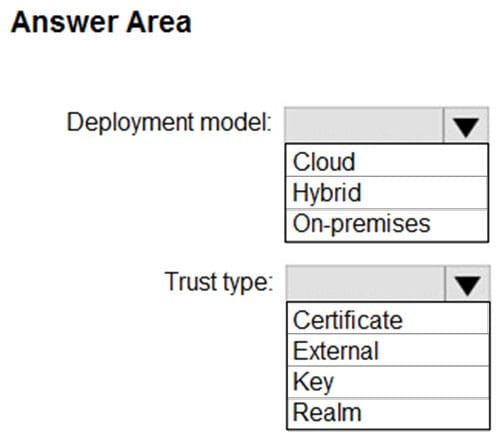
-
Question 276:
HOTSPOT
You have a Microsoft 365 description that contains a user named User1.
You need to that User1 can review registration and usage activity reports for Azure Multi- Factor Authentication (Azure MFA) for the subscription. The solution must meet the following requirements:
Minimize Costs use the principle Of least privilege
What should you assign to user1?
Hot Area:
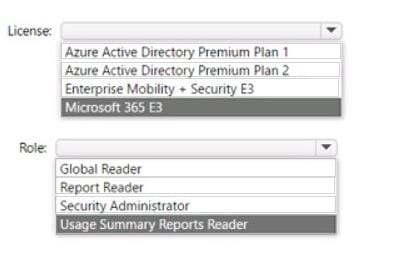
-
Question 277:
HOTSPOT You have a Microsoft 365 E5 subscription linked to an Azure Active Directory (Azure AD) tenant. The tenant contains a user named User1 and multiple Windows 10 devices. The devices are Azure AD joined and protected by using BitLocker Drive Encryption (BitLocker).
You need to ensure that User1 can perform the following actions:
1.
View BitLocker recovery keys.
2.
Configure the usage location for the users in the tenant.
The solution must use the principle of least privilege.
Which two roles should you assign to User1 in the Microsoft 365 admin center? To answer, select the appropriate roles in the answer area.
NOTE: Each correct selection is worth one point.
Hot Area:
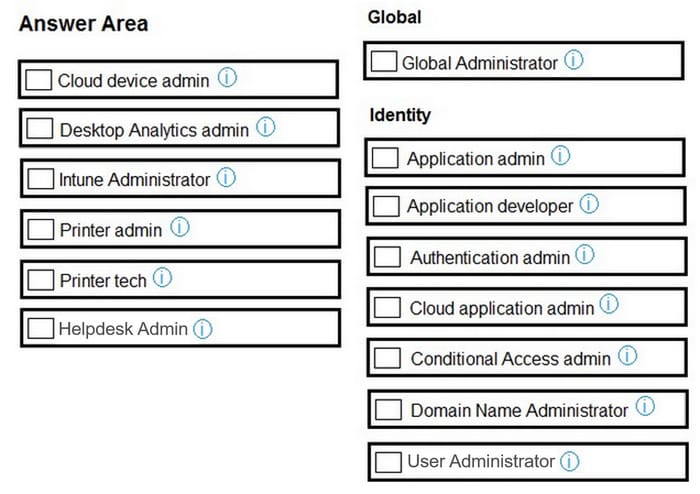
-
Question 278:
HOTSPOT
You have a Microsoft 365 E5 subscription that is linked to an Azure Active Directory (Azure AD) tenant named contoso.com. The tenant contains three groups named Group!, Group2. and Group3 and the users shown in the following table.
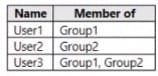
You create a new access package as shown in the following exhibit.
You have a Microsoft 365 E5 subscription that uses Microsoft Endpoint Manager. The Compliance policy settings are configured as shown in the following exhibit.
These settings configure the way the compliance service treats devices. Each device evaluates these as a "Built-in Device Compliance Policy", which is reflected in device monitoring.
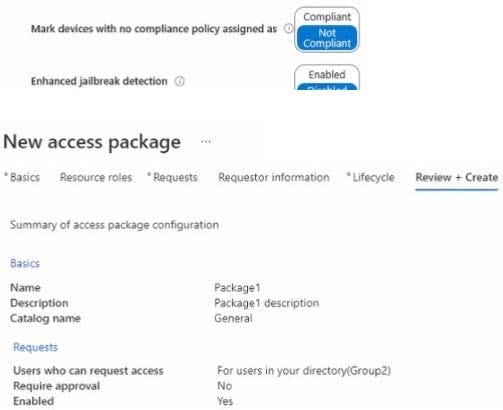
Hot Area:
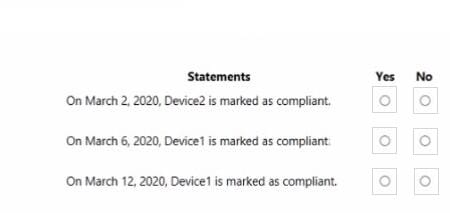
-
Question 279:
HOTSPOT
You have a Microsoft 365 E5 subscription that contains two users named Adminl and User1. a Microsoft SharePoint Online site named Site1, and a retention label named Retention1. The role assignments for Site1 are shown in the following table.
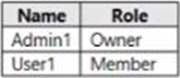
Site1 includes a file named File1. Rentention1 has the following settings:
1.
Retain items for a specific period: Retention period: 7 years
2.
During the retention period: Mark Items as a record
3.
At the end of the retention period: Delete items automatically
Rententon1 is published to Site1.
User1 applies Retention1 to File1.
For each of the following statements, select Yes if the statement is true. Otherwise, select No.
NOTE: Each correct selection is worth one point.
Hot Area:
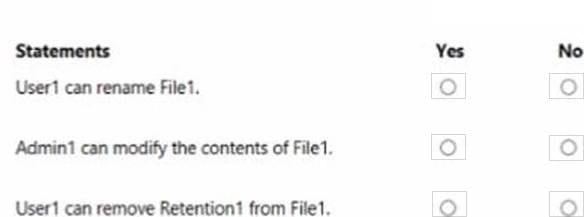
-
Question 280:
HOTSPOT
You company has a Microsoft 36S E5 subscription and a hybrid Azure active Directory named contoso.com.
Contoso.com includes the following users:
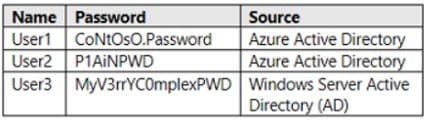
You configure Password protection for Contoso.com as shown in the following exhibit.
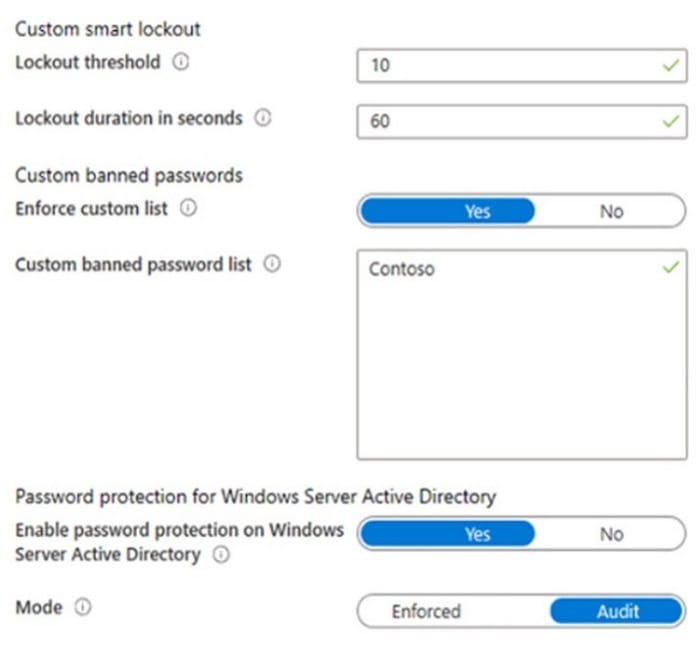
For each of the following statements, select Yes if the statement is true. Otherwise, select No. NOTE: Each correct selection is worth one point.
Hot Area:
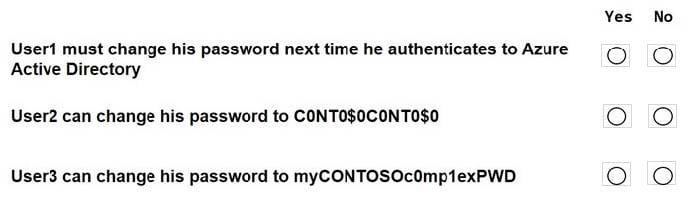
Related Exams:
62-193
Technology Literacy for Educators70-243
Administering and Deploying System Center 2012 Configuration Manager70-355
Universal Windows Platform – App Data, Services, and Coding Patterns77-420
Excel 201377-427
Excel 2013 Expert Part One77-725
Word 2016 Core Document Creation, Collaboration and Communication77-726
Word 2016 Expert Creating Documents for Effective Communication77-727
Excel 2016 Core Data Analysis, Manipulation, and Presentation77-728
Excel 2016 Expert: Interpreting Data for Insights77-731
Outlook 2016 Core Communication, Collaboration and Email Skills
Tips on How to Prepare for the Exams
Nowadays, the certification exams become more and more important and required by more and more enterprises when applying for a job. But how to prepare for the exam effectively? How to prepare for the exam in a short time with less efforts? How to get a ideal result and how to find the most reliable resources? Here on Vcedump.com, you will find all the answers. Vcedump.com provide not only Microsoft exam questions, answers and explanations but also complete assistance on your exam preparation and certification application. If you are confused on your MS-500 exam preparations and Microsoft certification application, do not hesitate to visit our Vcedump.com to find your solutions here.