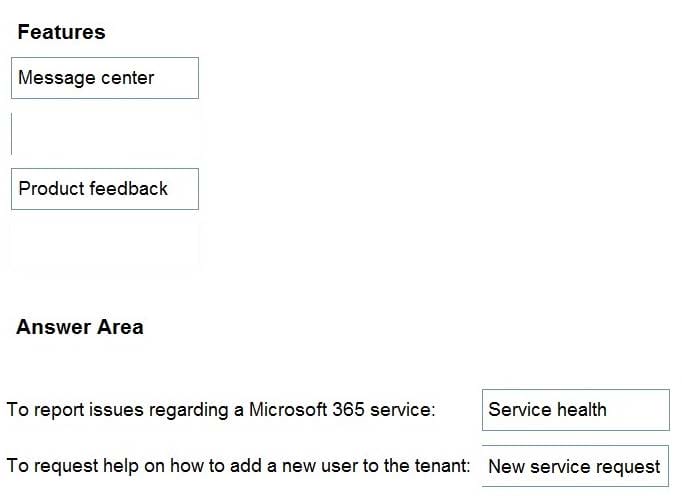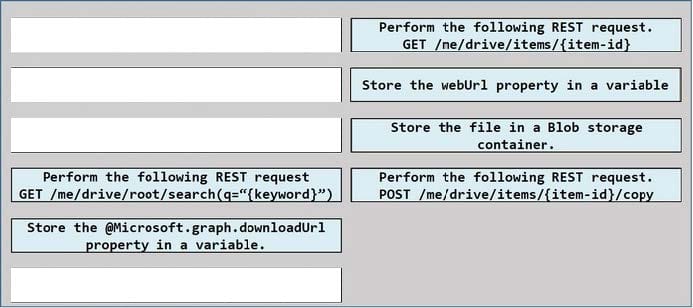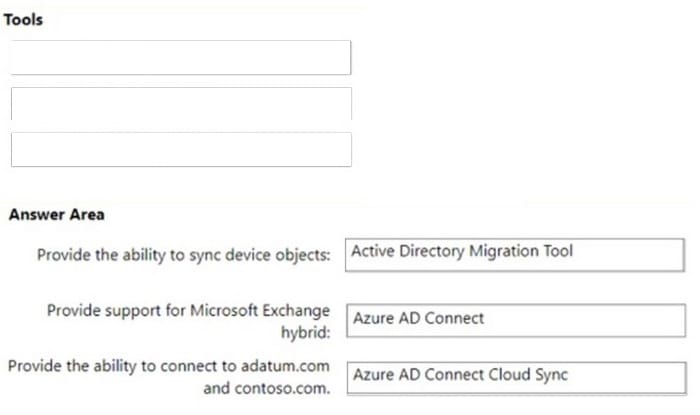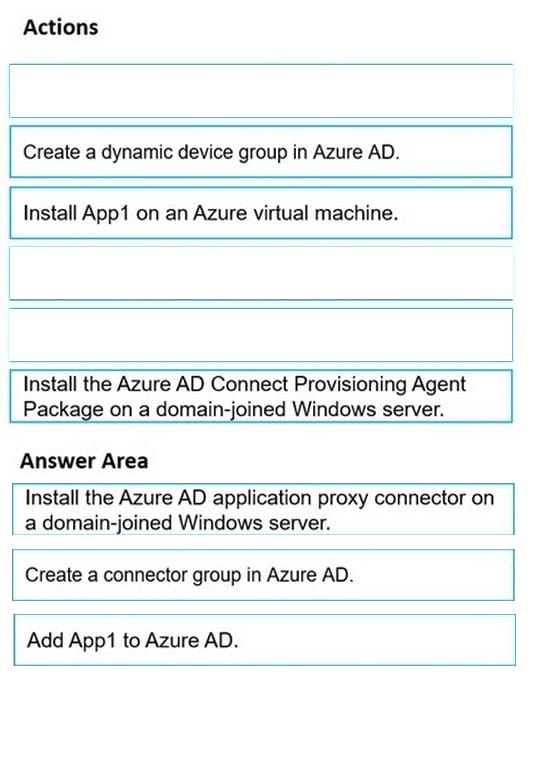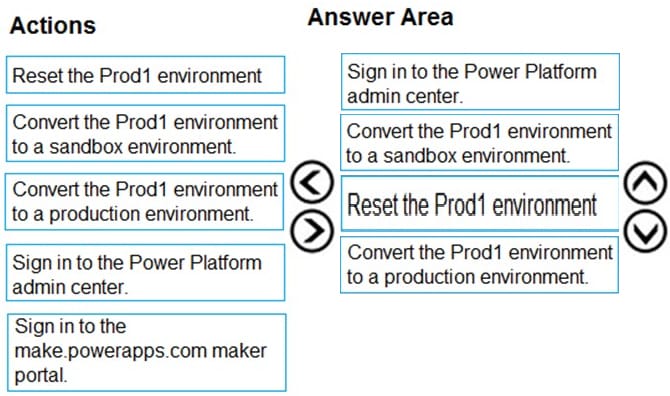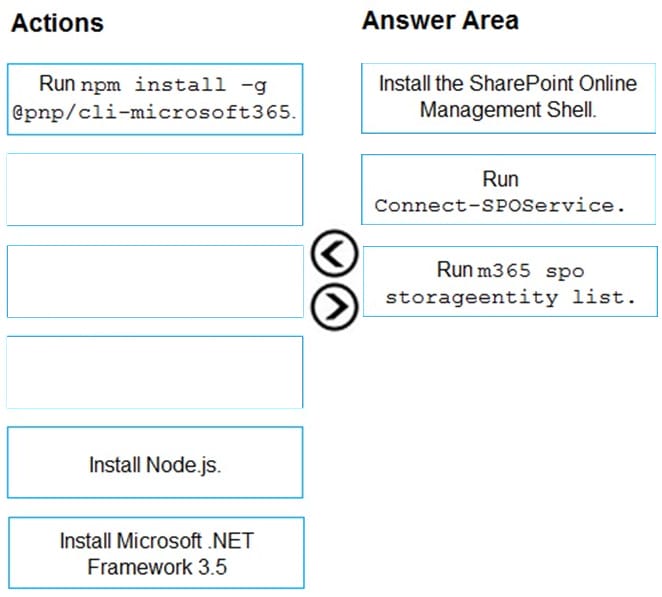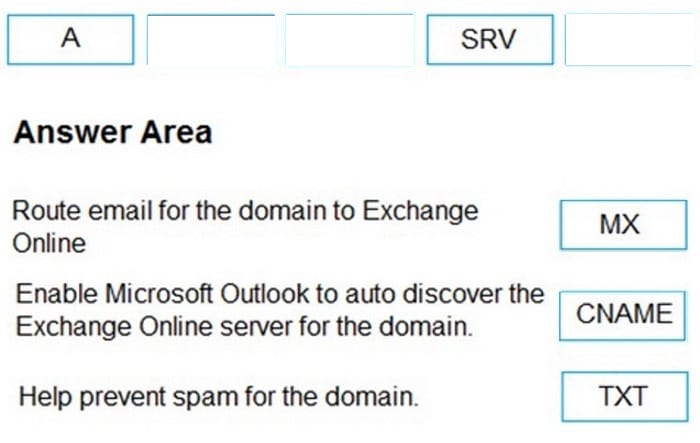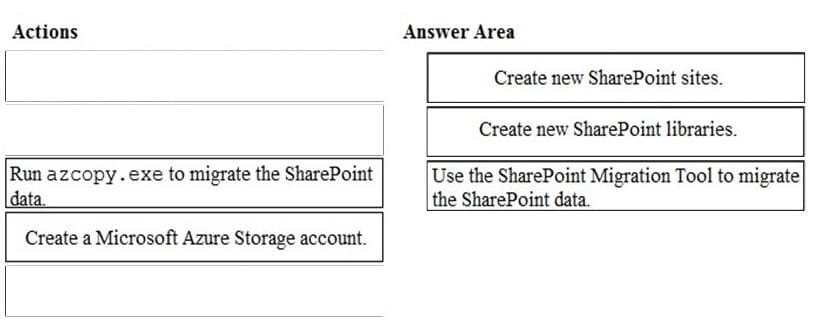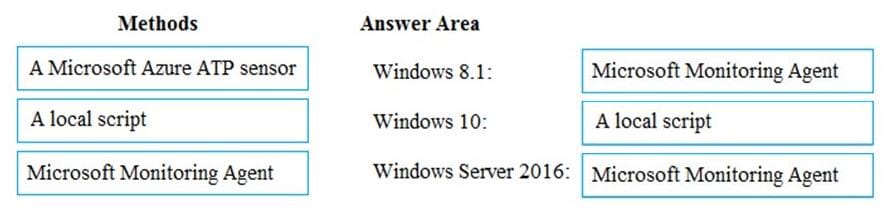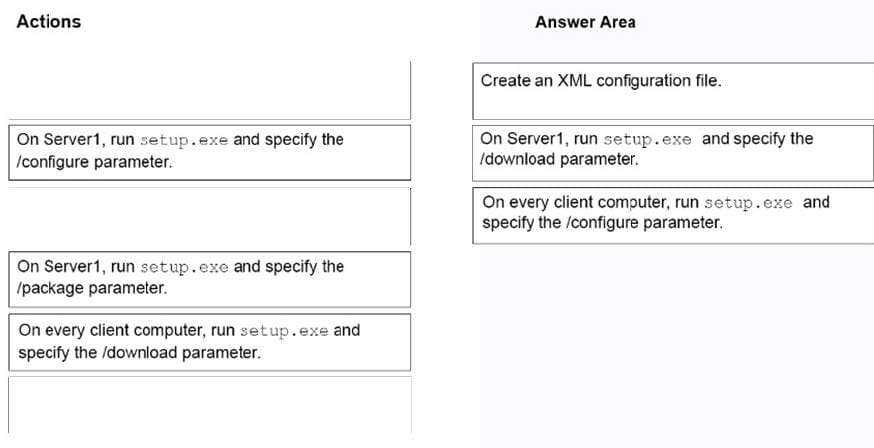Exam Details
Exam Code
:MS-100Exam Name
:Microsoft 365 Identity and ServicesCertification
:Microsoft CertificationsVendor
:MicrosoftTotal Questions
:535 Q&AsLast Updated
:Aug 10, 2025
Microsoft Microsoft Certifications MS-100 Questions & Answers
-
Question 211:
DRAG DROP
You have a Microsoft 365 subscription.
You need to meet the following requirements:
1.
Report a Microsoft 365 service issue.
2.
Request help on how to add a new user to an Azure AD tenant.
What should you use in the Microsoft 365 admin center? To answer, drag the appropriate features to the correct requirements. Each feature may be used once, more than once, or not at all. You may need to drag the split bar between Panes
or scroll to view content.
NOTE: Each correct selection is worth one point.
Select and Place:
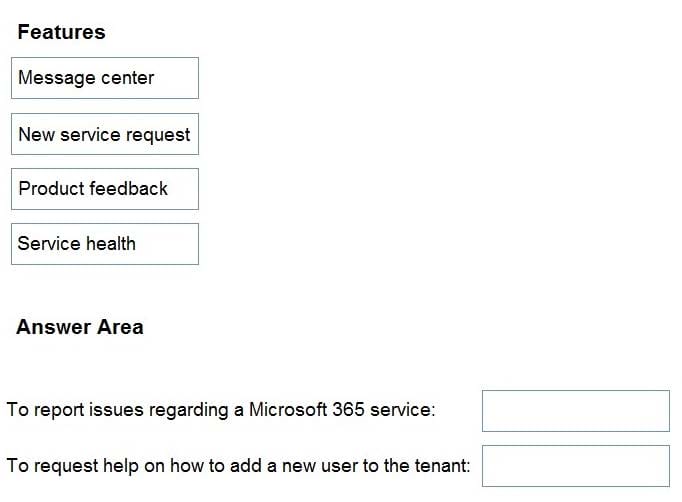
-
Question 212:
DRAG DROP
You are developing a server-based application that has the following requirements:
1.
Prompt the user to fill out a form that contains a keyword.
2.
Search the Microsoft OneDrive folder for files that contain the keyword and return the results to the user
3.
Allow the user to select one of the files from the results.
4.
Copy the selected file to an Azure Blob storage container
Which four actions should the application perform in sequence? To answer, move the appropriate actions from the list of actions to the answer area and arrange them m the correct order.
Select and Place:
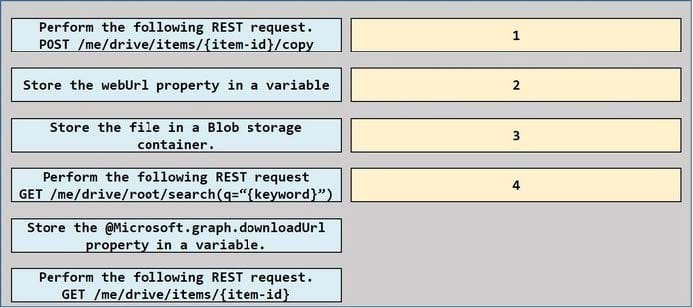
-
Question 213:
DRAG DROP
Your network contains two disconnected on-premises Active Directory forests named adatum.com and contoso.com.
You have an Azure Active Directory (Azure AD) tenant named nwtraders.com
You need to sync the on-premises forests to nwtraders.com. The solution must meet the following requirements:
1.
Provide the ability to connect to adatum.com and contoso.com.
2.
Provide support for Microsoft Exchange hybrid.
3.
Provide the ability to sync device objects.
4.
Minimize administrative effort.
Which tool should you use for each requirement? To answer, drag the appropriate tools to the correct requirements. Each tool may be used once, more than once, or not at all. You may need to drag the split bar between panes or scroll to
view content.
NOTE: Each correct selection is worth one point.
Select and Place:
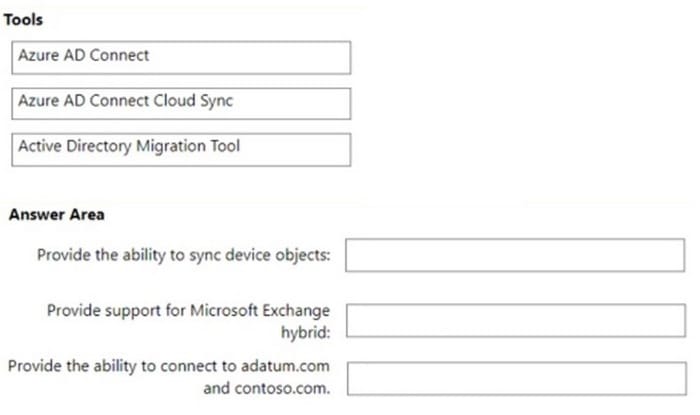
-
Question 214:
DRAG DROP
Your on-premises network hosts an app named App1.
You have a hybrid Microsoft 365 environment that contains 100 users. The users are assigned Microsoft 36S E5 licenses.
You need to enable Azure Active Directory Seamless Single Sign-On (Azure AD Seamless SSO) for App1
Which three actions should you perform in sequence? To answer, move the appropriate actions from the list of actions to the answer area and arrange them in the connect order.
Select and Place:
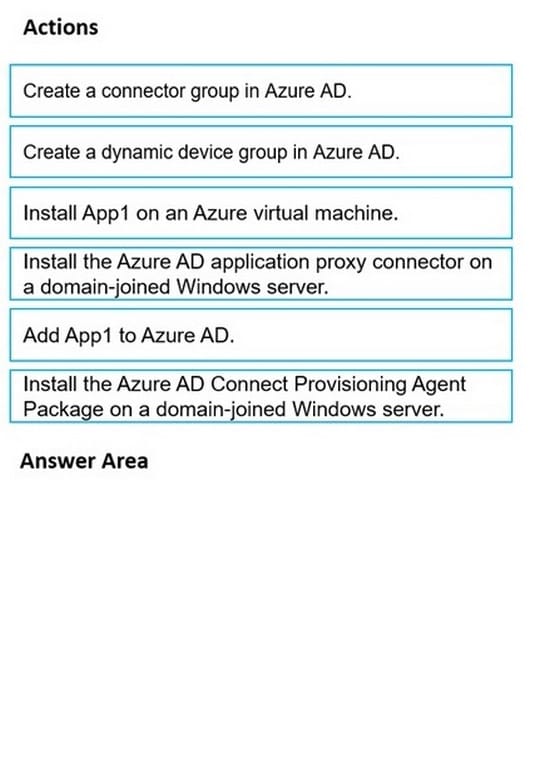
-
Question 215:
DRAG DROP
You have a pilot app named App1 deployed to a Microsoft Power Platform production environment named Prod1.
You need to reset the Prod1 environment in preparation for the production deployment of App1.
Which four actions should you perform in sequence? To answer, move the appropriate actions from the list of actions to the answer area and arrange them in the correct order.
Select and Place:
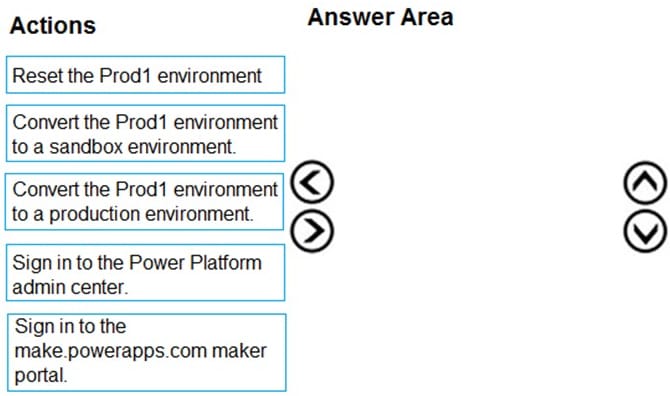
-
Question 216:
DRAG DROP
You have a Microsoft 365 E5 tenant.
You have a computer named Computer1 that runs Windows 10.
You need to list the properties of a Microsoft SharePoint Online tenant by using the CLI for Microsoft 365 on Computer1.
Which three actions should you perform in sequence? To answer, move the appropriate actions from the list of actions to the answer area and arrange them in the correct order.
Select and Place:
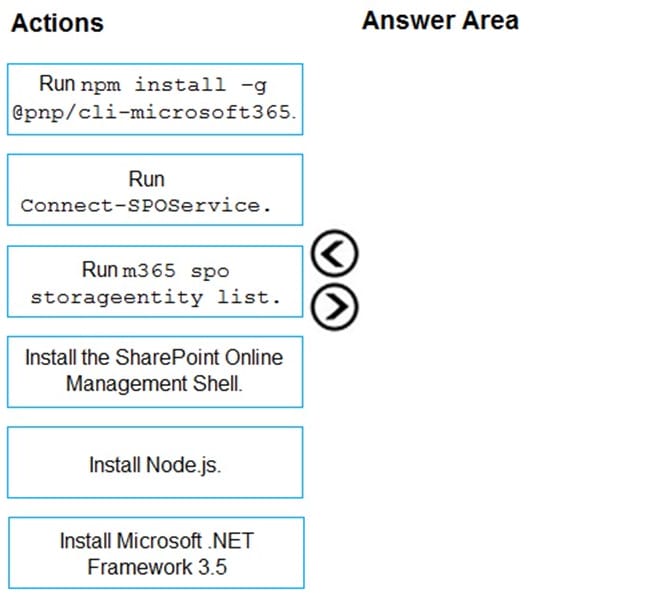
-
Question 217:
DRAG DROP
You have a Microsoft 365 subscription and a DNS domain. The domain is hosted by a third-party DNS service.
You plan to add the domain to the subscription.
You need to use Microsoft Exchange Online to send and receive emails for the domain.
Which type of DNS record should you add to the DNS zone of the domain for each task? To answer, drag the appropriate records to the correct tasks. Each record may be used once, more than once, or not at all. You may need to drag the
split bar between panes or scroll to view content.
NOTE: Each correct selection is worth one point.
Select and Place:

-
Question 218:
You have several Microsoft SharePoint document libraries in your on-premises environment.
You have a Microsoft 365 tenant that has directory synchronization implemented.
You plan to move all the document libraries to SharePoint Online.
You need to recommend a migration strategy for the document libraries.
Which three actions should you perform in sequence? To answer, move the appropriate actions from the list of actions to the answer area and arrange them in the correct order.
Select and Place:
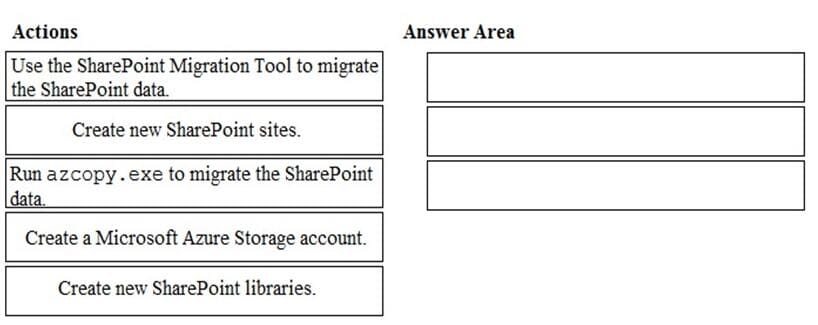
-
Question 219:
You have a Microsoft 365 subscription.
You have the devices shown in the following table.
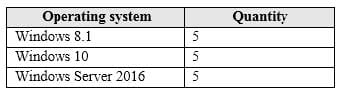
You need to onboard the devices to Windows Defender Advanced Threat Protection (ATP). The solution must avoid installing software on the devices whenever possible.
Which onboarding method should you use for each operating system? To answer, drag the appropriate methods to the correct operating systems. Each method may be used once, more than once, or not at all. You may need to drag the split
bar between panes or scroll to view content.
NOTE: Each correct selection is worth one point.
Select and Place:

-
Question 220:
Your network contains an on-premises Active Directory domain named contoso.com that is synced to a Microsoft Azure Active Directory (Azure AD) tenant. The on-premises domain contains a server named Server1 that runs Windows Server
2016 and 200 client computers that run Windows 10.
Your company purchases a Microsoft 365 subscription.
On Server1, you create a file share named Share1. You extract the Microsoft Office Deployment Tool (ODT) to Share1.
You need to deploy Office 365 ProPlus, and the French language pack from Share1 to the Windows 10 computers.
Which three actions should you perform in sequence? To answer, move the appropriate actions from the list of actions to the answer area and arrange them in the correct order.
Select and Place:
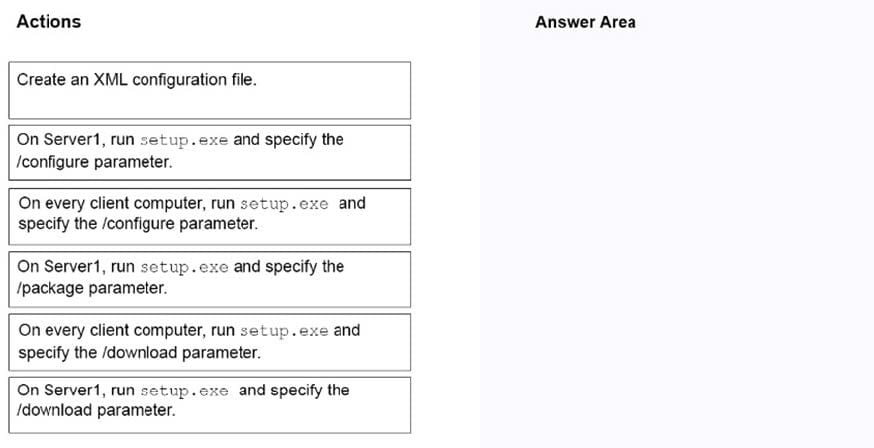
Related Exams:
62-193
Technology Literacy for Educators70-243
Administering and Deploying System Center 2012 Configuration Manager70-355
Universal Windows Platform – App Data, Services, and Coding Patterns77-420
Excel 201377-427
Excel 2013 Expert Part One77-725
Word 2016 Core Document Creation, Collaboration and Communication77-726
Word 2016 Expert Creating Documents for Effective Communication77-727
Excel 2016 Core Data Analysis, Manipulation, and Presentation77-728
Excel 2016 Expert: Interpreting Data for Insights77-731
Outlook 2016 Core Communication, Collaboration and Email Skills
Tips on How to Prepare for the Exams
Nowadays, the certification exams become more and more important and required by more and more enterprises when applying for a job. But how to prepare for the exam effectively? How to prepare for the exam in a short time with less efforts? How to get a ideal result and how to find the most reliable resources? Here on Vcedump.com, you will find all the answers. Vcedump.com provide not only Microsoft exam questions, answers and explanations but also complete assistance on your exam preparation and certification application. If you are confused on your MS-100 exam preparations and Microsoft certification application, do not hesitate to visit our Vcedump.com to find your solutions here.