Exam Details
Exam Code
:MD-101Exam Name
:Managing Modern DesktopsCertification
:Microsoft CertificationsVendor
:MicrosoftTotal Questions
:421 Q&AsLast Updated
:Oct 30, 2023
Microsoft Microsoft Certifications MD-101 Questions & Answers
-
Question 351:
You have a Microsoft 365 tenant that contains the devices shown in the following table.
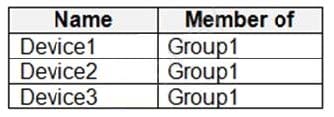
The devices are managed by using Microsoft Intune.
You create a compliance policy named Policy1 and assign Policy1 to Group1. Policy1 is configured to mark a device as Compliant only if the device security settings match the settings specified in the policy.
You discover that devices that are not members of Group1 are shown as Compliant.
You need to ensure that only devices that are assigned a compliance policy can be shown as Compliant. All other devices must be shown as Not compliant.
What should you do?
A. From Endpoint security, configure the Conditional access settings.
B. From Device compliance, configure the Compliance policy settings.
C. From Policy1, modify the actions for noncompliance.
D. From Tenant administration, modify the Diagnostic settings.
-
Question 352:
You have following types of devices enrolled in Microsoft Intune:
1.
Windows 10
2.
Android
3.
iOS
For which types of devices can you create VPN profiles in Microsoft Endpoint Manager?
A. Windows 10 only
B. Windows 10 and Android only
C. Windows 10 and iOS only
D. Windows 10, Android, and iOS
E. Android and iOS only
-
Question 353:
You have an Azure Active Directory (Azure AD) tenant named adatum.com that contains two computers named Computer1 and Computer2. The computers run Windows 10 and are members of a group named GroupA.
The tenant contains a user named User1 that is a member of a group named Group1.
You need to ensure that if User1 changes the desktop background on Computer1, the new desktop background will appear when User1 signs in to Computer2.
What should you do?
A. Create a device configuration profile for Windows 10 and configure the Shared multi-user device settings. Assign the profile to Group1.
B. Create a device configuration profile for Windows 10 and configure the Shared multi-user device settings. Assign the profile to GroupA.
C. From the Azure Active Directory admin center, enable Enterprise State Roaming for Group1.
D. From the Azure Active Directory admin center, enable Enterprise State Roaming for GroupA.
-
Question 354:
You have a Microsoft 365 tenant that contains the devices shown in the following table.
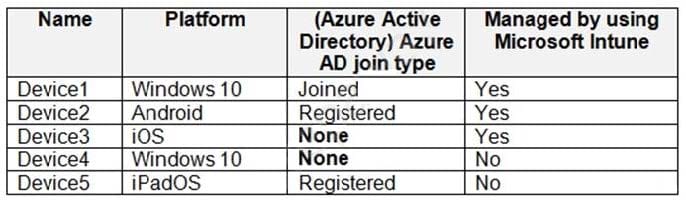
You need to assign app protection settings to the devices.
What is the minimum number of app protection policies required?
A. 1
B. 2
C. 3
D. 4
E. 5
-
Question 355:
You have a Microsoft 365 tenant.
You plan to enable Enterprise State Roaming.
Which three types of data will sync across devices? Each correct answer presents a complete solution.
NOTE: Each correct selection is worth one point.
A. Microsoft Teams settings
B. mouse settings
C. Microsoft Edge Chromium settings
D. internet passwords
E. desktop theme settings
-
Question 356:
Note: This question is part of a series of questions that present the same scenario. Each question in the series contains a unique solution that might meet the stated goals. Some question sets might have more than one correct solution, while
others might not have a correct solution.
After you answer a question in this section, you will NOT be able to return to it. As a result, these questions will not appear in the review screen.
Your company has an Azure Active Directory (Azure AD) tenant named contoso.com and a Microsoft Intune subscription.
Contoso.com contains a user named [email protected].
You have a computer named Computer1 that runs Windows 8.1.
You need to perform an in-place upgrade of Computer1 to Windows 10.
Solution: You assign an Enterprise Mobility + Security license to User1. You instruct User1 to sign in to Computer1.
Does this meet the goal?
A. Yes
B. No
-
Question 357:
You have 100 computers that run Windows 8.1.
You need to create a report that will assess the Windows 10 readiness of the computers.
What should you use?
A. Windows Assessment and Deployment Kit (Windows ADK)
B. Microsoft Assessment and Planning (MAP) Toolkit
C. Windows Deployment Services (WDS)
D. Microsoft Desktop Optimization Pack (MDOP)
-
Question 358:
You have 100 computers that run Windows 8.1.
You need to identify which computers can be upgraded to Windows 10.
What should you use?
A. Microsoft Assessment and Planning (MAP) Toolkit
B. Update Compliance in Azure
C. Windows Assessment Toolkit
D. Microsoft Deployment Toolkit (MDT)
-
Question 359:
After you answer a question in this section, you will NOT be able to return to it. As a result, these questions will not appear in the review screen.
Your network contains an Active Directory domain. The domain contains member computers that run Windows 8.1 and are enrolled in Microsoft Intune.
You need to identify which computers can be upgraded to Windows 10.
Solution: You install the Microsoft Assessment and Planning Toolkit. From the Microsoft Assessment and Planning Toolkit, you collect inventory data and run the Windows 8.1 Readiness scenario.
Does this meet the goal?
A. Yes
B. No
-
Question 360:
After you answer a question in this section, you will NOT be able to return to it. As a result, these questions will not appear in the review screen.
You have a computer that runs Windows 8.1.
Two days ago, you upgraded the computer to Windows 10.
You need to downgrade the computer to Windows 8.1.
Solution: From View update history in the Settings app, you select Uninstall updates.
Does this meet the goal?
A. Yes
B. No
Related Exams:
62-193
Technology Literacy for Educators70-243
Administering and Deploying System Center 2012 Configuration Manager70-355
Universal Windows Platform – App Data, Services, and Coding Patterns77-420
Excel 201377-427
Excel 2013 Expert Part One77-725
Word 2016 Core Document Creation, Collaboration and Communication77-726
Word 2016 Expert Creating Documents for Effective Communication77-727
Excel 2016 Core Data Analysis, Manipulation, and Presentation77-728
Excel 2016 Expert: Interpreting Data for Insights77-731
Outlook 2016 Core Communication, Collaboration and Email Skills
Tips on How to Prepare for the Exams
Nowadays, the certification exams become more and more important and required by more and more enterprises when applying for a job. But how to prepare for the exam effectively? How to prepare for the exam in a short time with less efforts? How to get a ideal result and how to find the most reliable resources? Here on Vcedump.com, you will find all the answers. Vcedump.com provide not only Microsoft exam questions, answers and explanations but also complete assistance on your exam preparation and certification application. If you are confused on your MD-101 exam preparations and Microsoft certification application, do not hesitate to visit our Vcedump.com to find your solutions here.