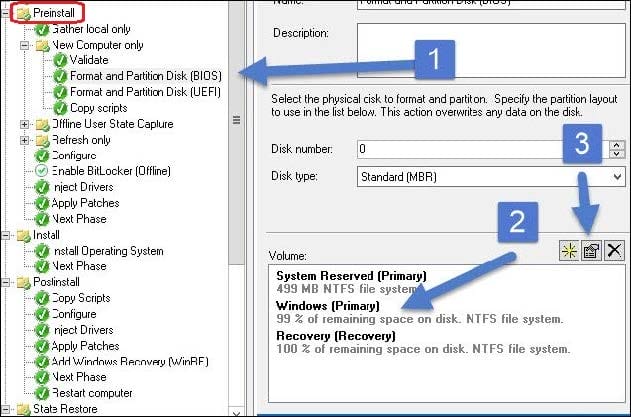Exam Details
Exam Code
:MD-101Exam Name
:Managing Modern DesktopsCertification
:Microsoft CertificationsVendor
:MicrosoftTotal Questions
:421 Q&AsLast Updated
:Oct 30, 2023
Microsoft Microsoft Certifications MD-101 Questions & Answers
-
Question 171:
You have the Microsoft Deployment Toolkit (MDT) installed.
You install and customize Windows 10 on a reference computer.
You need to capture an image of the reference computer and ensure that the image can be deployed to multiple computers.
Which command should you run before you capture the image?
A. dism
B. wpeinit
C. bcdedit
D. sysprep
-
Question 172:
You use the Microsoft Deployment Toolkit (MDT) to deploy Windows 10.
You create a new task sequence by using the Standard Client Task Sequence template to deploy Windows 10 Enterprise to new computers. The computers have a single hard disk.
You need to modify the task sequence to create a system volume and a data volume.
Which phase should you modify in the task sequence?
A. Preinstall
B. State Restore
C. Initialization
D. Postinstall
-
Question 173:
You are replacing 100 company-owned Windows devices.
You need to use the Microsoft Deployment Toolkit (MDT) to securely wipe and decommission the devices. The solution must meet the following requirements:
1.
Back up the user state.
2.
Minimize administrative effort.
Which task sequence template should you use?
A. Litetouch OEM Task Sequence
B. Sysprep and Capture
C. Standard Client Replace Task Sequence
D. Standard Client Task Sequence
-
Question 174:
You have a server that runs the Microsoft Deployment Toolkit (MDT). You have computers that run Windows 8.1 or Windows 10.
You have a Microsoft 365 tenant. Microsoft 365 Enterprise E5 licenses are assigned to all users.
You need to recommend a strategy to install Windows 10 on the Windows 8.1 computers. The installation must retain the user files, settings, and supported applications.
What should you recommend?
A. Refresh the Window 8.1 computers by using Windows 10 and use the User State Migration Tool (USMT).
B. Perform an in-place upgrade of Windows 8.1 to Windows 10.
C. Refresh the Window 8.1 computers by using Windows 10 and use Windows Autopilot white glove service to finalize the installation.
D. Refresh the Window 8.1 computers by using Windows 10 and use Windows Autopilot user-driven mode.
-
Question 175:
You have a Microsoft 365 tenant that uses Microsoft Intune for mobile device management (MDM).
You associate a Microsoft Store for Business account with Intune.
You purchase an app named Appl from the Microsoft Store for Business.
You need to ensure that Appl can be deployed by using Intune.
What should you do?
A. Sync purchased apps from the Microsoft Store for Business.
B. Integrate the Windows Autopilot Deployment Program into the Microsoft Store for Business.
C. Create an app category in Intune.
D. Create an app protection policy in Intune.
-
Question 176:
You are creating a device configuration profile in Microsoft Intune. You need to configure specific OMA-URI settings in the profile. Which profile type should you use?
A. Identity protection
B. Custom
C. Device restrictions (Windows 10 Team)
D. Device restrictions
-
Question 177:
Note: This question is part of a series of questions that present the same scenario. Each question in the series contains a unique solution that might meet the stated goals. Some question sets might have more than one correct solution, while
others might not have a correct solution.
After you answer a question in this section, you will NOT be able to return to it. As a result, these questions will not appear in the review screen.
Your network contains an Active Directory domain. The domain contains member computers that run Windows 8.1 and are enrolled in Microsoft Intune.
You need to identify which computers can be upgraded to Windows 10.
Solution: You install the Microsoft Assessment and Planning Toolkit. From the Microsoft Assessment and Planning Toolkit, you collect inventory data and run the Windows 10 Readiness scenario.
Does this meet the goal?
A. Yes
B. No
-
Question 178:
Your network contains an Active Directory domain. The domain contains member computers that run Windows 8.1 and are enrolled in Microsoft Intune.
You need to identify which computers can be upgraded to Windows 10.
Solution: From Windows on the Devices blade of the Microsoft Endpoint Manager admin center, you create a filter and export the results as a CSV file.
Does this meet the goal?
A. Yes
B. No
-
Question 179:
Your network contains an Active Directory domain. The domain contains member computers that run Windows 8.1 and are enrolled in Microsoft Intune.
You need to identify which computers can be upgraded to Windows 10.
Solution: From the Microsoft Endpoint Manager admin center, you create a device compliance policy and assign the policy to the computers. After 24 hours, you view the Device compliance report in Intune.
Does this meet the goal?
A. Yes
B. No
-
Question 180:
Note: This question is part of a series of questions that present the same scenario. Each question in the series contains a unique solution that might meet the stated goals. Some question sets might have more than one correct solution, while
others might not have a correct solution.
After you answer a question in this section, you will NOT be able to return to it. As a result, these questions will not appear in the review screen.
You have an Azure Directory group named Group1 that contains Windows 10 Enterprise devices and Windows 10 Pro devices.
From Microsoft Intune, you create a device configuration profile named Profile1.
You need to ensure that Profile1 applies to only the Windows 10 Enterprise devices in Group1.
Solution: You create a scope tag, and then you add the scope tag to the Windows 10 Enterprise devices and Profile1.
Does this meet the goal?
A. Yes
B. No
Related Exams:
62-193
Technology Literacy for Educators70-243
Administering and Deploying System Center 2012 Configuration Manager70-355
Universal Windows Platform – App Data, Services, and Coding Patterns77-420
Excel 201377-427
Excel 2013 Expert Part One77-725
Word 2016 Core Document Creation, Collaboration and Communication77-726
Word 2016 Expert Creating Documents for Effective Communication77-727
Excel 2016 Core Data Analysis, Manipulation, and Presentation77-728
Excel 2016 Expert: Interpreting Data for Insights77-731
Outlook 2016 Core Communication, Collaboration and Email Skills
Tips on How to Prepare for the Exams
Nowadays, the certification exams become more and more important and required by more and more enterprises when applying for a job. But how to prepare for the exam effectively? How to prepare for the exam in a short time with less efforts? How to get a ideal result and how to find the most reliable resources? Here on Vcedump.com, you will find all the answers. Vcedump.com provide not only Microsoft exam questions, answers and explanations but also complete assistance on your exam preparation and certification application. If you are confused on your MD-101 exam preparations and Microsoft certification application, do not hesitate to visit our Vcedump.com to find your solutions here.