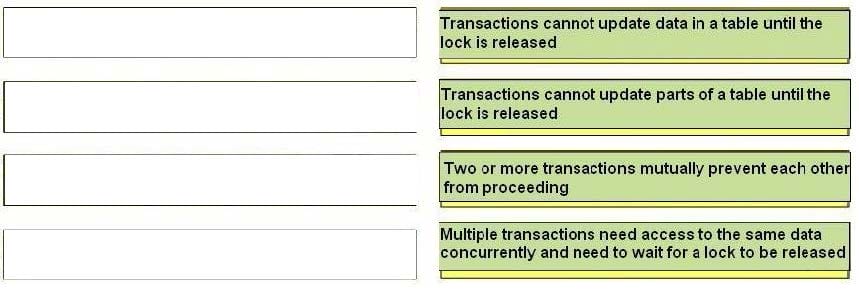Exam Details
Exam Code
:C_HANASUP_1Exam Name
:SAP Certified Support Associate - SAP HANA 1.0Certification
:SAP CertificationsVendor
:SAPTotal Questions
:89 Q&AsLast Updated
:Jun 28, 2025
SAP SAP Certifications C_HANASUP_1 Questions & Answers
-
Question 81:
Which of the following can you determine using the Backup catalog report? (Choose two)
A. The path for the backup files
B. Whether a recovery is possible
C. Which backup files are obsolete
D. When to execute the net backup
-
Question 82:
In the SAP HANA studio, in which subtab of the Landscape tab of the Administration editor can you check the statuses of all hosts in a high-availability scenario?
A. Configuration
B. Services
C. Secondary System Replication
D. Redistribution
-
Question 83:
In the SAP HANA studio Administration Editor, for the following purposes can you use the Sessions subtab of the Performance tab? (Choose two)
A. To view memory consumption by session
B. To investigate blocking situations
C. To set up session-based alerts
D. To configure the maximum allowed concurrent sessions
-
Question 84:
How can you resolve a Disk Full event?
A. 1. Add additional memory.
2.
Mark the event as handled in the Alerts tab of the Administration editor
3.
Resume the SAP HANA database.
B. 1. Add additional storage space.
2.
Mark the event as handled in the Overview tab of the Administration editor.
3.
Resume the SAP HANA database.
C. 1. Mark the event as handled in the Overview tab of the Administration editor.
2.
Add additional memory.
3.
Resume the SAP HANA database.
D. 1. Stop the SAP HANA database.
2.
Mark the event as handled in the Overview tab of the Administration editor.
3.
Restart the SAP HANA database.
-
Question 85:
In the SAP HANA studio, which of the following SQL thread details can you monitor by using the Threads subtab of the Performance tab of the Administration editor? (Choose three)
A. The SQL statement
B. The generated data
C. The service name
D. The blocking status
E. The visual execution plan
-
Question 86:
Which parameters can you configure for an expensive statement trace? (Choose two)
A. Passport trace level
B. Threshold duration
C. Trace status
D. Trace file
-
Question 87:
In SAP HANA, the automatic backup is disabled. The log area has grown and now the file system is full. The database has frozen. After you stop the database , what do you have to do to restart SAP HANA?
A. 1. Restart the server
2.
Execute the log backup in the SAP HANA studio.
3.
Copy the log into a new folder.
4.
Update the global.ini file with the new folder path.
B. 1. Copy the log into a new folder.
2.
Update the global.ini file with the new folder path.
3.
Restart the server and execute the log backup in the SAP HANA studio.
4.
Copy the log to the initial folder and restore the global.ini file.
C. 1. Initialize the log area from the file system folder.
2.
Restart the server.
3.
Execute the log backup into the SAP HANA studio.
4.
Refresh the global.ini file.
D. 1. Restart the server.
2.
Copy the log into a new folder.
3.
Execute the log backup into the SAP HANA studio.
4.
Update the global.ini file with the new folder path.
-
Question 88:
Which descriptions on the left match the join types in the dropdown box on the right?

Select and Place:

-
Question 89:
Which of the following descriptions on the lift match the terms in the dropdown list on the right?
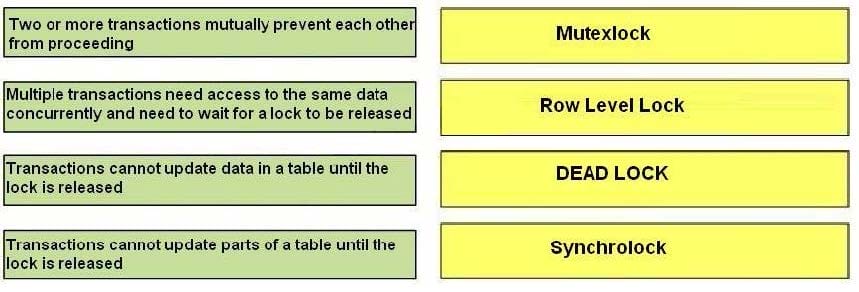
Select and Place:
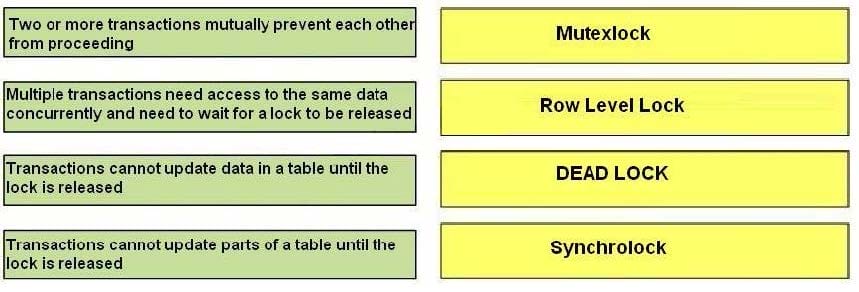
Related Exams:
C_ABAPD_2309
SAP Certified Associate - Back-End Developer - ABAP CloudC_ACT_2403
SAP Certified Associate - Project Manager - SAP ActivateC_ACTIVATE05
SAP Certified Associate - SAP Activate Project ManagerC_ACTIVATE12
SAP Certified Associate - SAP Activate Project ManagerC_ACTIVATE13
SAP Certified Associate - SAP Activate Project ManagerC_ACTIVATE22
SAP Certified Associate - SAP Activate Project ManagerC_AIG_2412
SAP Certified Associate - SAP Generative AI DeveloperC_ARCIG_2404
SAP Certified Associate - Implementation Consultant - Managed Gateway for Spend Management and SAP Business NetworkC_ARCON_2404
SAP Certified Associate - Implementation Consultant - SAP Ariba ContractsC_ARP2P_2105
SAP Certified Application Associate - SAP Ariba Procurement
Tips on How to Prepare for the Exams
Nowadays, the certification exams become more and more important and required by more and more enterprises when applying for a job. But how to prepare for the exam effectively? How to prepare for the exam in a short time with less efforts? How to get a ideal result and how to find the most reliable resources? Here on Vcedump.com, you will find all the answers. Vcedump.com provide not only SAP exam questions, answers and explanations but also complete assistance on your exam preparation and certification application. If you are confused on your C_HANASUP_1 exam preparations and SAP certification application, do not hesitate to visit our Vcedump.com to find your solutions here.