Exam Details
Exam Code
:7230XExam Name
:Avaya Aura Communication Applications SupportCertification
:Avaya CertificationsVendor
:AvayaTotal Questions
:93 Q&AsLast Updated
:Aug 05, 2025
Avaya Avaya Certifications 7230X Questions & Answers
-
Question 21:
A customer reports that they cannot place WebRTC calls. You discover there is a problem with communication between Avaya Breeze ™ and the Avaya Aura® Media Server (AAMS). Where in Avaya Breeze ™ do you set/check the User ID for Restful TLS authentication?
A. Use the System Manager (SMGR) web GUI to access Breeze > Configuration > Avaya Aura Media Server
B. Use the System Manager (SMGR) web GUI to access Breeze > Cluster Administration > General > Cluster Attributes
C. Use the System Manager (SMGR) web GUI to access Breeze > Configuration > Attributes
D. Use the System Manager (SMGR) web GUI to access Breeze > Server Administration > Dashboard
-
Question 22:
Which three protocols assist the WebRTC functionality to overcome the Network Address Translations (NAT) challenges? (Choose three.)
A. ICE
B. SRTCP
C. TURN
D. HTTPS
E. STUN
-
Question 23:
Which three statements about Avaya Breeze TM with WebRTC Snap-in are true? (Choose three.)
A. WebRTC uses a STUN/TURN server to relay WebRTC media from the public network through to the Avaya Aura® Media Server (AAMS).
B. WebRTC and Presence Services Snap-ins can co-reside on a General Purpose Cluster.
C. WebRTC uses the Avaya Aura® Media Server (AAMS) to convert WebRTC media to SIP media.
D. The WebRTC Snap-in will validate the authorization token created and encrypted by the web server.
E. The web browser uses the “Cluster IP Address” to reach an Avaya Breeze ™ node when making a WebRTC call.
-
Question 24:
In which way can you verify that STUN/TURN messages are being received from web browser at the Avaya Session Border Controller for Enterprise (SBCE)?
A. Enable traceFM with the STUN/TURN option enabled.
B. Enable traceSBC with the STUN/TURN option enabled.
C. Enable traceHTTP with the STUN/TURN option enabled.
D. Enable debug logging on SBCE and look in ipcs.log.
-
Question 25:
In Avaya Aura® 7, how are calls typically routed from Avaya Aura® Communication Manager (CM) to Avaya Aura® Messaging (AAM)?
A. Using an in-directly routed H.323 trunk group between CM and AAM via Session Manager
B. Using a direct H323 trunk group between CM and AAM.
C. Using SIP via Avaya Aura® Session Manager (SM), AAM is built as a user with a Communication Profile and registry routing forwards the calls to AAM.
D. Using SIP via Avaya Aura® Session Manager (SM), a dial pattern or regular expression forwards the call to AAM.
-
Question 26:
Which statement about Instant Message and Presence delivery to a SIP Remote Worker is true?
A. IM is sent/from to a Remote Worker via Session Manager and SBCE; Presence notifications are relayed from Breeze to Remote Worker via SBCE but without passing through Session Manager.
B. Presence and IM is delivered to SIP Remote Workers without passing through Session Manager.
C. Presence notifications and IM are sent to a Remote Worker via Session Manager and Avaya SBCE.
D. Presence notifications are sent to a Remote Worker via Session Manager and SBCE; IM is relayed from Breeze to Remote Worker via SBCE but without passing through Session Manager.
-
Question 27:
Where can an administrator go to validate the Breeze/WebRTC cluster is synchronized to Avaya Aura® System Manager (SMGR)?
A. the Duplication menu in SMGR web interface
B. the Replication menu in WebRTC web interface
C. the Synchronization menu in Breeze web interface
D. the Replication menu in SMGR web interface
-
Question 28:
How can you enable all levels of the log, including debug, to be dumped into the ps.log file?
A. Web browse to Avaya Aura® System Manager (SMGR), navigate to Services > Events > Logs > Log
Settings, then enter PresenceServices into the Logger filed, and enter ALL into Log Level.
B. Use SSH to the PresenceServices Avaya Breeze™ node and execute the ce dlogon PresenceServices command.
C. Use SSH to the PresenceServices Avaya Breeze™ node and execute the edp dlogon all command.
D. Use SSH to Avaya Aura® System Manager (SMGR) and execute the edp dlogon all command.
-
Question 29:
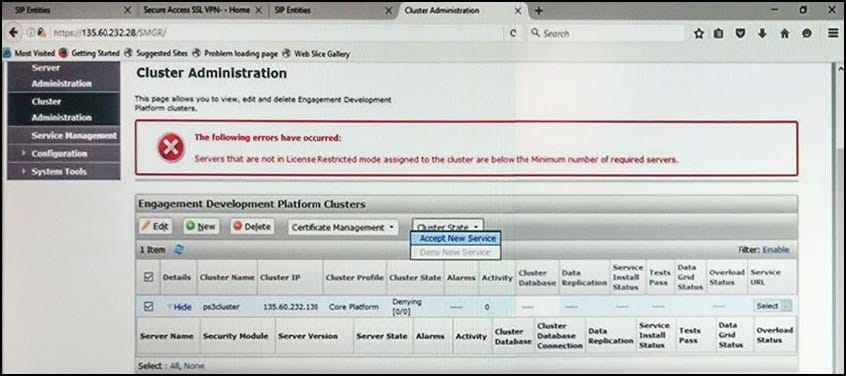
Refer to the exhibit.
In the Cluster Administration screen of a PresenceServices cluster, when you try to change the cluster state to Accept New Service, you receive the error:
Servers that are not in License Restricted mode assigned to the cluster are below the Minimum number of required servers.
You check that a server has been administered under Engagement Development Platform > Server Administration which shows green check under License Mode, and a System State of Denying.
Which action needs to be taken to solve this problem?
A. Edit the Cluster, access the Servers tab, and assign the server to the cluster; then set the cluster to Accept New Service.
B. Under Engagement Development Platform > Server Administration, select the server and change the System State to Accept New Service, then return to the Cluster Administration screen and set the cluster to Accept New Service.
C. Obtain and install an Avaya BreezeTM license on webLM with more instances of Avaya BreezeTM nodes.
D. Edit the cluster to change the cluster profile from Core Platform to General Purpose.
-
Question 30:
After upgrading Avaya Aura® Application Enablement Services (AES), the customer's CTI application does not seem to be working.
Which two methods can be used to verify AES system status? (Choose two.)
A. Access the TSAPI web interface to monitor AES.
B. Access the AES command line, and run the status aesvcs cti-link command.
C. Access the AES web console, and view the services status in the AES menu.
D. Access Communication Manager (SAT), and run the statapp command to view AES services status.
E. Using Communication Manager's System Administration Terminal (SAT), run the status aesvcs cti-link command to see the service state.
Related Exams:
3002
Avaya IP Office™ Platform Configuration and Maintenance Exam3100
Avaya Aura Contact Recording and Avaya Aura Quality Monitoring Implementation Exam3101
Avaya Aura® Communication Manager and CM Messaging - Embedded Maintenance and Troubleshooting Exam3102
Avaya IP Office Implementation3104
Avaya one-X UC Soft Clients Implementation and Maintenance3107
Avaya Session Border Controller Enterprise Implementation and Maintenance3108
Avaya Scopia® Solution Implementation and Maintenance Exam31860X
Avaya IX Calling Design3202
Avaya Aura® Conferencing (R7.x) Implementation and Maintenance3203
Avaya Aura Messaging Implementation and Maintenance Exam
Tips on How to Prepare for the Exams
Nowadays, the certification exams become more and more important and required by more and more enterprises when applying for a job. But how to prepare for the exam effectively? How to prepare for the exam in a short time with less efforts? How to get a ideal result and how to find the most reliable resources? Here on Vcedump.com, you will find all the answers. Vcedump.com provide not only Avaya exam questions, answers and explanations but also complete assistance on your exam preparation and certification application. If you are confused on your 7230X exam preparations and Avaya certification application, do not hesitate to visit our Vcedump.com to find your solutions here.