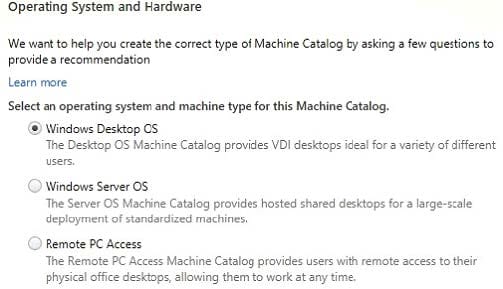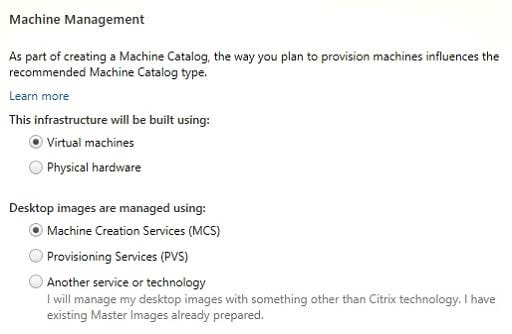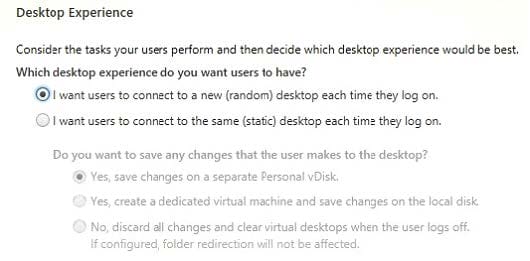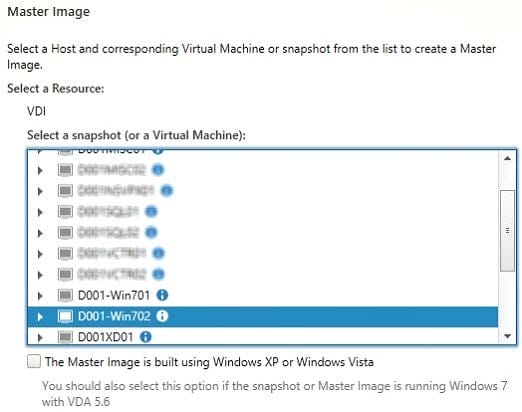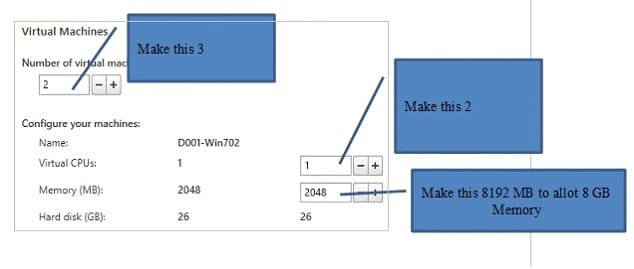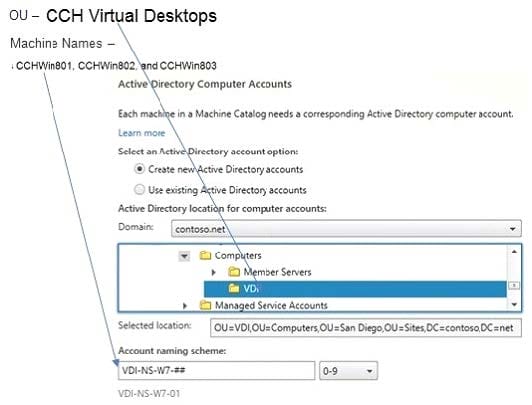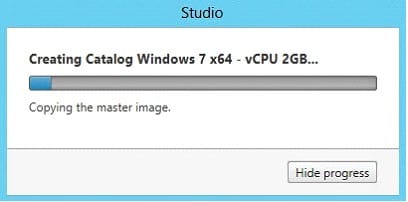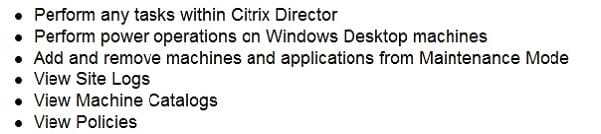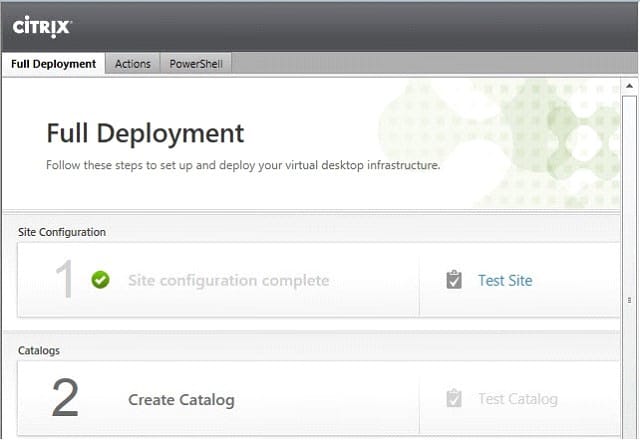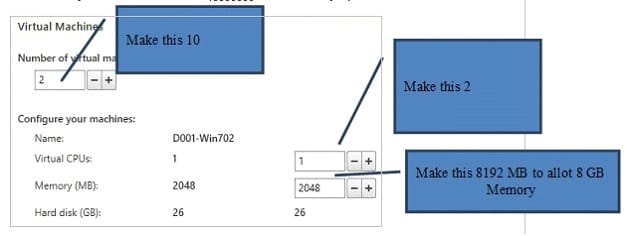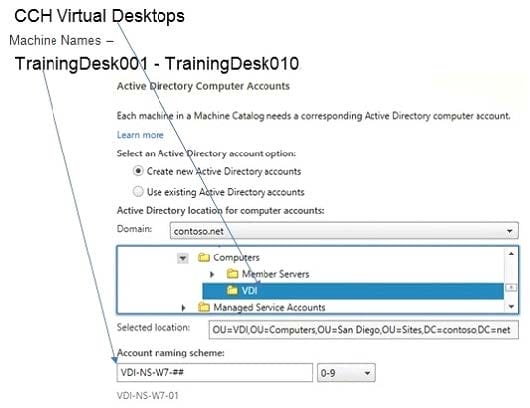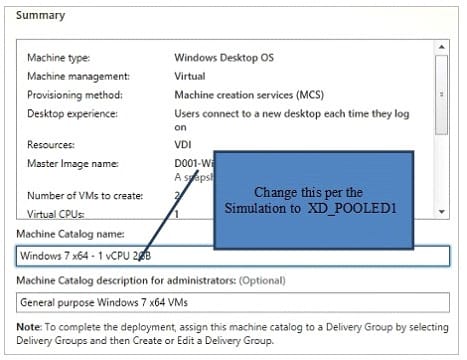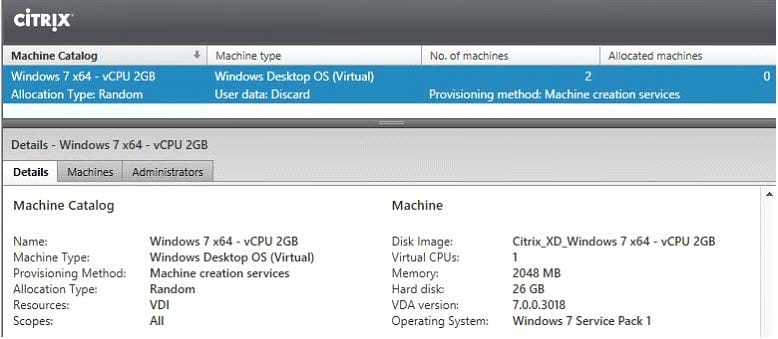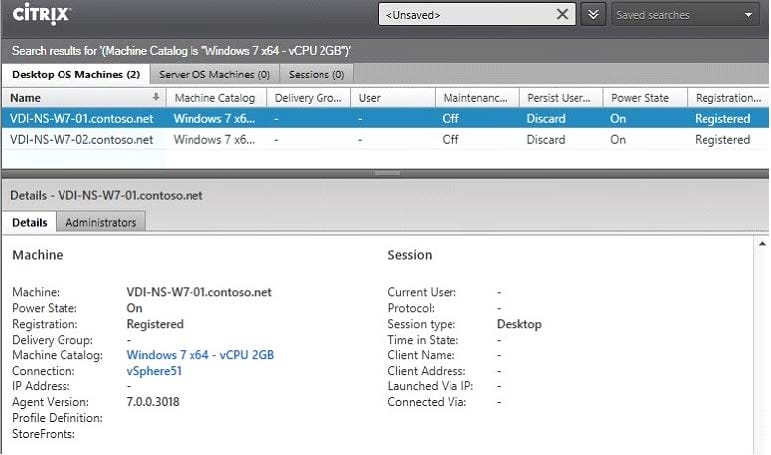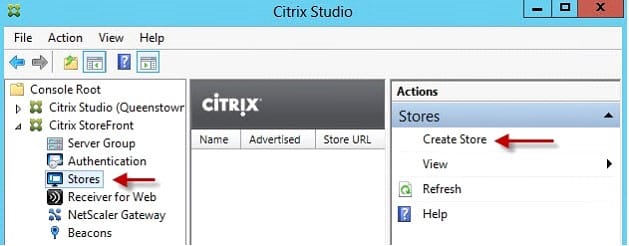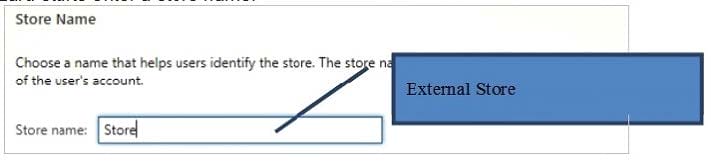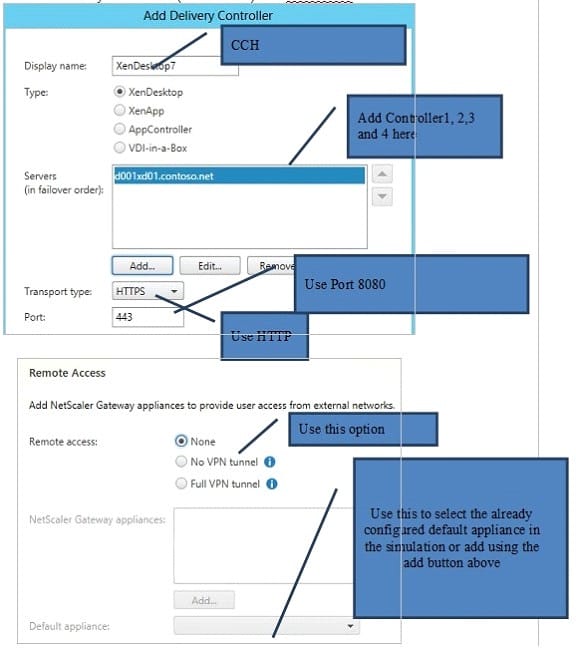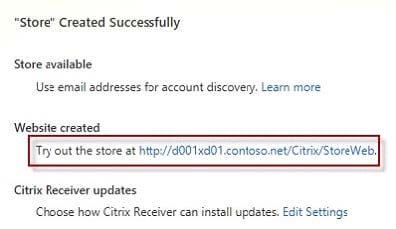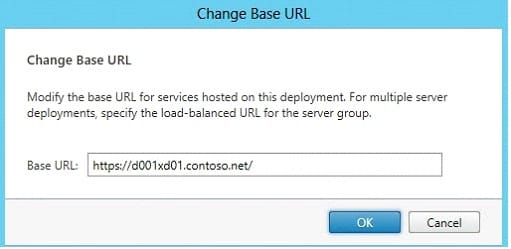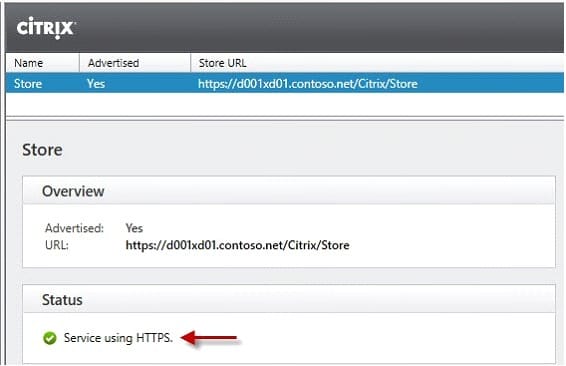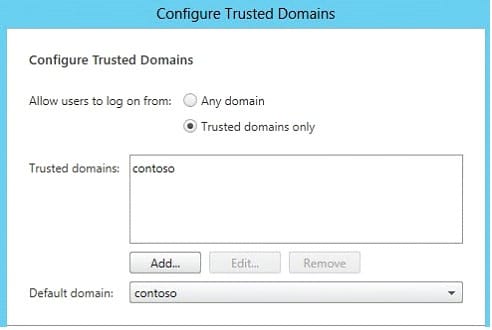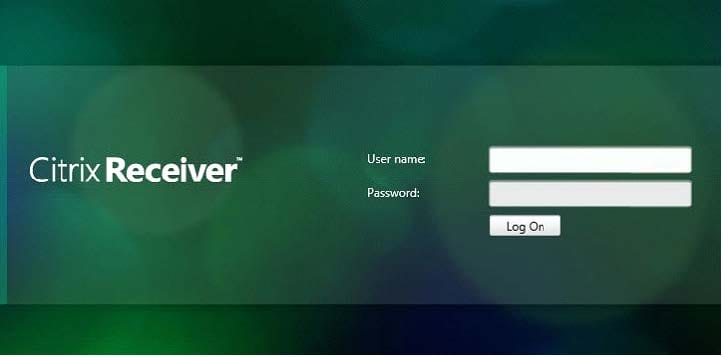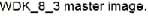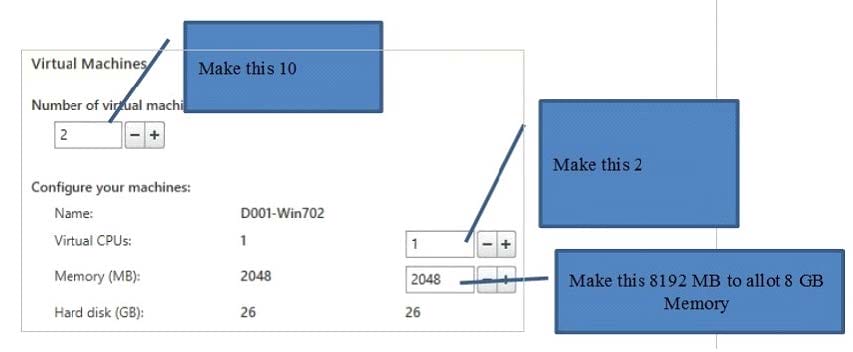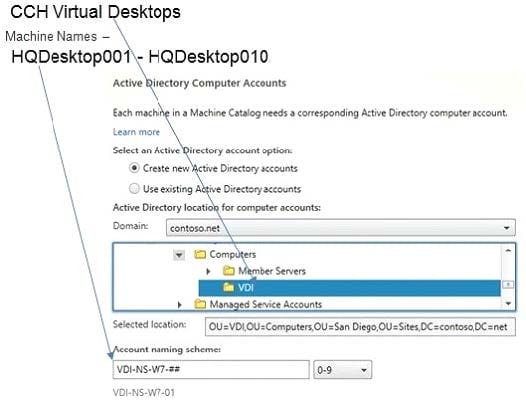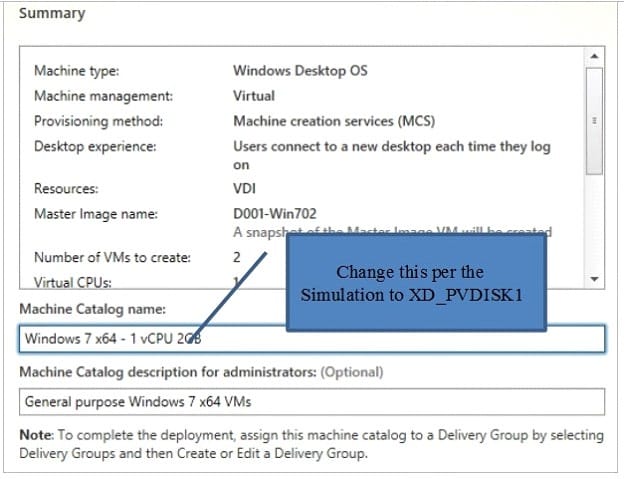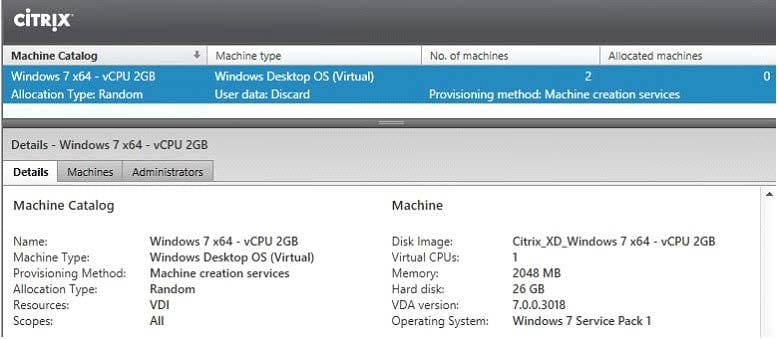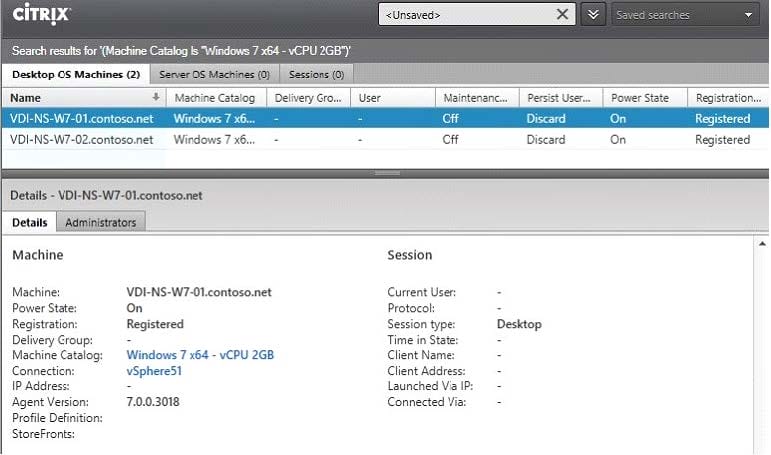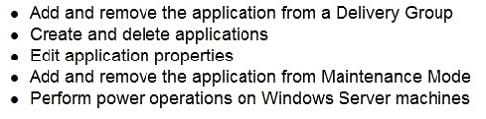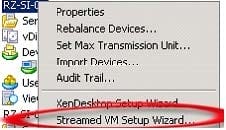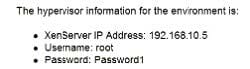Exam Details
Exam Code
:1Y0-301Exam Name
:Deploying Citrix XenDesktop 7.6 SolutionsCertification
:Citrix CertificationsVendor
:CitrixTotal Questions
:112 Q&AsLast Updated
:Jul 24, 2025
Citrix Citrix Certifications 1Y0-301 Questions & Answers
-
Question 1:
CORRECT TEXT
Scenario: Provisioning Services has been installed to facilitate the deployment of server OS and desktop OS machines. Currently, a pool of Windows 8 desktop OS machines is being used by the Imaging and Radiology team. A virtual machine OU named CCH Virtual Desktops has been created. However, users on the Imaging and Radiology team need to use their medical imaging applications that CANNOT be installed on their workstations due to insufficient resources.
As the Citrix Engineer, you have been asked to provision desktop OS machines with sufficient resources to three Imaging and Radiology team members in order to allow them to use their new applications. All three of the desktop OS machines should be assigned the Win8 vDisk, and the desktop OS machines should maintain changes after reboot. Members of the Imaging and Radiology team need to be able to log into the CCH.com domain.
The Windows 8 virtual machines were already created with the following information:
CCHWin801 - IR Desktop 1 CCHWin802 - IR Desktop 2
IP Address: DHCP Assigned MAC Address: 56:5b:b0:38:6a:54 NOT a member of Active Directory CCHWin803 - IR Desktop 3
IP Address: DHCP Assigned MAC Address: be:c8:96:6e:89:c9 NOT a member of Active Directory
In order to save time, a copy of an existing Window 8 base image vDisk was created and named Win8 and is stored in the PVS StoreOI store.
As the Citrix Engineer, use the existing site, store, and device collection to implement the tasks below.
Tasks:
1.
Create and configure all 3 of the Windows 8 desktop OS machines as target devices to boot using the Win8 vDisk.
2.
Name the target devices CCHWin801, CCHWin802, and CCHWin803.
3.
Modify the vDisk as necessary to meet the requirements outlined in the scenario.
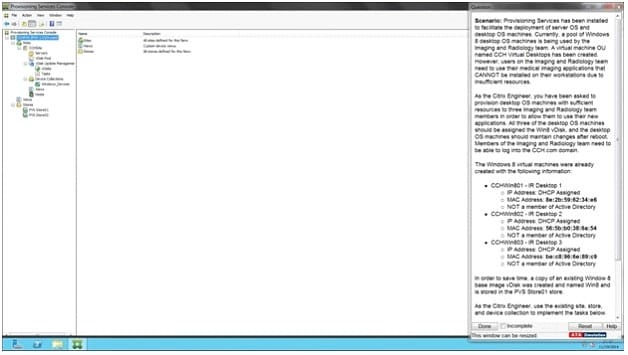
A.
-
Question 2:
CORRECT TEXT
Scenario: A Citrix Engineer at CCH needs to provide Help Desk administrators with delegated administrative rights without impacting site functionality.
Help Desk administrators need permissions to do the following:
Perform any tasks within Citrix Director Perform power operations on Windows Desktop machines Add and remove machines and applications from Maintenance Mode View Site Logs View Machine Catalogs View Policies
Permissions should be specifically granted to the CCH\HelpDeskAdmins group. Tasks:
1.
Create a custom role for Help Desk administrators.
2.
Assign only the required permissions to the newly created role.
3.
Assign the newly created role to the CCH\HelpDeskAdmins group.
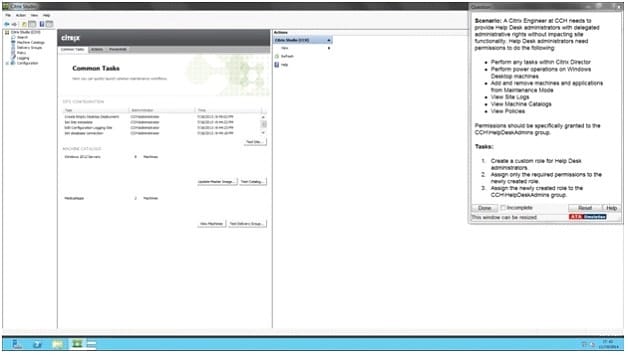
A.
-
Question 3:
CORRECT TEXT
Scenario: A Citrix Engineer must provide students in the Cardiology program at CCH with Windows 8 virtual desktops. These students will use hosted applications through Receiver. Personalization of the Windows 8 virtual desktops is NOT required.
Tasks:
1.
Create the appropriate machine catalog and name it XD_POOLED 1.
2.
Create 10 virtual desktops for students in the Cardiology program.
3.
Ensure each virtual desktop is assigned 2 Virtual CPUs.
4.
Set the memory size for the virtual desktops to 8 GB.
5.
Use the Network 0 network interface card.
6.
Create Active Directory computer accounts for the virtual desktops in the CCH Virtual Desktops organizational unit (OU).
7.
Use the following account naming scheme for the virtual desktops: TrainingDesk001 ?TrainingDesk010.
8.
Create the virtual desktops from the WDK_8_1 master image.
9.
Create the appropriate Delivery Group named CCH_Training_Desktops, and configure it according to the requirements above. Students in the Cardiology program are members of the Training Desktops user group.
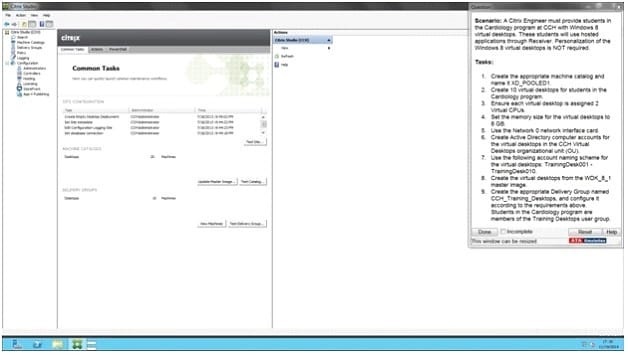
A.
-
Question 4:
CORRECT TEXT Scenario: A Citrix Engineer at CCH needs to create a StoreFront store. The new store must support authentication and must be accessible through NetScaler Gateway. Users should be allowed to access resources from the store by logging in with their usernames and passwords or through pass-through authentication from NetScaler Gateway. All Active Directory users should be able to access the store from remote locations outside of the corporate network. The secure access plug-in will NOT be used in this environment. VPN tunnel should be disabled.
Tasks:
1.
Create a new store named External Store.
2.
Enter CCH for the display name of the new store.
3.
Add controller-1, controller-2, controller-3 and controller-4 to the new store.
4.
Communication with the controllers should take place over port 8080 using HTTP as the transport type.
5.
Configure remote access to the StoreFront store through NetScaler.
6.
Implement authentication as described in the scenario.
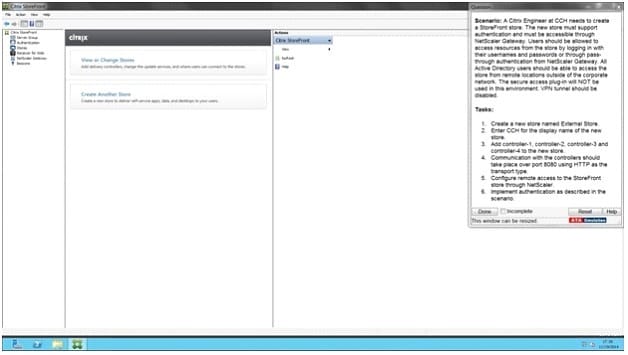
A.
-
Question 5:
CORRECT TEXT
Scenario: A Citrix Engineer must provide users at CCH headquarters with Windows 8 virtual desktops.
These users will access hosted applications through Receiver. Personalization of the Windows 8 virtual
desktops is required.
Note: The registry settings on the master image and the Virtual Delivery Agent have already been
configured to allow the simultaneous use of profile management and Personal vDisk.
Tasks:
1.
Create the appropriate machine catalog and name it XD_PVDISK1.
2.
Create 10 virtual desktops for users at CCH headquarters.
3.
Ensure each virtual desktop is assigned 2 Virtual CPUs.
4.
Set the memory size for the virtual desktops to 8 GB.
5.
Use the Network 0 network interface card (NIC).
6.
Create Active Directory computer accounts for the virtual desktops in the CCH Virtual Desktops organizational unit(OU).
7.
Use the following account naming scheme for the virtual desktops: HQDesktop001 ?HQDesktop010.
8.
Create the virtual desktops from the WDK_8_3 master image.
9.
Create the appropriate Delivery Group named CCH_HQ_Desktops, and configure it according to the requirements above. Users at CCH headquarters are members of the HQ Desktops user group.
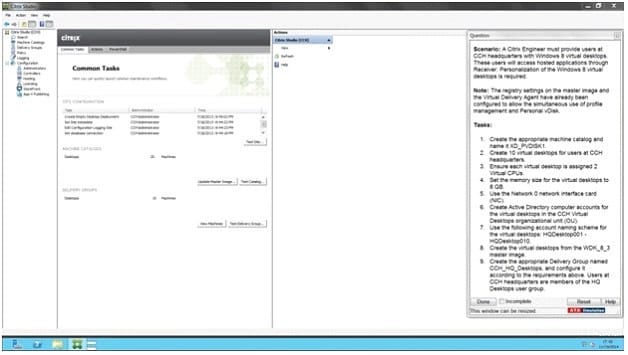
A.
-
Question 6:
CORRECT TEXT
Scenario: A Citrix Engineer at CCH needs to provide owners of a specific application with delegated administrative rights to perform specific tasks on their application and the servers hosting their application. The application owners need permissions to do the following: Add and remove the application from a Delivery Group Create and delete applications Edit application properties Add and remove the application from Maintenance Mode Perform power operations on Windows Server machines
Permissions should be specifically granted to the CCH\MedAppAdmins group and assigned to a custom scope.
Tasks:
1.
Create a custom role named MedAppAdmins.
2.
Assign only the required permissions to the newly created role.
3.
Create a custom scope named MedAppScope for the application owners' delivery group.
4.
Assign this role to the CCH\MedAppAdmins group.
5.
Assign this group to the newly created scope: MedAppScope.
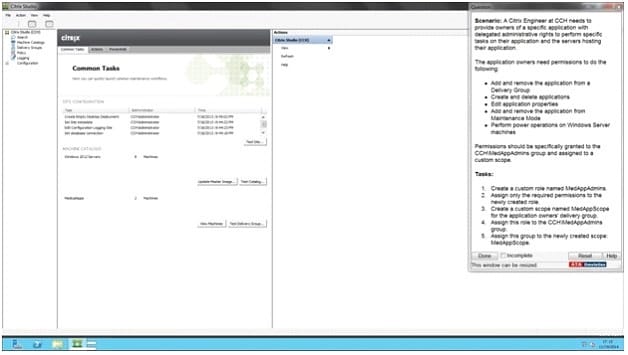
A.
-
Question 7:
CORRECT TEXT
Scenario: Provisioning Services has been installed to facilitate the deployment of Windows 8 desktops and web servers. A Citrix Engineer is instructed to provision web servers using the Web_Server vDisk. The engineer needs to create a target device and add the device to Active Directory.
The following pieces of information have been provided:
Server name: CCHWebServer IP address: 192.168.10.115 MAC address: fa:49:fd:63:7b:be
The machine account password for the new server in Active Directory needs to be changed every seven days. As the Citrix Engineer, use the existing site, store, and device collection to implement the tasks below.
Tasks:
1.
Create a target device named CCHWebServer.
2.
Assign the Web_Server vDisk to the newly created target device.
3.
Enable AD account password management on the vDisk.
4.
Enable automatic password support in the properties of the current server.
5.
Create a machine account in AD for the target device and place the machine account in the Web Server OU.
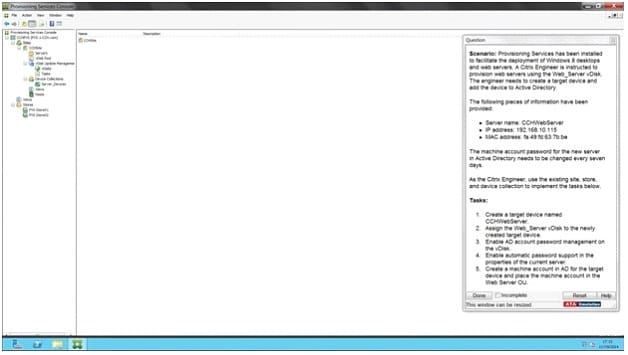
A.
-
Question 8:
The database for a XenDesktop environment is offline, but the users in the environment are still able to launch sessions.
How are the users still able to launch sessions?
A. Session lingering is enabled.
B. Connection leasing is enabled.
C. The Local Host Cache is being used.
D. The NetScaler Integrated Caching feature is enabled.
-
Question 9:
While testing a Delivery Group prior to roll out, a Citrix Engineer notes that closing an application and then launching another takes as long as the first logon of the day.
What could a Citrix Engineer configure to shorten the launch time of subsequent applications?
A. Session lingering
B. Session Reliability
C. Connection leasing
D. Citrix Profile Manager
-
Question 10:
Where could a Citrix Engineer check which virtual channels are active in a user session?
A. Citrix Studio
B. Citrix Director
C. Resource Monitor
D. NetScaler Insight Center
Related Exams:
1Y0-118
Citrix WinFrame 1.8 Administration1Y0-201
Managing Citrix XenDesktop 7.6 Solutions1Y0-202
Citrix XenApp and XenDesktop Administration 7.6 LTSR1Y0-203
Citrix XenApp and XenDesktop 7.15 Administration1Y0-204
Citrix Virtual Apps and Desktops 7 Administration1Y0-220
Citrix Metaframe XP 1.0 for Windows1Y0-222
CCIA MetaFrame Presentation Server with Feature Release 31Y0-223
MetaFrame Presentation Server 3.0: Enterprise Edition Administration1Y0-230
Citrix NetScaler 12 Essentials and Unified Gateway1Y0-231
Deploy and Manage Citrix ADC 13 with Citrix Gateway
Tips on How to Prepare for the Exams
Nowadays, the certification exams become more and more important and required by more and more enterprises when applying for a job. But how to prepare for the exam effectively? How to prepare for the exam in a short time with less efforts? How to get a ideal result and how to find the most reliable resources? Here on Vcedump.com, you will find all the answers. Vcedump.com provide not only Citrix exam questions, answers and explanations but also complete assistance on your exam preparation and certification application. If you are confused on your 1Y0-301 exam preparations and Citrix certification application, do not hesitate to visit our Vcedump.com to find your solutions here.