Exam Details
Exam Code
:156-915.65Exam Name
:Accelerated CCSE NGX R65Certification
:Checkpoint CertificationsVendor
:CheckPointTotal Questions
:204 Q&AsLast Updated
:Jun 24, 2025
CheckPoint Checkpoint Certifications 156-915.65 Questions & Answers
-
Question 131:
A marketing firm's networking team is trying to troubleshoot user complaints regarding access to audio-streaming material from the Internet. The networking team asks you to check the object and rule configuration settings for the perimeter Security Gateway. Which SmartConsole application should you use to check these objects and rules?
A. SmartViewTracker
B. SmartView Status
C. SmartView Monitor
D. SmartDashboard
-
Question 132:
Which utility allows you to configure the DHCP service on SecurePlatform from the command line?
A. WebUI
B. cpconfig
C. ifconfig
D. sysconfig
-
Question 133:
How do you view a Security Administrator's activities, using SmartConsole tools?
A. SmartView Tracker in Log mode
B. Eventia Suite
C. SmartView Monitor using the Administrator Activity filter
D. SmartView Tracker in Audit mode
-
Question 134:
You are a Security Administrator preparing to deploy a new HFA (Hotfix Accumulator) to ten Security Gateways at five geographically separated locations What is the BEST method to implement this HFA?
A. Send a Certified Security Engineer to each site to perform the update
B. Use a SSH connection to SCP the HFA to each Security Gateway. Once copied locally, initiate a remote installation command and monitor the installation progress with SmartView Monitor.
C. Use SmartUpdate to install the packages to each of the Security Gateways remotely
D. Send a CDROM with the HFA to each location and have local personnel install it
-
Question 135:
How does a standby SmartCenter Server receive logs from all Security Gateways, when an active SmartCenter Server fails over?
A. Establish Secure Internal Communications (SIC) between the primary and secondary Servers. The secondary Server can then receive logs from the Gateways, when the active Server fails over.
B. Add the secondary SmartCenter Server object as a backup log server in the "Log Servers" window (under the "Logs and Masters" tab on the Gateway object). Reinstall the Security Policy.
C. The secondary Server's host name and IP address must be added to the Masters file on the remote Gateways.
D. Create a Check Point host object to represent the standby SmartCenter Server. Then select "Secondary SmartCenter Server" and "Log Server", from the list of Check Point Products on the General Properties window.
-
Question 136:
Which VPN-1 NGX R65 component displays the number of packets accepted, rejected, and dropped on a specific Security Gateway, in real time?
A. SmartUpdate
B. SmartView Monitor
C. SmartView Status
D. Eventia Analyzer
-
Question 137:
When launching SmartDashboard, what information is required to log into VPN-1 NGX R65?
A. User Name, Password, SmartCenter Server IP
B. User Name, SmartCenter Server IP, certificate fingerprint file
C. Password, SmartCenter Server IP. LDAP Server
D. Password, SmartCenter Server IP
-
Question 138:
Choose all correct statements. SmartUpdate, located on a VPN-1 NGX SmartCenter Server, allows you to
(1)Remotely perform a first time installation of VPN-1 NGX on a new machine.
(2)Determine OS patch levels on remote machines.
(3)Update installed Check Point and any OPSEC certified software remotely.
(4)Update installed Check Point software remotely.
(5)Track installed versions of Check Point and OPSEC products.
(6)Centrally manage licenses.
A. 1.3.4.S6
B. 1 and4
C. 4.5.S6
D. 2,4,5,and6
-
Question 139:
You plan to migrate an NG with Application Intelligence (Al) R55 SmartCenter Server on Windows to VPN1 NGX R65. You also plan to upgrade four VPN-1 Pro Gateways at remote offices, and one local VPN-1 Pro Gateway at your company's headquarters. The SmartCenter Server configuration must be migrated. What is the correct procedure to migrate the configuration?
A. 1. Upgrade the five remote Gateways via SmartUpdate.
2. Upgrade the SmartCenter Server, using the NGX R65 CD.
B. 1. From the VPN-1 NGX R65 CD on the SmartCenter Server, select "Upgrade".
2.
Reboot after installation and upgrade all licenses via SmartUpdate.
3.
Reinstall all gateways using NGX R65 and install a policy.
C. 1. From the VPN-1 NGX R65 CD in the SmartCenter Server, select "Export".
2.
Install VPN-1 NGX R65 on a new PC using the option "Installation using imported configuration".
3.
Reboot after installation and upgrade all licenses via SmartUpdate.
4.
Upgrade software on all five remote Gateways via SmartUpdate.
D. 1. Copy the $FWDIR\conf directory from the SmartCenter Server.
2.
Save directory contents to another file server.
3.
Uninstall the SmartCenter Server, and install a new SmartCenter Server.
4.
Move the saved directory contents to $FWDIR\conf replacing the default installation files.
5.
Reinstall all gateways using VPN-1 NGX R65 and install a Security Policy.
-
Question 140:
The following is cphaprob state command output from one New Mode High Availability ClusterXL cluster member:Which member will be active after member 192.168.1.2 fails over and is rebooted?
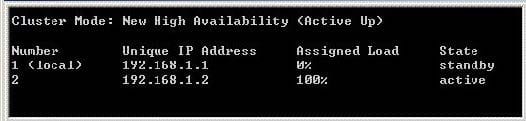
A. Both members' state will be collision.
B. 192.168.1.1
C. 192.168.1.2
D. Both members' state will be active.
Related Exams:
156-110
Check Point Certified Security Principles Associate (CCSPA)156-115.80
Check Point Certified Security Master - R80156-215
Check Point Security Administration NGX156-215.1
Check Point Certified Security Administrator NGX156-215.70
Check Point Certified Security Administrator R70156-215.71
Check Point Certified Security Administrator R71156-215.75
Check Point Certified Security Administrator156-215.80
Check Point Certified Security Administrator (CCSA)156-215.81
Check Point Certified Security Administrator - R81 (CCSA)156-215.81.20
Check Point Certified Security Administrator - R81.20 (CCSA)
Tips on How to Prepare for the Exams
Nowadays, the certification exams become more and more important and required by more and more enterprises when applying for a job. But how to prepare for the exam effectively? How to prepare for the exam in a short time with less efforts? How to get a ideal result and how to find the most reliable resources? Here on Vcedump.com, you will find all the answers. Vcedump.com provide not only CheckPoint exam questions, answers and explanations but also complete assistance on your exam preparation and certification application. If you are confused on your 156-915.65 exam preparations and CheckPoint certification application, do not hesitate to visit our Vcedump.com to find your solutions here.