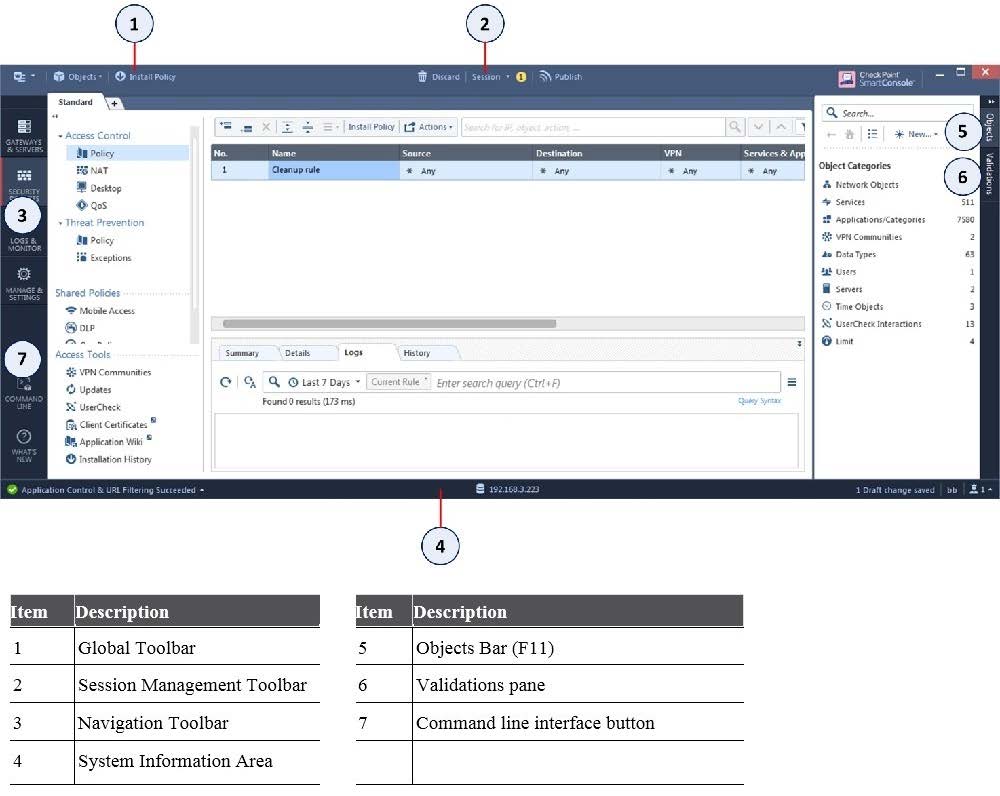Exam Details
Exam Code
:156-215.81Exam Name
:Check Point Certified Security Administrator - R81 (CCSA)Certification
:Checkpoint CertificationsVendor
:CheckPointTotal Questions
:400 Q&AsLast Updated
:Aug 08, 2025
CheckPoint Checkpoint Certifications 156-215.81 Questions & Answers
-
Question 261:
Which of the following is NOT a valid application navigation tab in the R80 SmartConsole?
A. Manage and Command Line
B. Logs and Monitor
C. Security Policies
D. Gateway and Servers
-
Question 262:
What are the types of Software Containers?
A. Smart Console, Security Management, and Security Gateway
B. Security Management, Security Gateway, and Endpoint Security
C. Security Management, Log and Monitoring, and Security Policy
D. Security Management, Standalone, and Security Gateway
-
Question 263:
What SmartEvent component creates events?
A. Consolidation Policy
B. Correlation Unit
C. SmartEvent Policy
D. SmartEvent GUI
-
Question 264:
How do you manage Gaia?
A. Through CLI and WebUI
B. Through CLI only
C. Through SmartDashboard only
D. Through CLI, WebUI, and SmartDashboard
-
Question 265:
Security Gateway software blades must be attached to what?
A. Security Gateway
B. Security Gateway container
C. Management server
D. Management container
-
Question 266:
You have created a rule at the top of your Rule Base to permit Guest Wireless access to the Internet. However, when guest users attempt to reach the Internet, they are not seeing the splash page to accept your Terms of Service, and cannot access the Internet. How can you fix this?
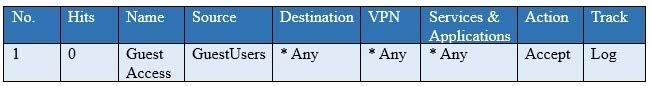
A. Right click Accept in the rule, select "More", and then check "Enable Identity Captive Portal"
B. On the firewall object, Legacy Authentication screen, check "Enable Identity Captive Portal"
C. In the Captive Portal screen of Global Properties, check "Enable Identity Captive Portal"
D. On the Security Management Server object, check the box "Identity Logging"
-
Question 267:
Which of the following is NOT a tracking option? (Select three)
A. Partial log
B. Log
C. Network log
D. Full log
-
Question 268:
Which Threat Prevention Profile is not included by default in R80 Management?
A. Basic - Provides reliable protection on a range of non-HTTP protocols for servers, with minimal impact on network performance
B. Optimized - Provides excellent protection for common network products and protocols against recent or popular attacks
C. Strict - Provides a wide coverage for all products and protocols, with impact on network performance
D. Recommended - Provides all protection for all common network products and servers, with impact on network performance
-
Question 269:
Which back up method uses the command line to create an image of the OS?
A. System backup
B. Save Configuration
C. Migrate
D. snapshot
-
Question 270:
Which configuration element determines which traffic should be encrypted into a VPN tunnel vs. sent in the clear?
A. The firewall topologies
B. NAT Rules
C. The Rule Base
D. The VPN Domains
Related Exams:
156-110
Check Point Certified Security Principles Associate (CCSPA)156-115.80
Check Point Certified Security Master - R80156-215
Check Point Security Administration NGX156-215.1
Check Point Certified Security Administrator NGX156-215.70
Check Point Certified Security Administrator R70156-215.71
Check Point Certified Security Administrator R71156-215.75
Check Point Certified Security Administrator156-215.80
Check Point Certified Security Administrator (CCSA)156-215.81
Check Point Certified Security Administrator - R81 (CCSA)156-215.81.20
Check Point Certified Security Administrator - R81.20 (CCSA)
Tips on How to Prepare for the Exams
Nowadays, the certification exams become more and more important and required by more and more enterprises when applying for a job. But how to prepare for the exam effectively? How to prepare for the exam in a short time with less efforts? How to get a ideal result and how to find the most reliable resources? Here on Vcedump.com, you will find all the answers. Vcedump.com provide not only CheckPoint exam questions, answers and explanations but also complete assistance on your exam preparation and certification application. If you are confused on your 156-215.81 exam preparations and CheckPoint certification application, do not hesitate to visit our Vcedump.com to find your solutions here.